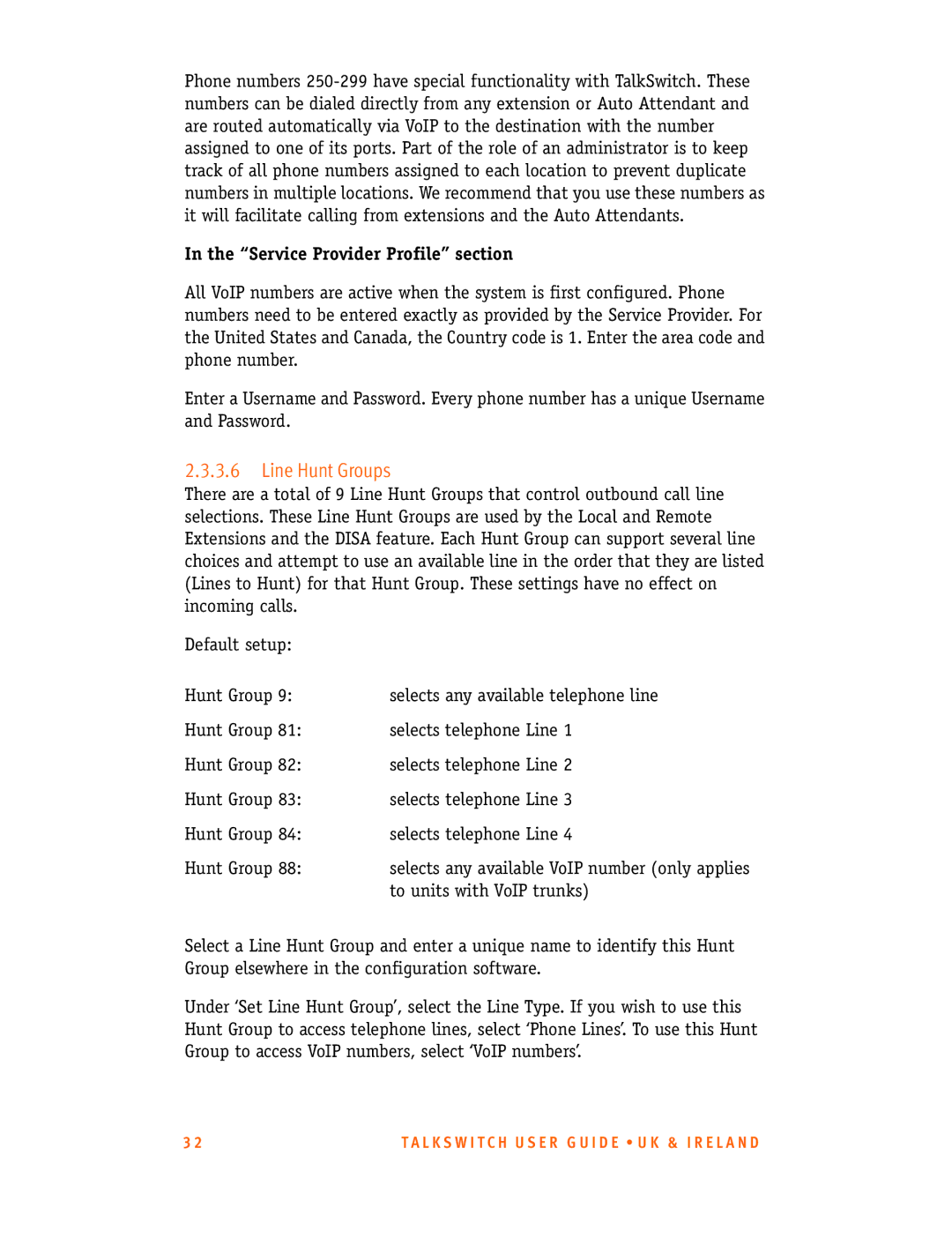Phone numbers
In the “Service Provider Profile” section
All VoIP numbers are active when the system is first configured. Phone numbers need to be entered exactly as provided by the Service Provider. For the United States and Canada, the Country code is 1. Enter the area code and phone number.
Enter a Username and Password. Every phone number has a unique Username and Password.
2.3.3.6Line Hunt Groups
There are a total of 9 Line Hunt Groups that control outbound call line selections. These Line Hunt Groups are used by the Local and Remote Extensions and the DISA feature. Each Hunt Group can support several line choices and attempt to use an available line in the order that they are listed (Lines to Hunt) for that Hunt Group. These settings have no effect on incoming calls.
Default setup:
Hunt Group 9: | selects any available telephone line |
Hunt Group 81: | selects telephone Line 1 |
Hunt Group 82: | selects telephone Line 2 |
Hunt Group 83: | selects telephone Line 3 |
Hunt Group 84: | selects telephone Line 4 |
Hunt Group 88: | selects any available VoIP number (only applies |
| to units with VoIP trunks) |
Select a Line Hunt Group and enter a unique name to identify this Hunt Group elsewhere in the configuration software.
Under ‘Set Line Hunt Group’, select the Line Type. If you wish to use this Hunt Group to access telephone lines, select ‘Phone Lines’. To use this Hunt Group to access VoIP numbers, select ‘VoIP numbers’.
3 2 | T A L K S W I T C H U S E R G U I D E • U K & I R E L A N D |