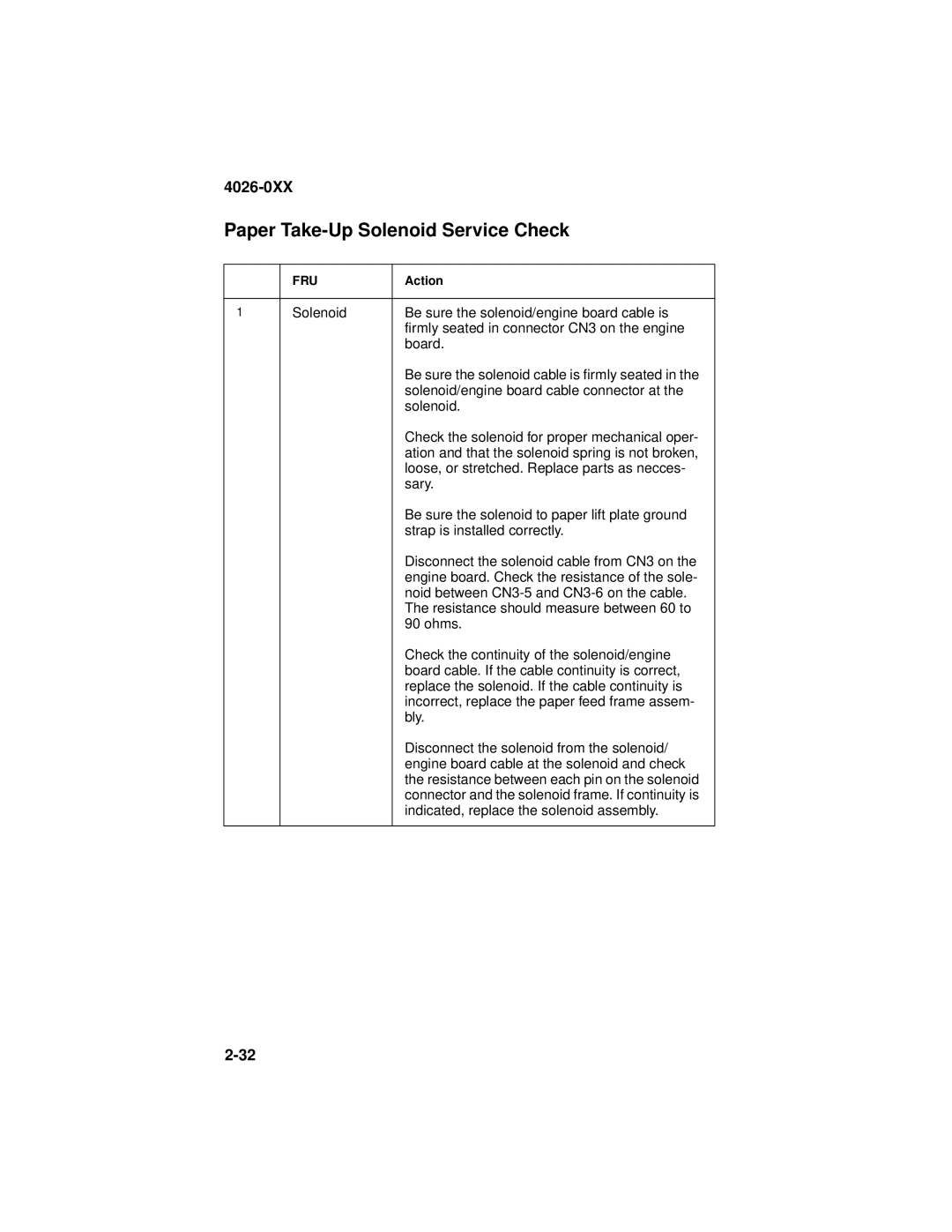4026-0XX
Paper Take-Up Solenoid Service Check
1
FRU | Action |
Solenoid | Be sure the solenoid/engine board cable is |
| firmly seated in connector CN3 on the engine |
| board. |
| Be sure the solenoid cable is firmly seated in the |
| solenoid/engine board cable connector at the |
| solenoid. |
| Check the solenoid for proper mechanical oper- |
| ation and that the solenoid spring is not broken, |
| loose, or stretched. Replace parts as necces- |
| sary. |
| Be sure the solenoid to paper lift plate ground |
| strap is installed correctly. |
| Disconnect the solenoid cable from CN3 on the |
| engine board. Check the resistance of the sole- |
| noid between |
| The resistance should measure between 60 to |
| 90 ohms. |
| Check the continuity of the solenoid/engine |
| board cable. If the cable continuity is correct, |
| replace the solenoid. If the cable continuity is |
| incorrect, replace the paper feed frame assem- |
| bly. |
| Disconnect the solenoid from the solenoid/ |
| engine board cable at the solenoid and check |
| the resistance between each pin on the solenoid |
| connector and the solenoid frame. If continuity is |
| indicated, replace the solenoid assembly. |
|
|