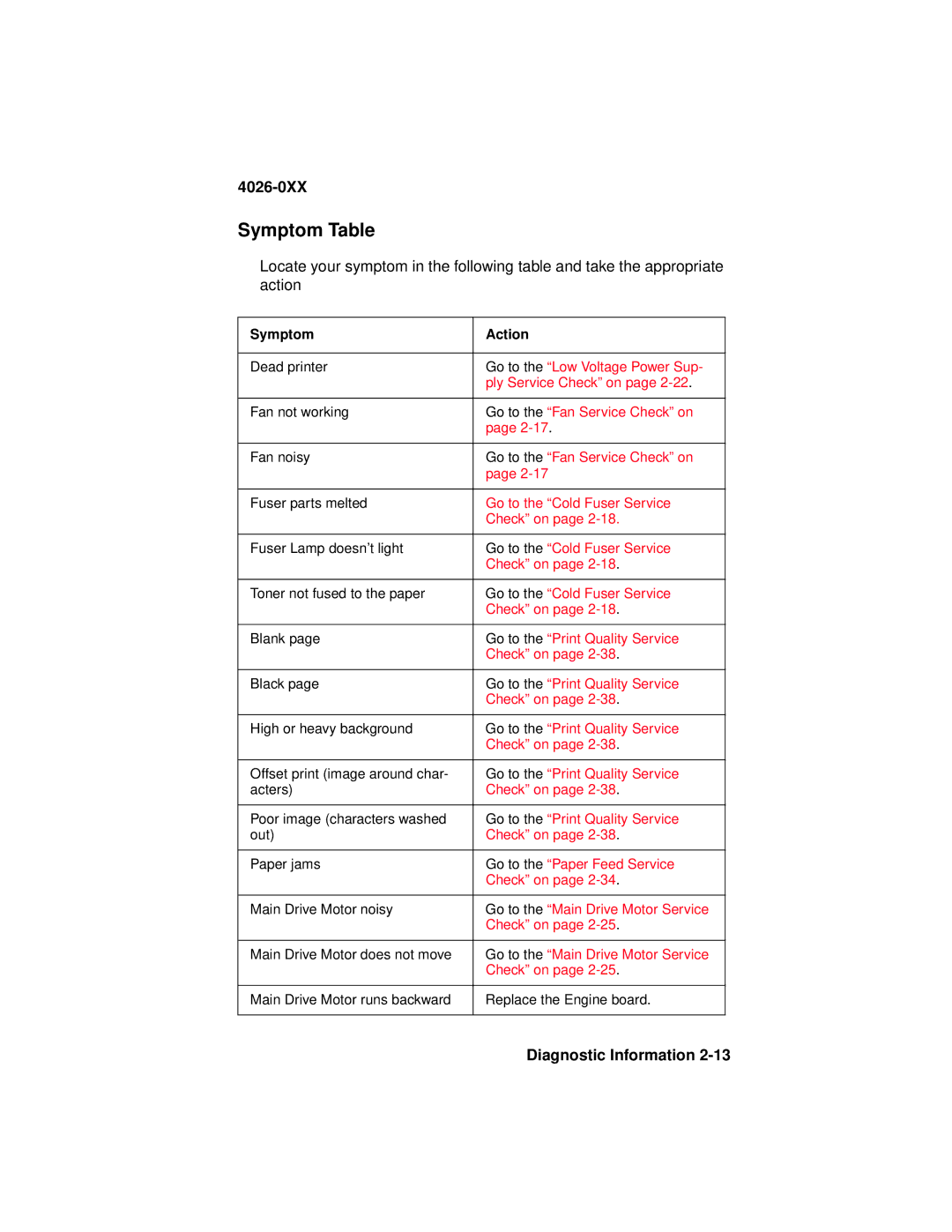4026-0XX
Symptom Table
Locate your symptom in the following table and take the appropriate action
Symptom | Action |
|
|
Dead printer | Go to the “Low Voltage Power Sup- |
| ply Service Check” on page |
|
|
Fan not working | Go to the “Fan Service Check” on |
| page |
|
|
Fan noisy | Go to the “Fan Service Check” on |
| page |
|
|
Fuser parts melted | Go to the “Cold Fuser Service |
| Check” on page |
|
|
Fuser Lamp doesn’t light | Go to the “Cold Fuser Service |
| Check” on page |
|
|
Toner not fused to the paper | Go to the “Cold Fuser Service |
| Check” on page |
|
|
Blank page | Go to the “Print Quality Service |
| Check” on page |
|
|
Black page | Go to the “Print Quality Service |
| Check” on page |
|
|
High or heavy background | Go to the “Print Quality Service |
| Check” on page |
|
|
Offset print (image around char- | Go to the “Print Quality Service |
acters) | Check” on page |
|
|
Poor image (characters washed | Go to the “Print Quality Service |
out) | Check” on page |
|
|
Paper jams | Go to the “Paper Feed Service |
| Check” on page |
|
|
Main Drive Motor noisy | Go to the “Main Drive Motor Service |
| Check” on page |
|
|
Main Drive Motor does not move | Go to the “Main Drive Motor Service |
| Check” on page |
|
|
Main Drive Motor runs backward | Replace the Engine board. |
|
|