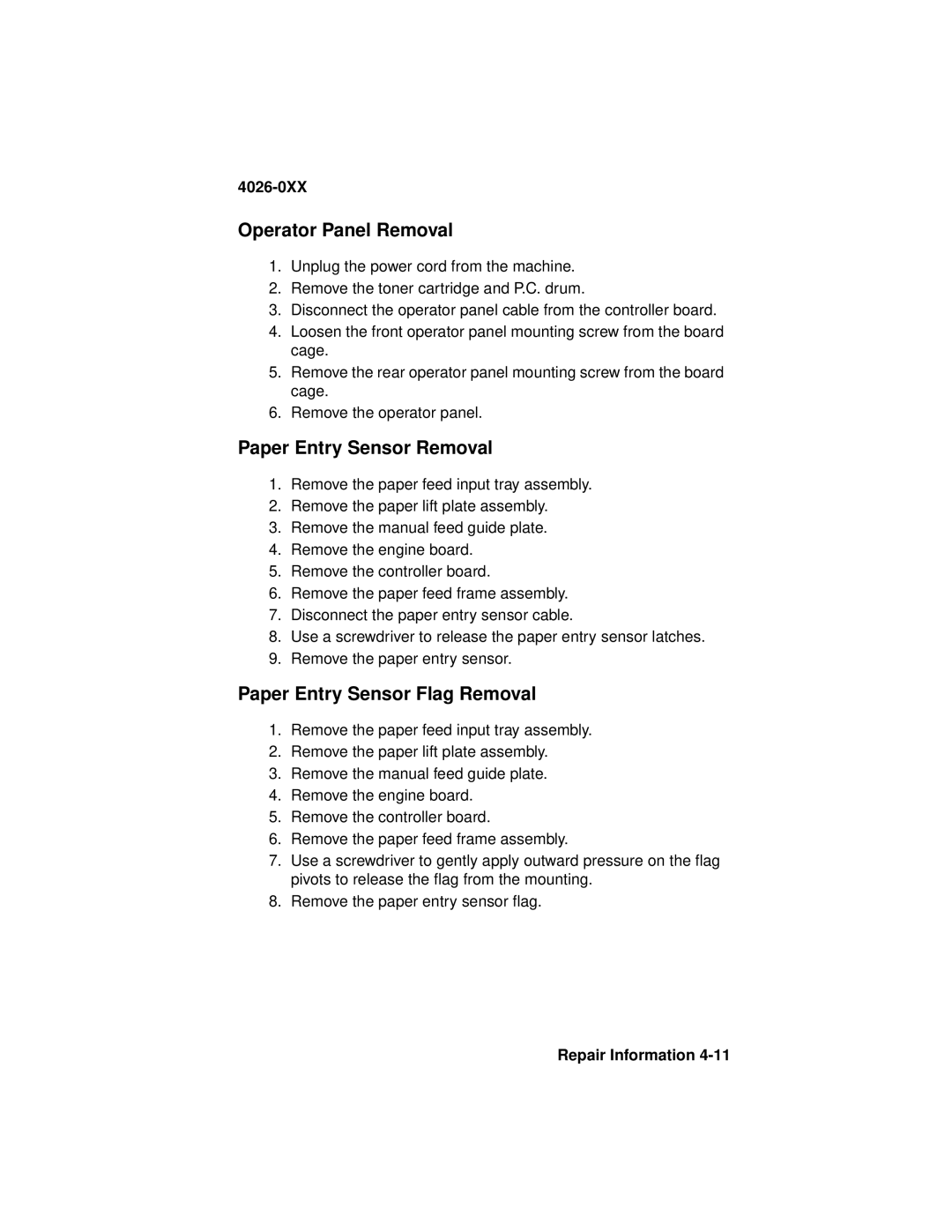4026-0XX
Operator Panel Removal
1.Unplug the power cord from the machine.
2.Remove the toner cartridge and P.C. drum.
3.Disconnect the operator panel cable from the controller board.
4.Loosen the front operator panel mounting screw from the board cage.
5.Remove the rear operator panel mounting screw from the board cage.
6.Remove the operator panel.
Paper Entry Sensor Removal
1.Remove the paper feed input tray assembly.
2.Remove the paper lift plate assembly.
3.Remove the manual feed guide plate.
4.Remove the engine board.
5.Remove the controller board.
6.Remove the paper feed frame assembly.
7.Disconnect the paper entry sensor cable.
8.Use a screwdriver to release the paper entry sensor latches.
9.Remove the paper entry sensor.
Paper Entry Sensor Flag Removal
1.Remove the paper feed input tray assembly.
2.Remove the paper lift plate assembly.
3.Remove the manual feed guide plate.
4.Remove the engine board.
5.Remove the controller board.
6.Remove the paper feed frame assembly.
7.Use a screwdriver to gently apply outward pressure on the flag pivots to release the flag from the mounting.
8.Remove the paper entry sensor flag.