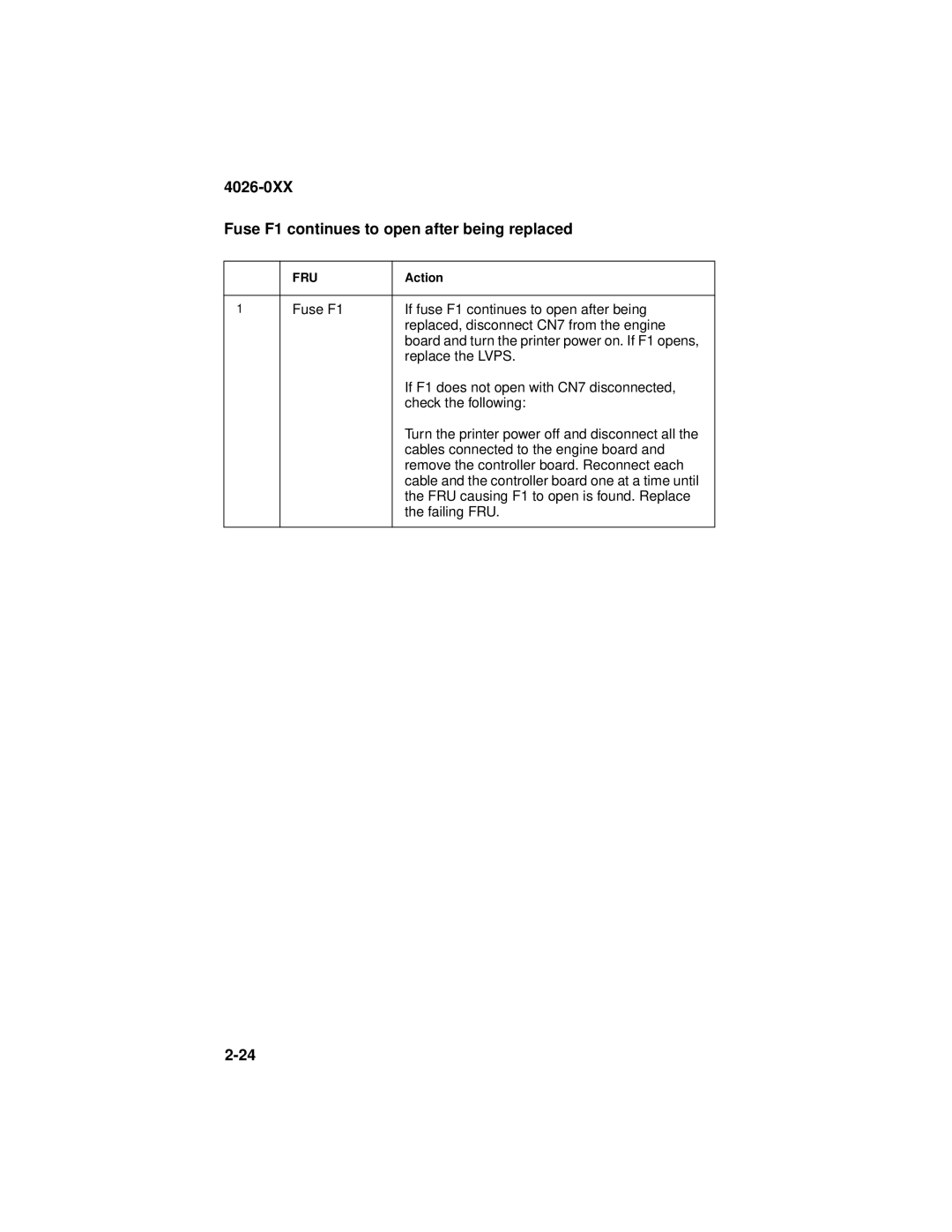4026-0XX
Fuse F1 continues to open after being replaced
| FRU | Action |
|
|
|
1 | Fuse F1 | If fuse F1 continues to open after being |
|
| replaced, disconnect CN7 from the engine |
|
| board and turn the printer power on. If F1 opens, |
|
| replace the LVPS. |
|
| If F1 does not open with CN7 disconnected, |
|
| check the following: |
|
| Turn the printer power off and disconnect all the |
|
| cables connected to the engine board and |
|
| remove the controller board. Reconnect each |
|
| cable and the controller board one at a time until |
|
| the FRU causing F1 to open is found. Replace |
|
| the failing FRU. |
|
|
|