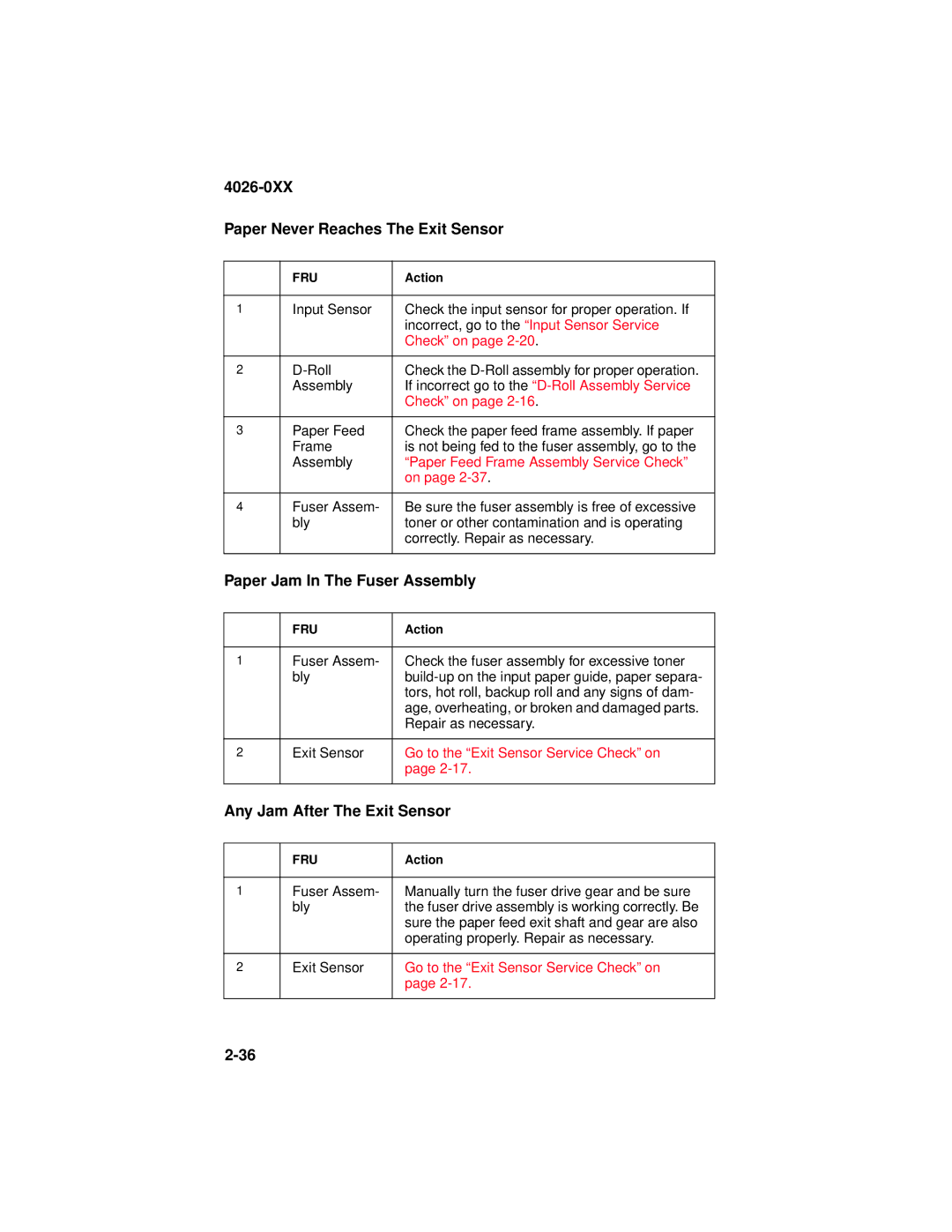4026-0XX
Paper Never Reaches The Exit Sensor
| FRU | Action |
|
|
|
1 | Input Sensor | Check the input sensor for proper operation. If |
|
| incorrect, go to the “Input Sensor Service |
|
| Check” on page |
|
|
|
2 | Check the | |
| Assembly | If incorrect go to the |
|
| Check” on page |
|
|
|
3 | Paper Feed | Check the paper feed frame assembly. If paper |
| Frame | is not being fed to the fuser assembly, go to the |
| Assembly | “Paper Feed Frame Assembly Service Check” |
|
| on page |
|
|
|
4 | Fuser Assem- | Be sure the fuser assembly is free of excessive |
| bly | toner or other contamination and is operating |
|
| correctly. Repair as necessary. |
|
|
|
Paper Jam In The Fuser Assembly | ||
|
|
|
| FRU | Action |
|
|
|
1 | Fuser Assem- | Check the fuser assembly for excessive toner |
| bly | |
|
| tors, hot roll, backup roll and any signs of dam- |
|
| age, overheating, or broken and damaged parts. |
|
| Repair as necessary. |
|
|
|
2 | Exit Sensor | Go to the “Exit Sensor Service Check” on |
|
| page |
|
|
|
Any Jam After The Exit Sensor | ||
|
|
|
| FRU | Action |
|
|
|
1 | Fuser Assem- | Manually turn the fuser drive gear and be sure |
| bly | the fuser drive assembly is working correctly. Be |
|
| sure the paper feed exit shaft and gear are also |
|
| operating properly. Repair as necessary. |
|
|
|
2 | Exit Sensor | Go to the “Exit Sensor Service Check” on |
|
| page |
|
|
|