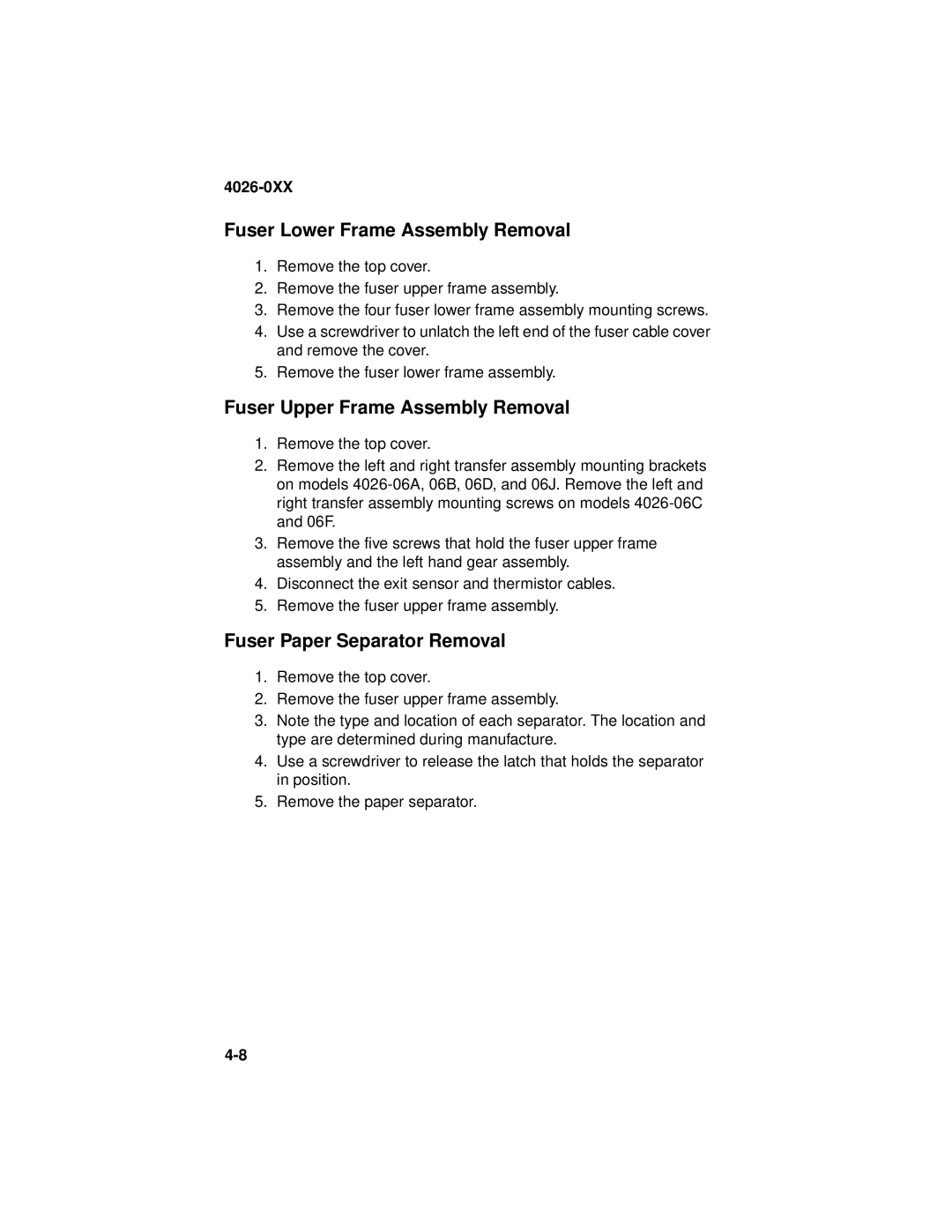4026-0XX
Fuser Lower Frame Assembly Removal
1.Remove the top cover.
2.Remove the fuser upper frame assembly.
3.Remove the four fuser lower frame assembly mounting screws.
4.Use a screwdriver to unlatch the left end of the fuser cable cover and remove the cover.
5.Remove the fuser lower frame assembly.
Fuser Upper Frame Assembly Removal
1.Remove the top cover.
2.Remove the left and right transfer assembly mounting brackets on models
3.Remove the five screws that hold the fuser upper frame assembly and the left hand gear assembly.
4.Disconnect the exit sensor and thermistor cables.
5.Remove the fuser upper frame assembly.
Fuser Paper Separator Removal
1.Remove the top cover.
2.Remove the fuser upper frame assembly.
3.Note the type and location of each separator. The location and type are determined during manufacture.
4.Use a screwdriver to release the latch that holds the separator in position.
5.Remove the paper separator.