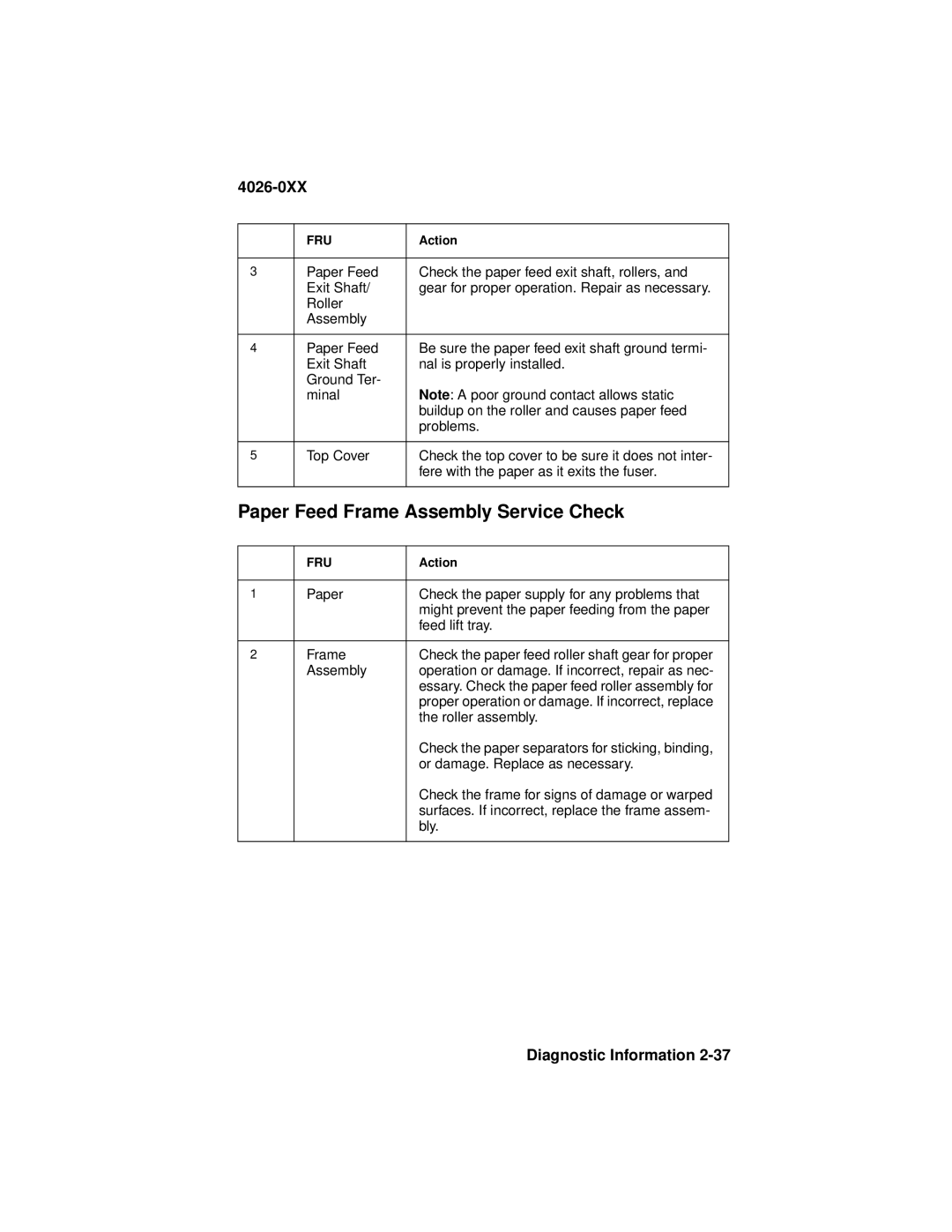4026-0XX
| FRU | Action |
|
|
|
3 | Paper Feed | Check the paper feed exit shaft, rollers, and |
| Exit Shaft/ | gear for proper operation. Repair as necessary. |
| Roller |
|
| Assembly |
|
|
|
|
4 | Paper Feed | Be sure the paper feed exit shaft ground termi- |
| Exit Shaft | nal is properly installed. |
| Ground Ter- | Note: A poor ground contact allows static |
| minal | |
|
| buildup on the roller and causes paper feed |
|
| problems. |
|
|
|
5 | Top Cover | Check the top cover to be sure it does not inter- |
|
| fere with the paper as it exits the fuser. |
|
|
|
Paper Feed Frame Assembly Service Check | ||
|
|
|
| FRU | Action |
|
|
|
1 | Paper | Check the paper supply for any problems that |
|
| might prevent the paper feeding from the paper |
|
| feed lift tray. |
|
|
|
2 | Frame | Check the paper feed roller shaft gear for proper |
| Assembly | operation or damage. If incorrect, repair as nec- |
|
| essary. Check the paper feed roller assembly for |
|
| proper operation or damage. If incorrect, replace |
|
| the roller assembly. |
|
| Check the paper separators for sticking, binding, |
|
| or damage. Replace as necessary. |
|
| Check the frame for signs of damage or warped |
|
| surfaces. If incorrect, replace the frame assem- |
|
| bly. |
|
|
|