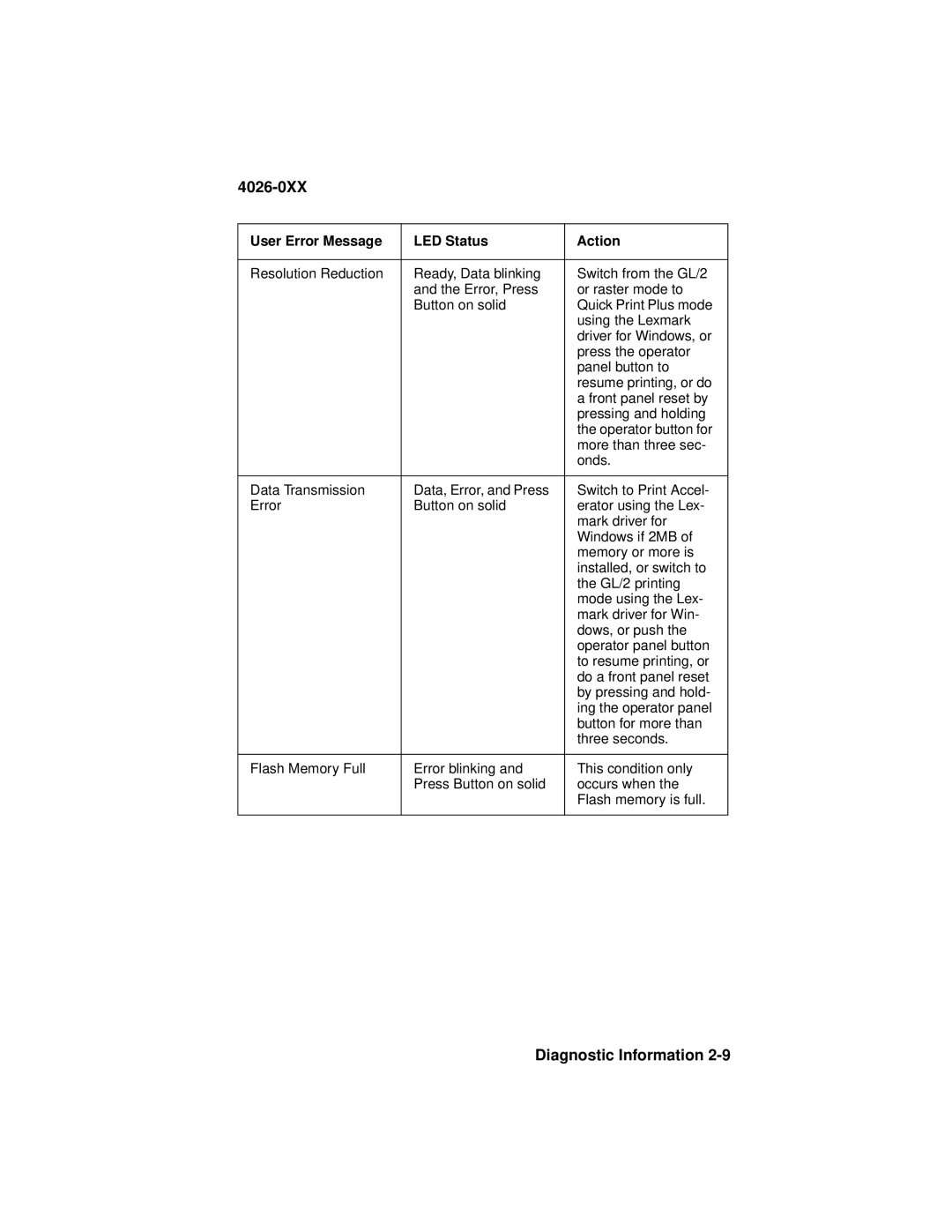4026-0XX
User Error Message | LED Status | Action |
|
|
|
Resolution Reduction | Ready, Data blinking | Switch from the GL/2 |
| and the Error, Press | or raster mode to |
| Button on solid | Quick Print Plus mode |
|
| using the Lexmark |
|
| driver for Windows, or |
|
| press the operator |
|
| panel button to |
|
| resume printing, or do |
|
| a front panel reset by |
|
| pressing and holding |
|
| the operator button for |
|
| more than three sec- |
|
| onds. |
|
|
|
Data Transmission | Data, Error, and Press | Switch to Print Accel- |
Error | Button on solid | erator using the Lex- |
|
| mark driver for |
|
| Windows if 2MB of |
|
| memory or more is |
|
| installed, or switch to |
|
| the GL/2 printing |
|
| mode using the Lex- |
|
| mark driver for Win- |
|
| dows, or push the |
|
| operator panel button |
|
| to resume printing, or |
|
| do a front panel reset |
|
| by pressing and hold- |
|
| ing the operator panel |
|
| button for more than |
|
| three seconds. |
|
|
|
Flash Memory Full | Error blinking and | This condition only |
| Press Button on solid | occurs when the |
|
| Flash memory is full. |
|
|
|