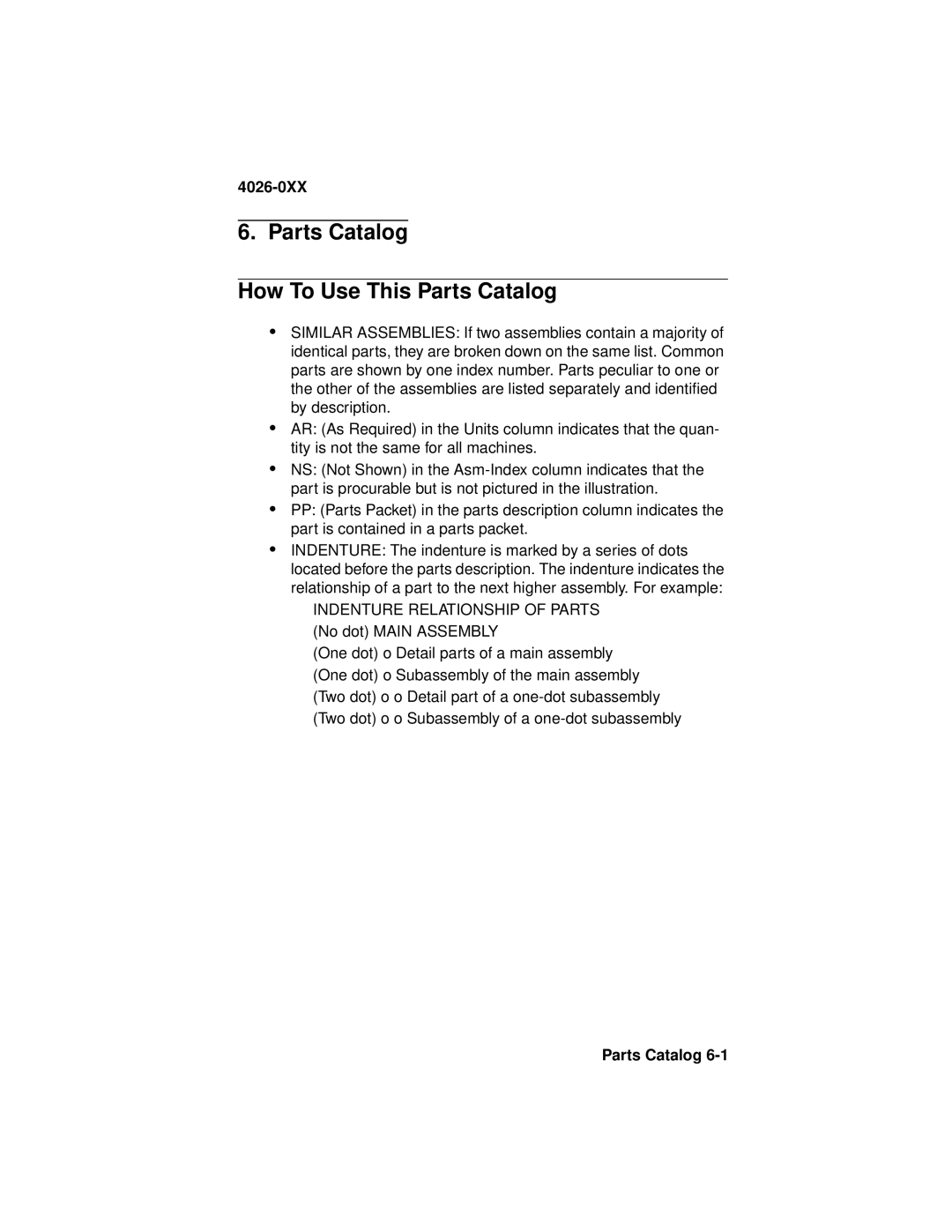4026-0XX
6. Parts Catalog
How To Use This Parts Catalog
•SIMILAR ASSEMBLIES: If two assemblies contain a majority of identical parts, they are broken down on the same list. Common parts are shown by one index number. Parts peculiar to one or the other of the assemblies are listed separately and identified by description.
•AR: (As Required) in the Units column indicates that the quan- tity is not the same for all machines.
•NS: (Not Shown) in the
•PP: (Parts Packet) in the parts description column indicates the part is contained in a parts packet.
•INDENTURE: The indenture is marked by a series of dots located before the parts description. The indenture indicates the relationship of a part to the next higher assembly. For example:
INDENTURE RELATIONSHIP OF PARTS (No dot) MAIN ASSEMBLY
(One dot) o Detail parts of a main assembly
(One dot) o Subassembly of the main assembly (Two dot) o o Detail part of a
(Two dot) o o Subassembly of a