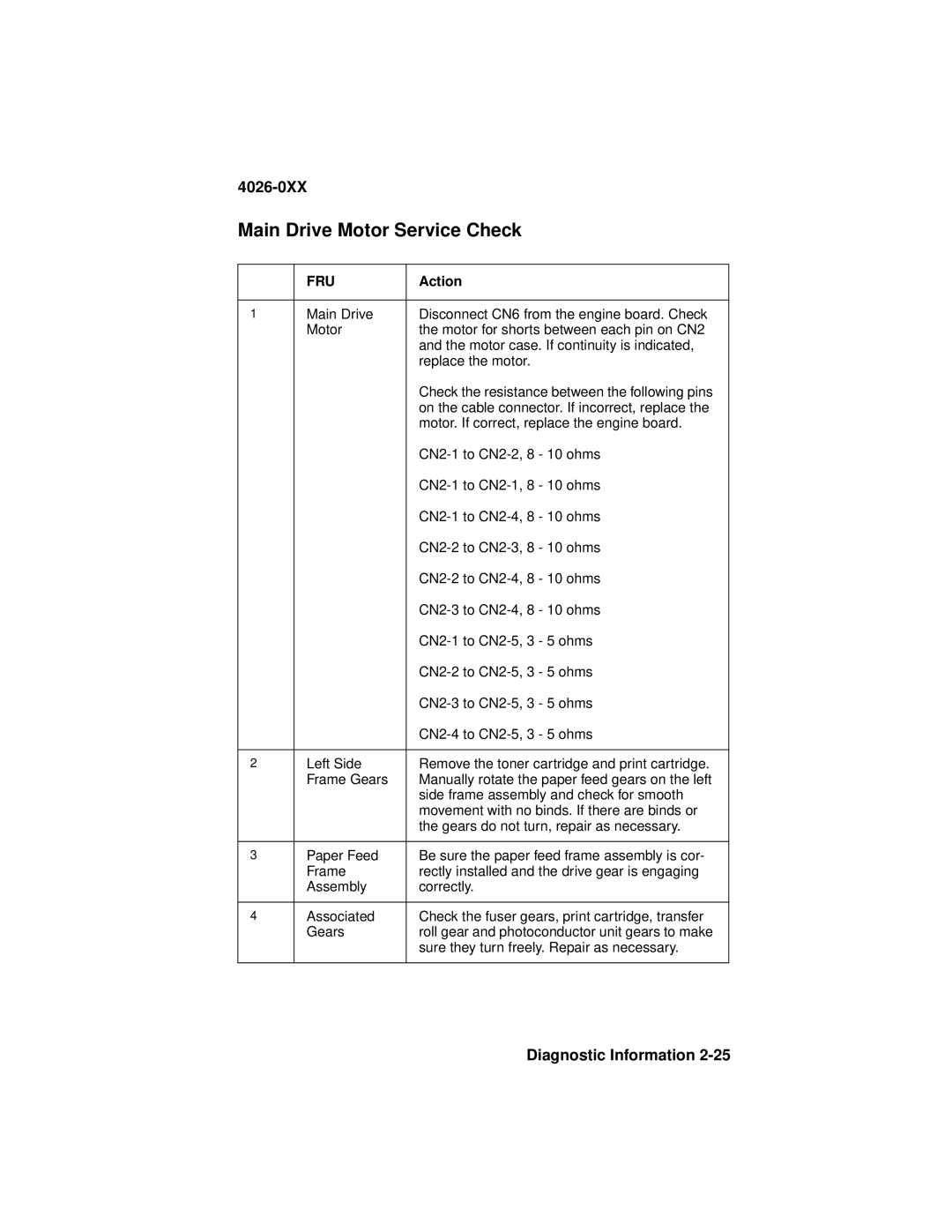4026-0XX
Main Drive Motor Service Check
| FRU | Action |
|
|
|
1 | Main Drive | Disconnect CN6 from the engine board. Check |
| Motor | the motor for shorts between each pin on CN2 |
|
| and the motor case. If continuity is indicated, |
|
| replace the motor. |
|
| Check the resistance between the following pins |
|
| on the cable connector. If incorrect, replace the |
|
| motor. If correct, replace the engine board. |
|
| |
|
| |
|
| |
|
| |
|
| |
|
| |
|
| |
|
| |
|
| |
|
| |
|
|
|
2 | Left Side | Remove the toner cartridge and print cartridge. |
| Frame Gears | Manually rotate the paper feed gears on the left |
|
| side frame assembly and check for smooth |
|
| movement with no binds. If there are binds or |
|
| the gears do not turn, repair as necessary. |
|
|
|
3 | Paper Feed | Be sure the paper feed frame assembly is cor- |
| Frame | rectly installed and the drive gear is engaging |
| Assembly | correctly. |
|
|
|
4 | Associated | Check the fuser gears, print cartridge, transfer |
| Gears | roll gear and photoconductor unit gears to make |
|
| sure they turn freely. Repair as necessary. |
|
|
|