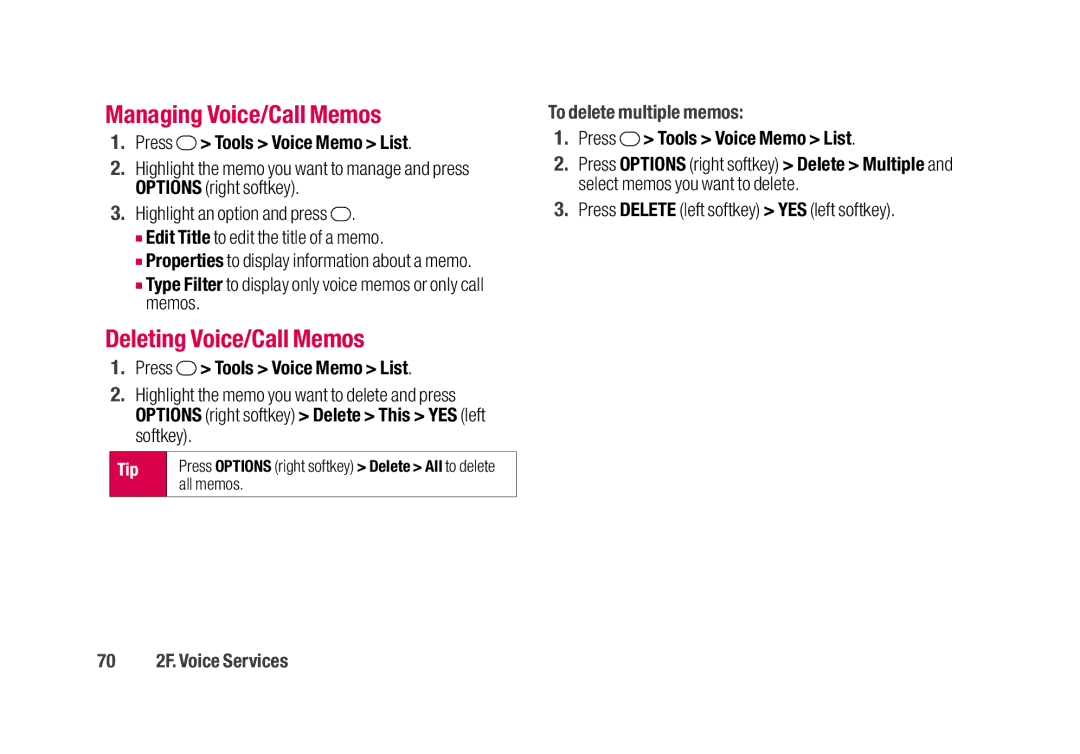Managing Voice/Call Memos
1.Press  > Tools > Voice Memo > List.
> Tools > Voice Memo > List.
2.Highlight the memo you want to manage and press OPTIONS (right softkey).
3.Highlight an option and press  .
.
■Edit Title to edit the title of a memo.
■Properties to display information about a memo.
■Type Filter to display only voice memos or only call memos.
Deleting Voice/Call Memos
1.Press  > Tools > Voice Memo > List.
> Tools > Voice Memo > List.
2.Highlight the memo you want to delete and press OPTIONS (right softkey) > Delete > This > YES (left softkey).
Tip | Press OPTIONS (right softkey) > Delete > All to delete |
| all memos. |
To delete multiple memos:
1.Press  > Tools > Voice Memo > List.
> Tools > Voice Memo > List.
2.Press OPTIONS (right softkey) > Delete > Multiple and select memos you want to delete.