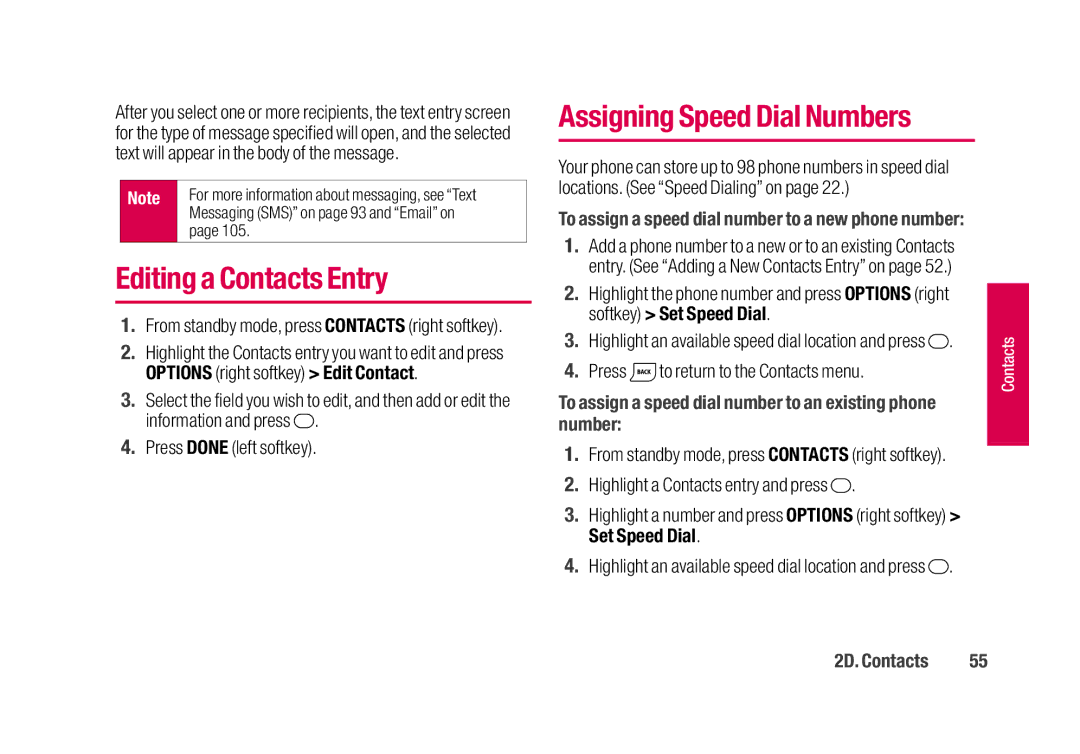After you select one or more recipients, the text entry screen for the type of message specified will open, and the selected text will appear in the body of the message.
Note | For more information about messaging, see “Text |
| Messaging (SMS)” on page 93 and “Email” on |
| page 105. |
Editing a Contacts Entry
1.From standby mode, press CONTACTS (right softkey).
2.Highlight the Contacts entry you want to edit and press OPTIONS (right softkey) > Edit Contact.
3.Select the field you wish to edit, and then add or edit the information and press ![]() .
.
4.Press DONE (left softkey).
Assigning Speed Dial Numbers
Your phone can store up to 98 phone numbers in speed dial locations. (See “Speed Dialing” on page 22.)
To assign a speed dial number to a new phone number:
1.Add a phone number to a new or to an existing Contacts entry. (See “Adding a New Contacts Entry” on page 52.)
2.Highlight the phone number and press OPTIONS (right softkey) > Set Speed Dial.
3.Highlight an available speed dial location and press ![]() .
.
4.Press to return to the Contacts menu.
to return to the Contacts menu.
To assign a speed dial number to an existing phone number:
1.From standby mode, press CONTACTS (right softkey).
2.Highlight a Contacts entry and press ![]() .
.
3.Highlight a number and press OPTIONS (right softkey) > Set Speed Dial.
4.Highlight an available speed dial location and press ![]() .
.
Contacts |
2D. Contacts | 55 |