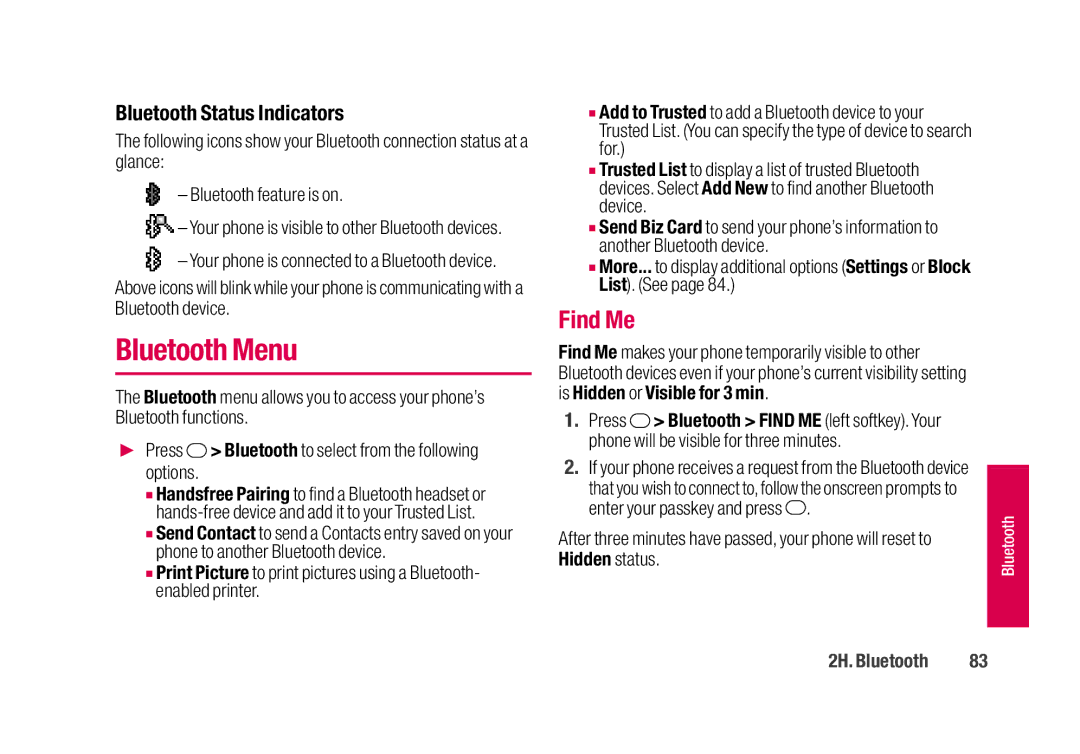Bluetooth Status Indicators
The following icons show your Bluetooth connection status at a glance:
– Bluetooth feature is on.
![]() – Your phone is visible to other Bluetooth devices.
– Your phone is visible to other Bluetooth devices.
– Your phone is connected to a Bluetooth device.
Above icons will blink while your phone is communicating with a Bluetooth device.
Bluetooth Menu
The Bluetooth menu allows you to access your phone’s Bluetooth functions.
▶Press ![]() > Bluetooth to select from the following options.
> Bluetooth to select from the following options.
■Handsfree Pairing to find a Bluetooth headset or
■Send Contact to send a Contacts entry saved on your phone to another Bluetooth device.
■Print Picture to print pictures using a Bluetooth- enabled printer.
■Add to Trusted to add a Bluetooth device to your Trusted List. (You can specify the type of device to search for.)
■Trusted List to display a list of trusted Bluetooth devices. Select Add New to find another Bluetooth device.
■Send Biz Card to send your phone’s information to another Bluetooth device.
■More... to display additional options (Settings or Block List). (See page 84.)
Find Me
Find Me makes your phone temporarily visible to other Bluetooth devices even if your phone’s current visibility setting
is Hidden or Visible for 3 min.
1.Press ![]() > Bluetooth > FIND ME (left softkey). Your phone will be visible for three minutes.
> Bluetooth > FIND ME (left softkey). Your phone will be visible for three minutes.
2.If your phone receives a request from the Bluetooth device that you wish to connect to, follow the onscreen prompts to enter your passkey and press ![]() .
.
After three minutes have passed, your phone will reset to Hidden status.
Bluetooth |
2H. Bluetooth | 83 |