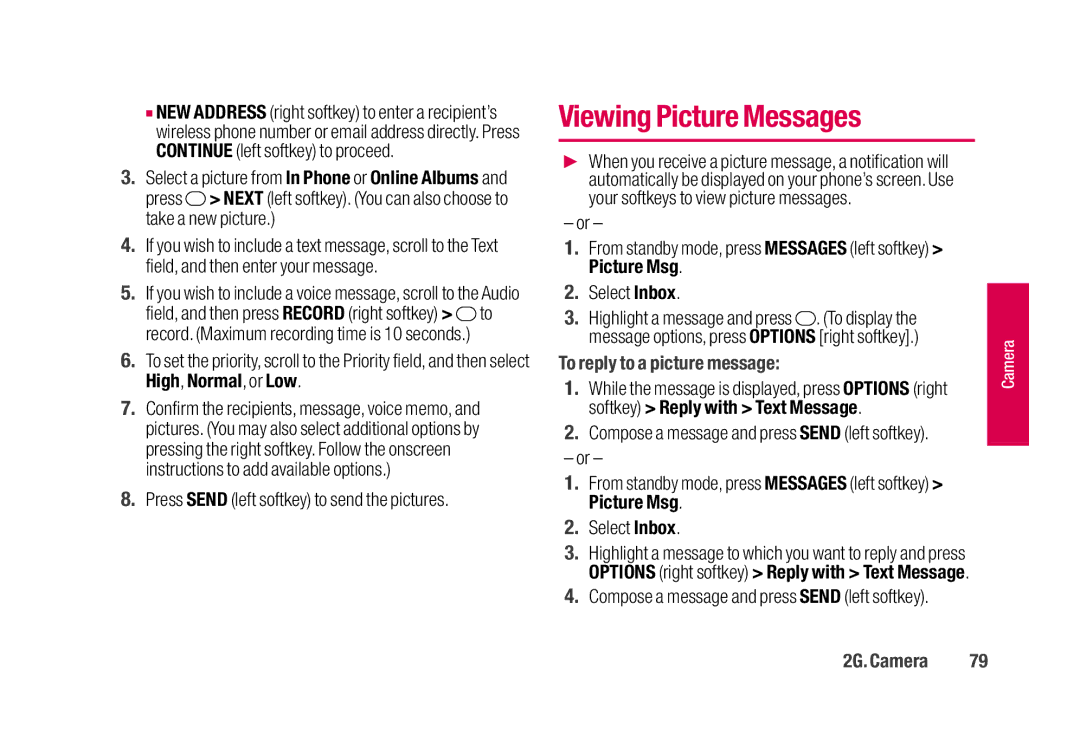■NEW ADDRESS (right softkey) to enter a recipient’s wireless phone number or email address directly. Press CONTINUE (left softkey) to proceed.
3.Select a picture from In Phone or Online Albums and press ![]() > NEXT (left softkey). (You can also choose to take a new picture.)
> NEXT (left softkey). (You can also choose to take a new picture.)
4.If you wish to include a text message, scroll to the Text field, and then enter your message.
5.If you wish to include a voice message, scroll to the Audio field, and then press RECORD (right softkey) > ![]() to record. (Maximum recording time is 10 seconds.)
to record. (Maximum recording time is 10 seconds.)
6.To set the priority, scroll to the Priority field, and then select High, Normal, or Low.
7.Confirm the recipients, message, voice memo, and pictures. (You may also select additional options by pressing the right softkey. Follow the onscreen instructions to add available options.)
8.Press SEND (left softkey) to send the pictures.
Viewing Picture Messages
▶When you receive a picture message, a notification will automatically be displayed on your phone’s screen. Use your softkeys to view picture messages.
– or –
1.From standby mode, press MESSAGES (left softkey) > Picture Msg.
2.Select Inbox.
3.Highlight a message and press ![]() . (To display the message options, press OPTIONS [right softkey].)
. (To display the message options, press OPTIONS [right softkey].)
To reply to a picture message:
1.While the message is displayed, press OPTIONS (right softkey) > Reply with > Text Message.
2.Compose a message and press SEND (left softkey).
–or –
1.From standby mode, press MESSAGES (left softkey) > Picture Msg.
2.Select Inbox.
3.Highlight a message to which you want to reply and press OPTIONS (right softkey) > Reply with > Text Message.
4.Compose a message and press SEND (left softkey).
Camera |
2G. Camera | 79 |