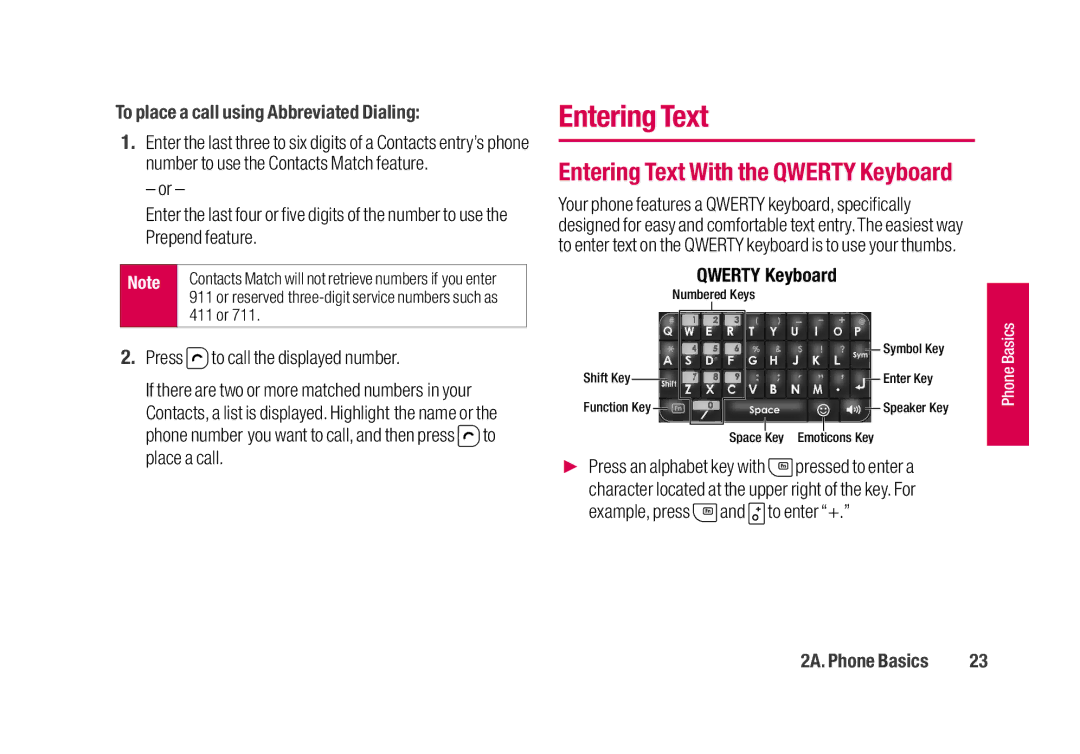To place a call using Abbreviated Dialing:
1.Enter the last three to six digits of a Contacts entry’s phone number to use the Contacts Match feature.
– or –
Enter the last four or five digits of the number to use the Prepend feature.
Note | Contacts Match will not retrieve numbers if you enter |
| 911 or reserved |
| 411 or 711. |
|
|
2.Press ![]() to call the displayed number.
to call the displayed number.
If there are two or more matched numbers in your
Contacts, a list is displayed. Highlight the name or the
phone number you want to call, and then press ![]() to place a call.
to place a call.
Entering Text
Entering Text With the QWERTY Keyboard
Your phone features a QWERTY keyboard, specifically designed for easy and comfortable text entry. The easiest way to enter text on the QWERTY keyboard is to use your thumbs.
QWERTY Keyboard
|
|
| Numbered Keys |
|
|
|
|
| ||||||||
Shift Key |
|
|
|
|
|
|
|
|
|
|
|
|
|
|
| Symbol Key |
|
|
|
|
|
|
|
|
|
|
|
|
|
|
| ||
|
|
|
|
|
|
|
|
|
|
|
|
|
|
| ||
|
|
|
|
|
|
|
|
|
|
|
|
|
|
| Enter Key | |
|
|
| ||||||||||||||
Function Key |
|
|
|
|
|
|
|
|
|
|
|
|
|
| Speaker Key | |
|
|
|
|
|
| Space |
| Key |
|
|
|
| ||||
|
| |||||||||||||||
|
|
|
|
|
|
|
|
|
|
|
| |||||
|
|
|
|
|
|
|
|
| Emoticons Key | |||||||
▶Press an alphabet key with ![]() pressed to enter a character located at the upper right of the key. For example, press
pressed to enter a character located at the upper right of the key. For example, press ![]() and
and ![]() to enter “+.”
to enter “+.”
PhoP ne Basiicss
2A. Phone Basics | 23 |