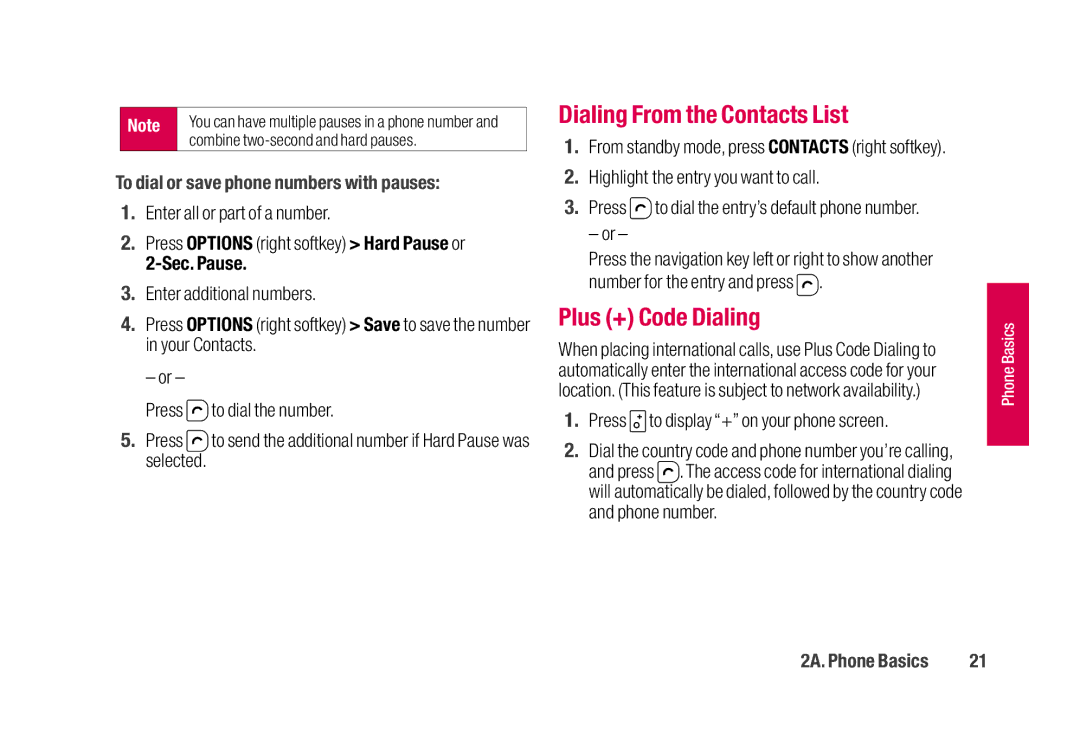Note | You can have multiple pauses in a phone number and |
| combine |
To dial or save phone numbers with pauses:
1.Enter all or part of a number.
2.Press OPTIONS (right softkey) > Hard Pause or
2-Sec. Pause.
3.Enter additional numbers.
4.Press OPTIONS (right softkey) > Save to save the number in your Contacts.
– or –
Press ![]() to dial the number.
to dial the number.
5.Press ![]() to send the additional number if Hard Pause was selected.
to send the additional number if Hard Pause was selected.
Dialing From the Contacts List
1.From standby mode, press CONTACTS (right softkey).
2.Highlight the entry you want to call.
3.Press ![]() to dial the entry’s default phone number.
to dial the entry’s default phone number.
– or –
Press the navigation key left or right to show another number for the entry and press ![]() .
.
Plus (+) Code Dialing
When placing international calls, use Plus Code Dialing to automatically enter the international access code for your location. (This feature is subject to network availability.)
1.Press  to display “+” on your phone screen.
to display “+” on your phone screen.
2.Dial the country code and phone number you’re calling,
and press ![]() . The access code for international dialing will automatically be dialed, followed by the country code and phone number.
. The access code for international dialing will automatically be dialed, followed by the country code and phone number.
PhoP ne Basiicss
2A. Phone Basics | 21 |