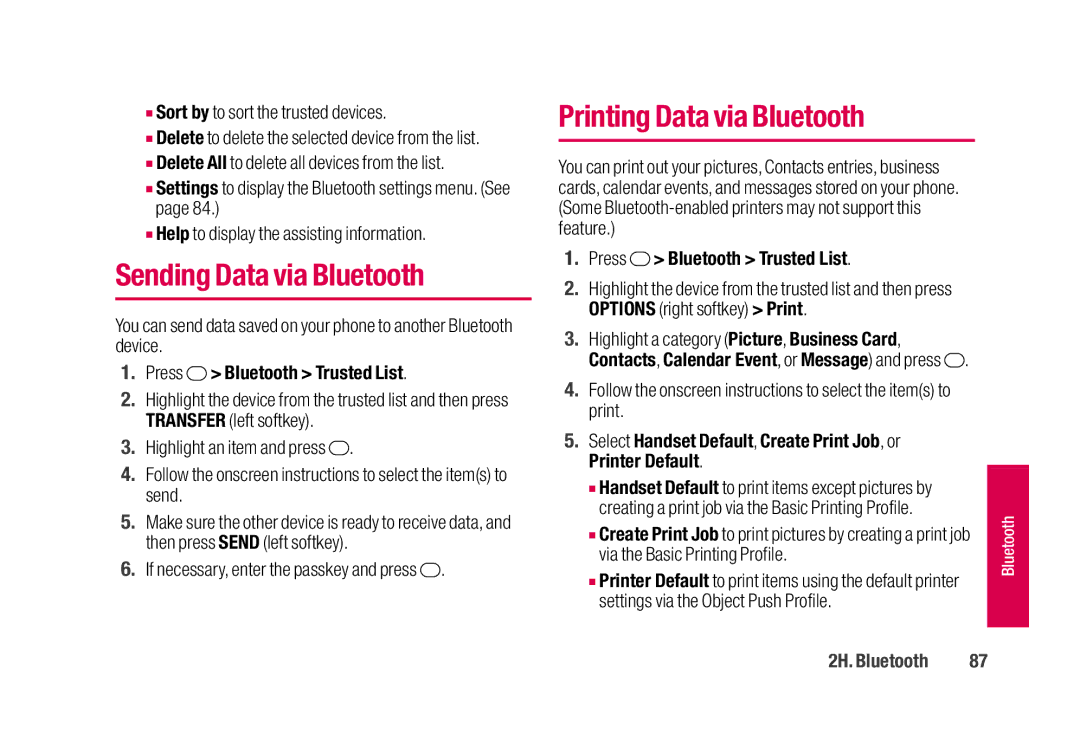■Sort by to sort the trusted devices.
■Delete to delete the selected device from the list.
■Delete All to delete all devices from the list.
■Settings to display the Bluetooth settings menu. (See page 84.)
■Help to display the assisting information.
Sending Data via Bluetooth
You can send data saved on your phone to another Bluetooth device.
1.Press  > Bluetooth > Trusted List.
> Bluetooth > Trusted List.
2.Highlight the device from the trusted list and then press TRANSFER (left softkey).
3.Highlight an item and press ![]() .
.
4.Follow the onscreen instructions to select the item(s) to send.
5.Make sure the other device is ready to receive data, and then press SEND (left softkey).
6.If necessary, enter the passkey and press  .
.
Printing Data via Bluetooth
You can print out your pictures, Contacts entries, business cards, calendar events, and messages stored on your phone. (Some
1.Press  > Bluetooth > Trusted List.
> Bluetooth > Trusted List.
2.Highlight the device from the trusted list and then press OPTIONS (right softkey) > Print.
3.Highlight a category (Picture, Business Card, Contacts, Calendar Event, or Message) and press ![]() .
.
4.Follow the onscreen instructions to select the item(s) to print.
5.Select Handset Default, Create Print Job, or Printer Default.
■Handset Default to print items except pictures by creating a print job via the Basic Printing Profile.
■Create Print Job to print pictures by creating a print job via the Basic Printing Profile.
■Printer Default to print items using the default printer settings via the Object Push Profile.
Bluetooth |
2H. Bluetooth | 87 |