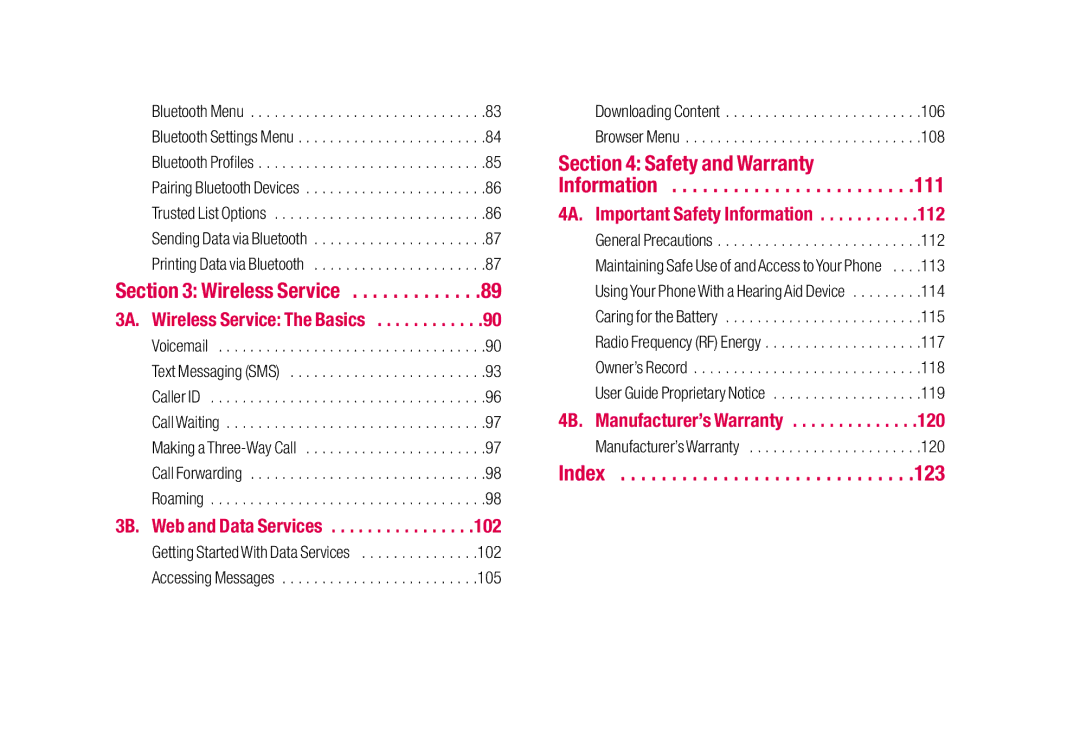Bluetooth Menu | .83 |
Bluetooth Settings Menu | .84 |
Bluetooth Profiles | .85 |
Pairing Bluetooth Devices | .86 |
Trusted List Options | .86 |
Sending Data via Bluetooth | .87 |
Printing Data via Bluetooth | .87 |
Section 3: Wireless Service | 89 |
3A. Wireless Service: The Basics | 90 |
Voicemail | .90 |
Text Messaging (SMS) | .93 |
Caller ID | .96 |
Call Waiting | .97 |
Making a | .97 |
Call Forwarding | .98 |
Roaming | .98 |
3B. Web and Data Services . . . . . . . . . . . . . . . .102
Downloading Content . . . . . . . . . . . . . . . . . . . . . . . . .106 Browser Menu . . . . . . . . . . . . . . . . . . . . . . . . . . . . . .108
Section 4: Safety and Warranty
Information . . . . . . . . . . . . . . . . . . . . . . . .111
4A. Important Safety Information . . . . . . . . . . .112
General Precautions | .112 |
Maintaining Safe Use of and Access to Your Phone . . . | .113 |
Using Your Phone With a Hearing Aid Device | .114 |
Caring for the Battery | .115 |
Radio Frequency (RF) Energy | .117 |
Owner’s Record | .118 |
User Guide Proprietary Notice | .119 |
4B. Manufacturer’s Warranty . . . . . . . . . . . . . .120
Manufacturer’s Warranty | .120 |
Index . . . . . . . . . . . . . . . . . . . . . . . . . . . . .123
Getting Started With Data Services | .102 |
Accessing Messages | .105 |