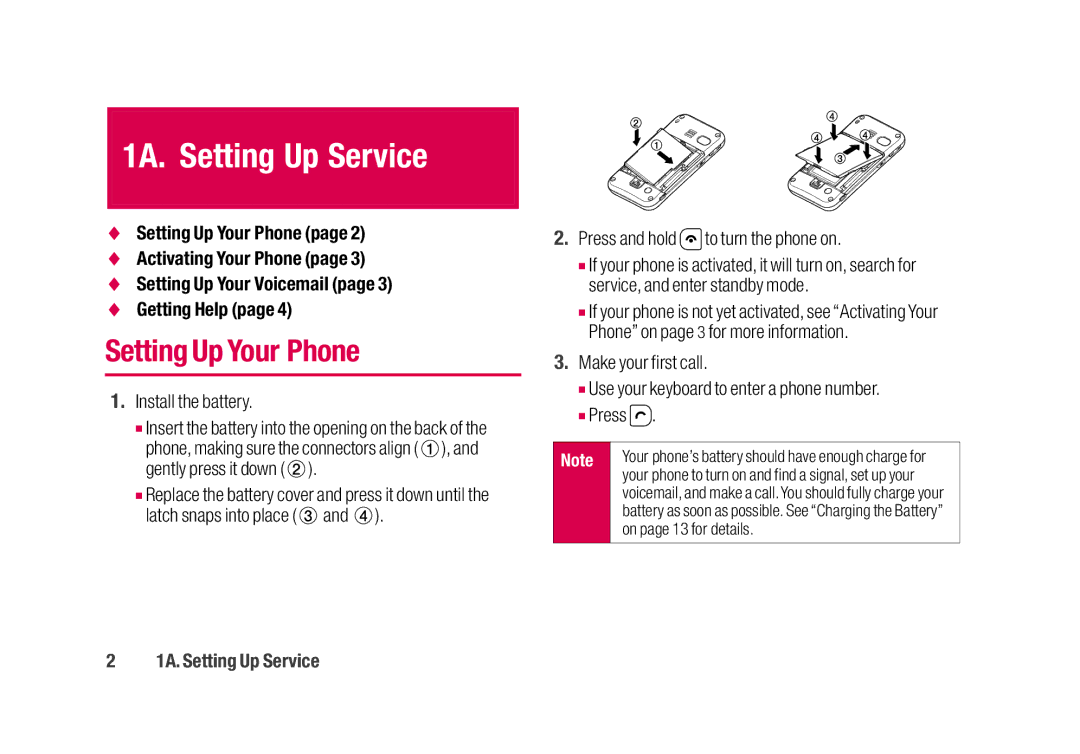1A. Setting Up Service
♦Setting Up Your Phone (page 2)
♦Activating Your Phone (page 3)
♦Setting Up Your Voicemail (page 3)
♦Getting Help (page 4)
Setting Up Your Phone
1.Install the battery.
■Insert the battery into the opening on the back of the
phone, making sure the connectors align ( ![]() ), and gently press it down (
), and gently press it down ( ![]() ).
).
■Replace the battery cover and press it down until the latch snaps into place ( ![]() and
and ![]() ).
).
2 1A. Setting Up Service
2.Press and hold  to turn the phone on.
to turn the phone on.
■If your phone is activated, it will turn on, search for service, and enter standby mode.
■If your phone is not yet activated, see “Activating Your Phone” on page 3 for more information.
3.Make your first call.
■Use your keyboard to enter a phone number.
■Press ![]() .
.
Note | Your phone’s battery should have enough charge for |
| your phone to turn on and find a signal, set up your |
| voicemail, and make a call. You should fully charge your |
| battery as soon as possible. See “Charging the Battery” |
| on page 13 for details. |
|
|