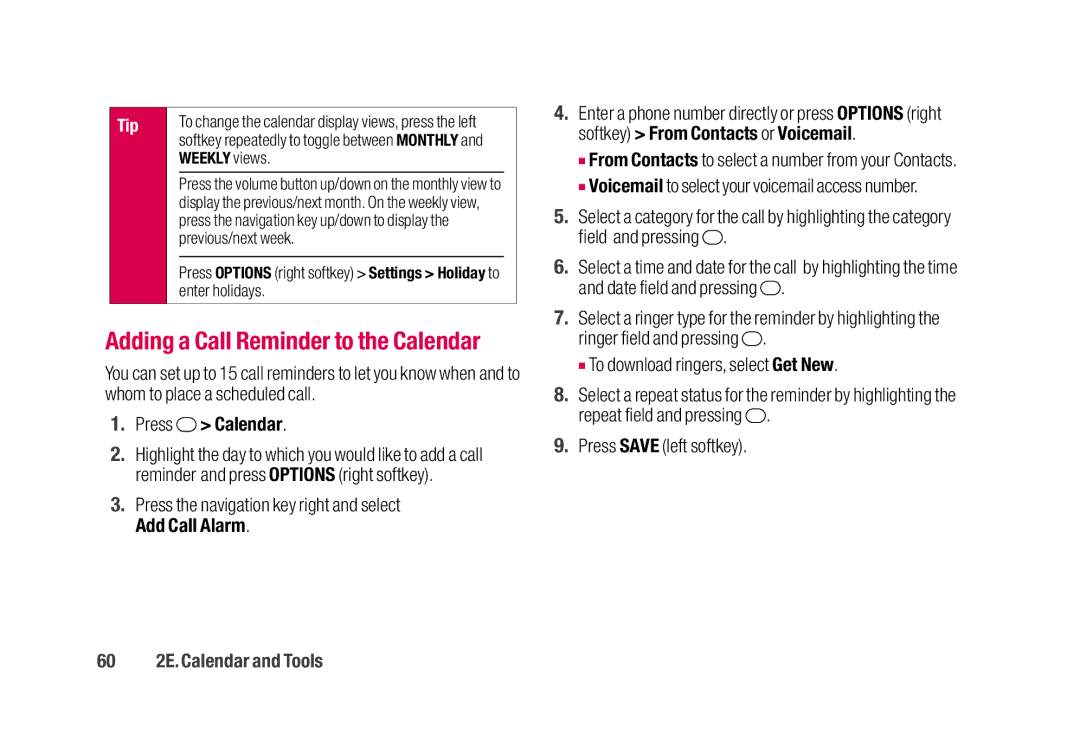Tip |
| To change the calendar display views, press the left |
|
|
| softkey repeatedly to toggle between MONTHLY and |
|
|
| WEEKLY views. |
|
|
|
|
|
|
| Press the volume button up/down on the monthly view to |
|
|
| display the previous/next month. On the weekly view, |
|
|
| press the navigation key up/down to display the |
|
|
| previous/next week. |
|
|
|
|
|
|
| Press OPTIONS (right softkey) > Settings > Holiday to |
|
|
| enter holidays. |
|
|
|
|
|
Adding a Call Reminder to the Calendar
You can set up to 15 call reminders to let you know when and to whom to place a scheduled call.
1.Press  > Calendar.
> Calendar.
2.Highlight the day to which you would like to add a call reminder and press OPTIONS (right softkey).
3.Press the navigation key right and select Add Call Alarm.
4.Enter a phone number directly or press OPTIONS (right softkey) > From Contacts or Voicemail.
■From Contacts to select a number from your Contacts.
■Voicemail to select your voicemail access number.
5.Select a category for the call by highlighting the category field and pressing ![]() .
.
6.Select a time and date for the call by highlighting the time and date field and pressing ![]() .
.
7.Select a ringer type for the reminder by highlighting the ringer field and pressing ![]() .
.
■To download ringers, select Get New.
8.Select a repeat status for the reminder by highlighting the repeat field and pressing ![]() .
.
9.Press SAVE (left softkey).