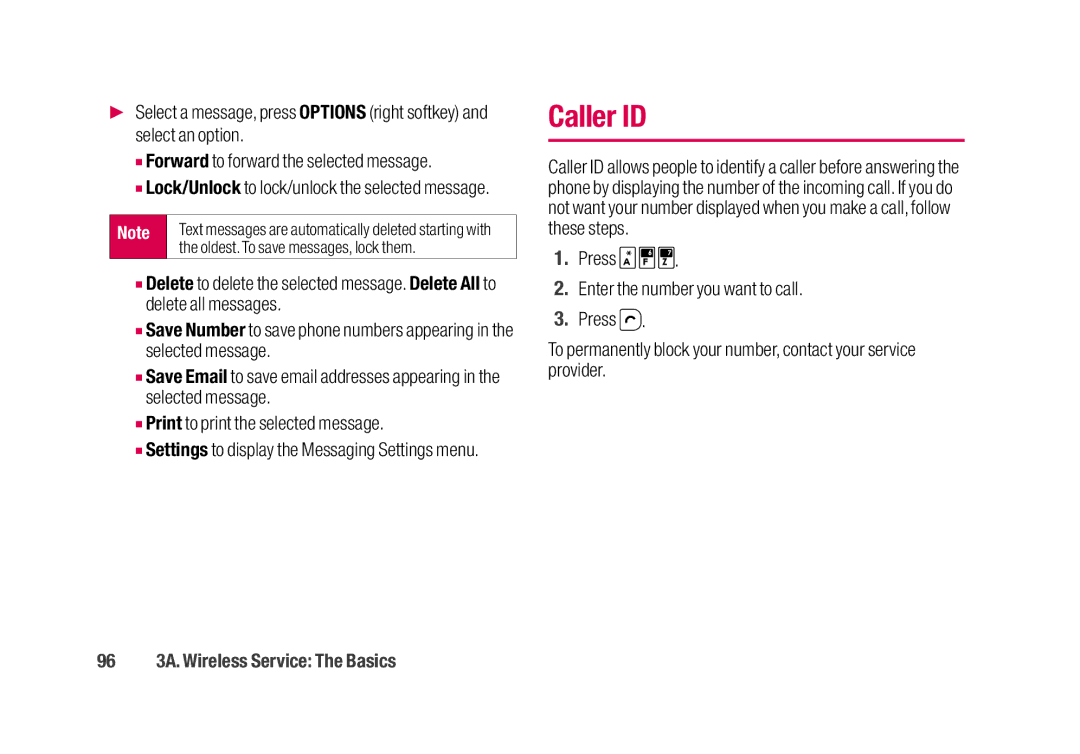▶Select a message, press OPTIONS (right softkey) and select an option.
■Forward to forward the selected message.
■Lock/Unlock to lock/unlock the selected message.
Note | Text messages are automatically deleted starting with |
| the oldest. To save messages, lock them. |
■Delete to delete the selected message. Delete All to delete all messages.
■Save Number to save phone numbers appearing in the selected message.
■Save Email to save email addresses appearing in the selected message.
■Print to print the selected message.
■Settings to display the Messaging Settings menu.
Caller ID
Caller ID allows people to identify a caller before answering the phone by displaying the number of the incoming call. If you do not want your number displayed when you make a call, follow these steps.
1.Press ![]()
![]()
![]() .
.
2.Enter the number you want to call.
3.Press ![]() .
.
To permanently block your number, contact your service provider.