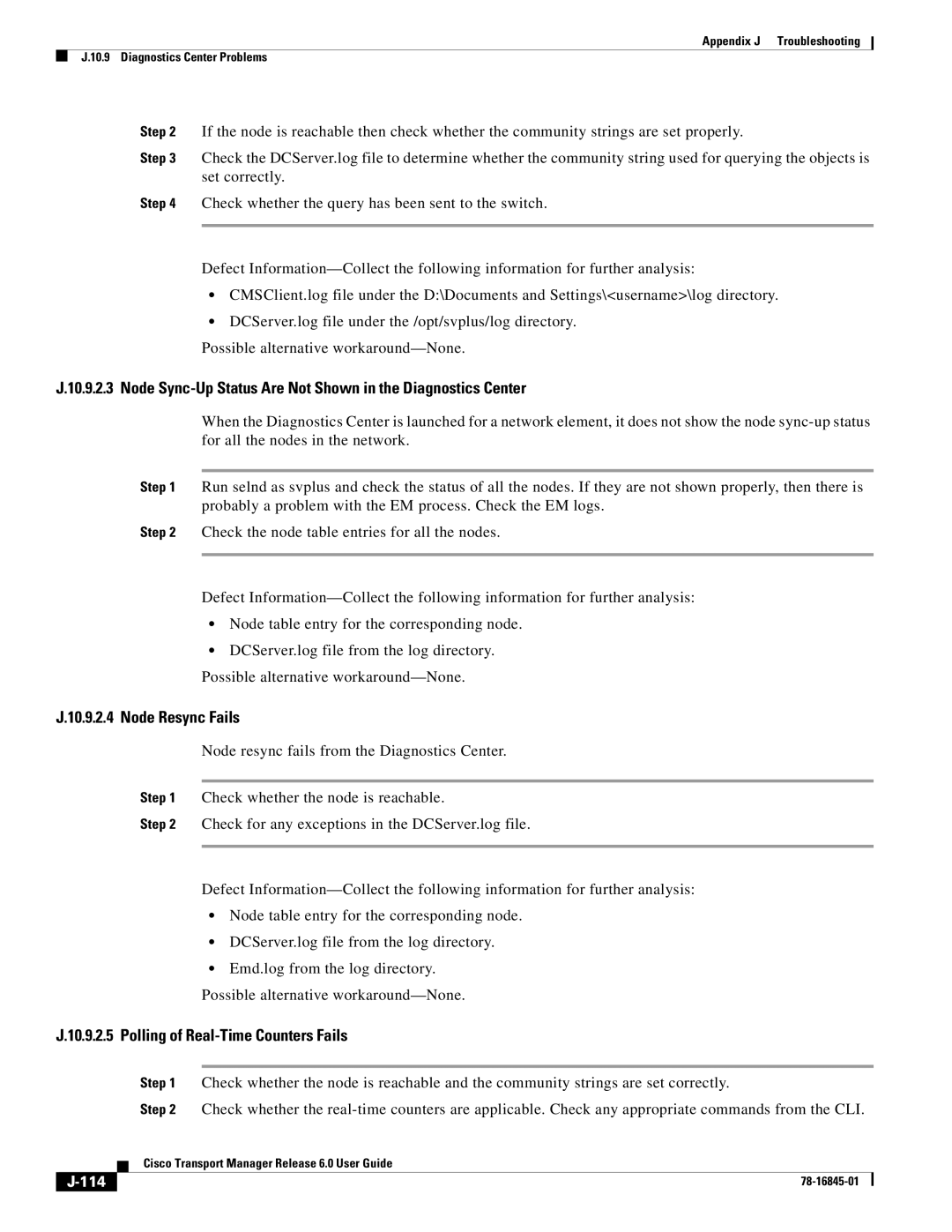Appendix J Troubleshooting
J.10.9 Diagnostics Center Problems
Step 2 If the node is reachable then check whether the community strings are set properly.
Step 3 Check the DCServer.log file to determine whether the community string used for querying the objects is set correctly.
Step 4 Check whether the query has been sent to the switch.
Defect
•CMSClient.log file under the D:\Documents and Settings\<username>\log directory.
•DCServer.log file under the /opt/svplus/log directory.
Possible alternative
J.10.9.2.3 Node Sync-Up Status Are Not Shown in the Diagnostics Center
When the Diagnostics Center is launched for a network element, it does not show the node
Step 1 Run selnd as svplus and check the status of all the nodes. If they are not shown properly, then there is probably a problem with the EM process. Check the EM logs.
Step 2 Check the node table entries for all the nodes.
Defect
•Node table entry for the corresponding node.
•DCServer.log file from the log directory. Possible alternative
J.10.9.2.4 Node Resync Fails
Node resync fails from the Diagnostics Center.
Step 1 Check whether the node is reachable.
Step 2 Check for any exceptions in the DCServer.log file.
Defect
•Node table entry for the corresponding node.
•DCServer.log file from the log directory.
•Emd.log from the log directory.
Possible alternative
J.10.9.2.5 Polling of Real-Time Counters Fails
|
|
| Step 1 | Check whether the node is reachable and the community strings are set correctly. | |
|
|
| Step 2 | Check whether the | |
|
|
| Cisco Transport Manager Release 6.0 User Guide | ||
|
|
| |||
|
|
|
|
|
|
|
|
|
|
| |
|
|
|
| ||