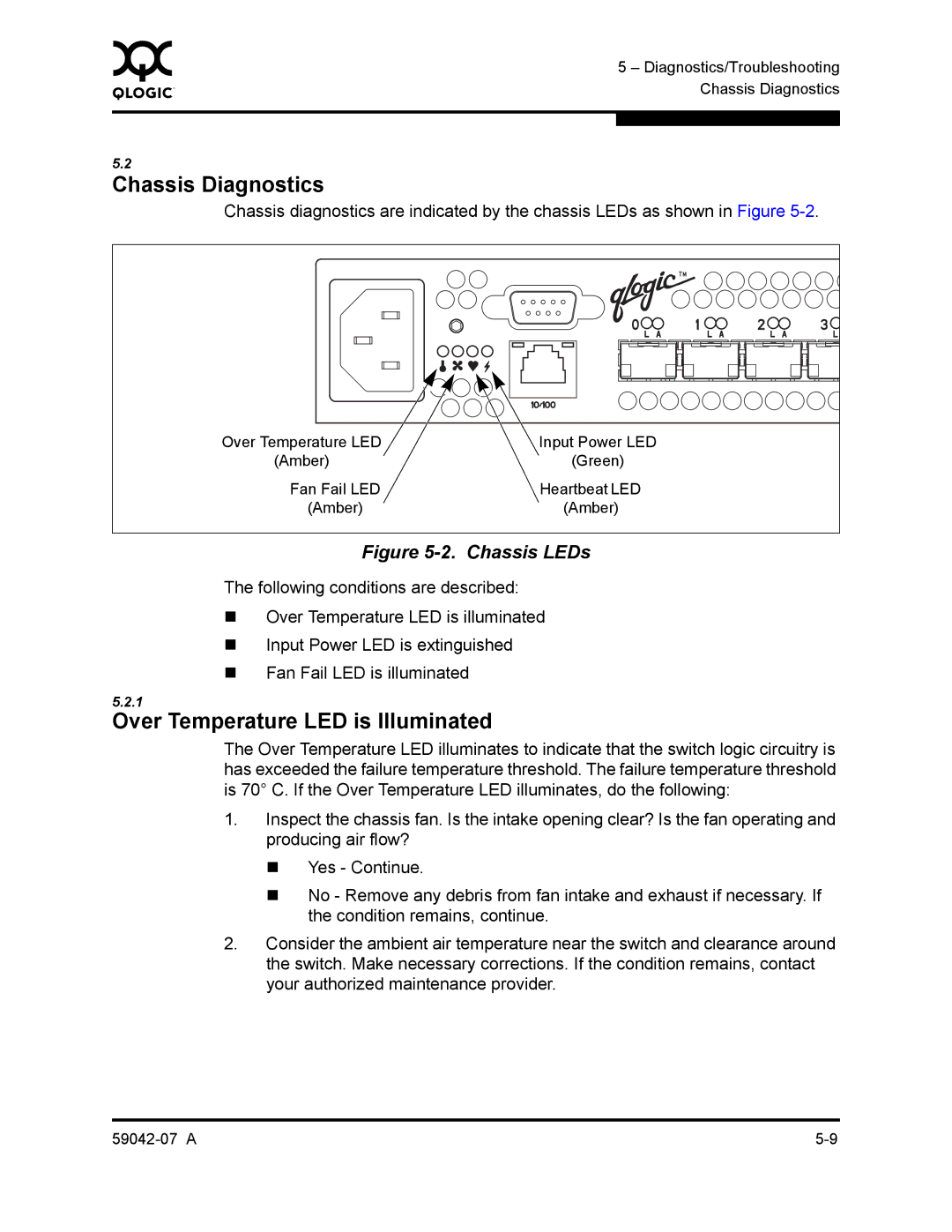0 | 5 – Diagnostics/Troubleshooting |
| |
| Chassis Diagnostics |
|
|
|
|
5.2
Chassis Diagnostics
Chassis diagnostics are indicated by the chassis LEDs as shown in Figure
Over Temperature LED | Input Power LED |
(Amber) | (Green) |
Fan Fail LED | Heartbeat LED |
(Amber) | (Amber) |
Figure 5-2. Chassis LEDs
The following conditions are described:
Over Temperature LED is illuminated
Input Power LED is extinguished
Fan Fail LED is illuminated
5.2.1
Over Temperature LED is Illuminated
The Over Temperature LED illuminates to indicate that the switch logic circuitry is has exceeded the failure temperature threshold. The failure temperature threshold is 70° C. If the Over Temperature LED illuminates, do the following:
1.Inspect the chassis fan. Is the intake opening clear? Is the fan operating and producing air flow?
Yes - Continue.
No - Remove any debris from fan intake and exhaust if necessary. If the condition remains, continue.
2.Consider the ambient air temperature near the switch and clearance around the switch. Make necessary corrections. If the condition remains, contact your authorized maintenance provider.