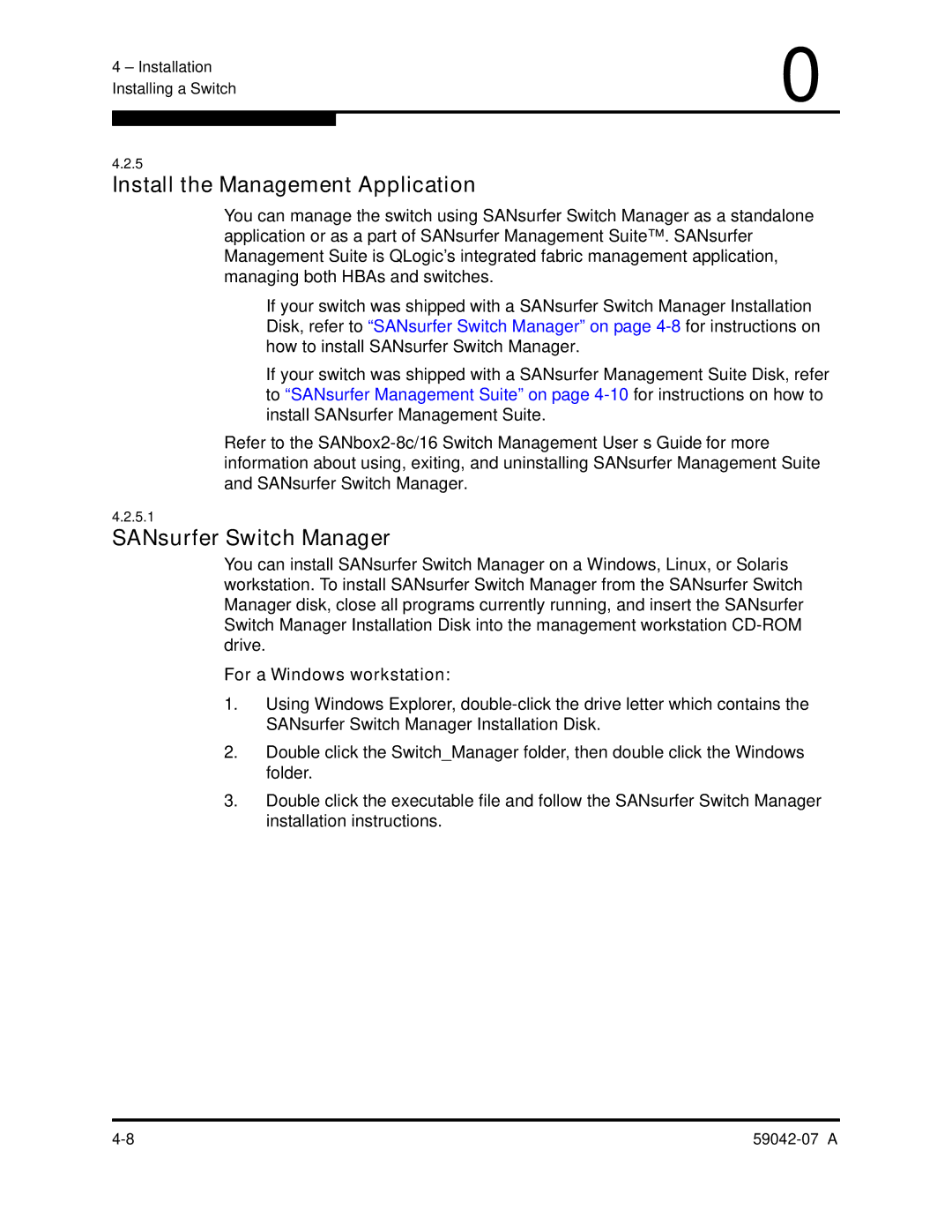4 – Installation | 0 | |
|
| |
Installing a Switch |
|
|
|
|
|
|
|
|
4.2.5
Install the Management Application
You can manage the switch using SANsurfer Switch Manager as a standalone application or as a part of SANsurfer Management Suite™. SANsurfer Management Suite is QLogic’s integrated fabric management application, managing both HBAs and switches.
If your switch was shipped with a SANsurfer Switch Manager Installation Disk, refer to “SANsurfer Switch Manager” on page
If your switch was shipped with a SANsurfer Management Suite Disk, refer to “SANsurfer Management Suite” on page
Refer to the
4.2.5.1
SANsurfer Switch Manager
You can install SANsurfer Switch Manager on a Windows, Linux, or Solaris workstation. To install SANsurfer Switch Manager from the SANsurfer Switch Manager disk, close all programs currently running, and insert the SANsurfer Switch Manager Installation Disk into the management workstation
For a Windows workstation:
1.Using Windows Explorer,
2.Double click the Switch_Manager folder, then double click the Windows folder.
3.Double click the executable file and follow the SANsurfer Switch Manager installation instructions.