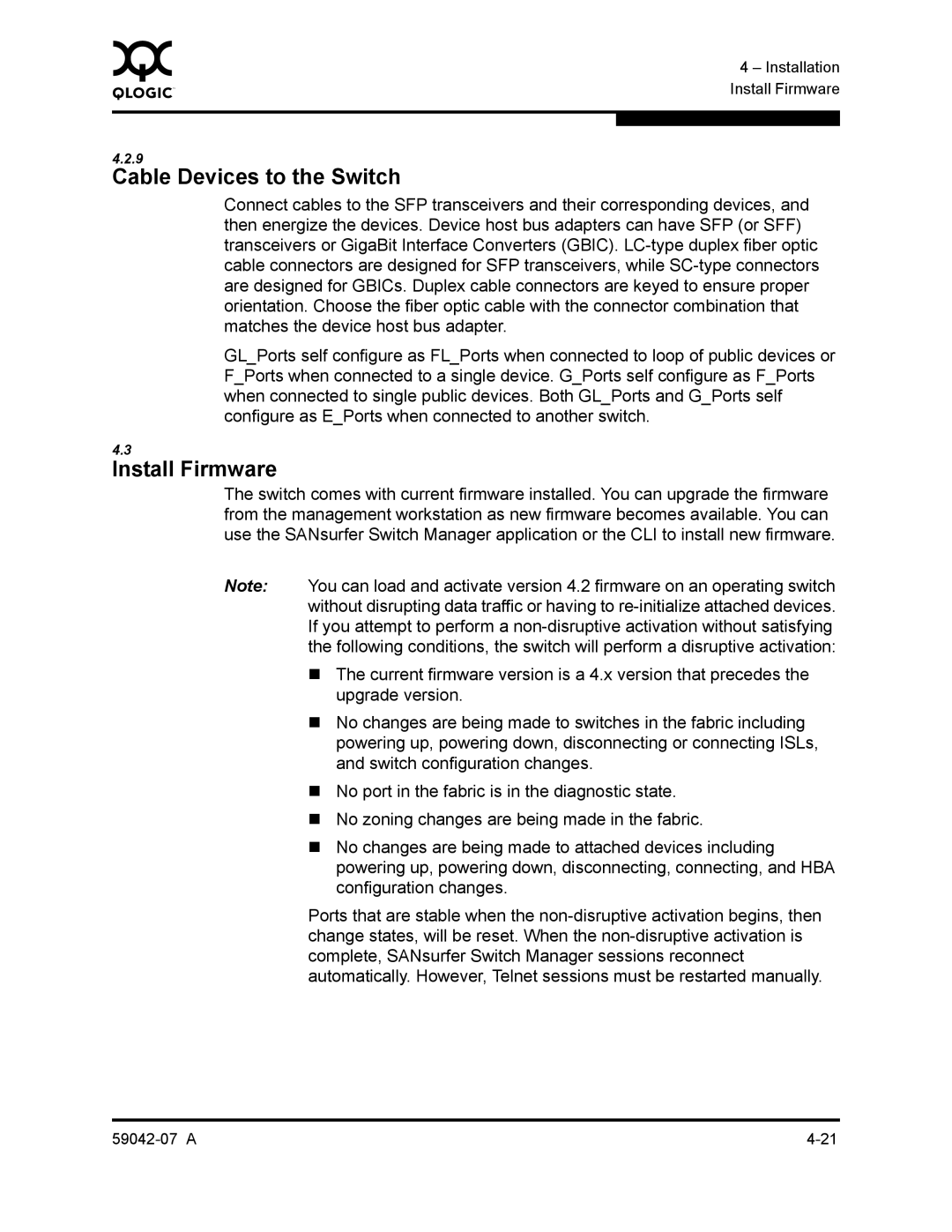0 | 4 – Installation |
| |
| Install Firmware |
|
|
|
|
4.2.9
Cable Devices to the Switch
Connect cables to the SFP transceivers and their corresponding devices, and then energize the devices. Device host bus adapters can have SFP (or SFF) transceivers or GigaBit Interface Converters (GBIC).
GL_Ports self configure as FL_Ports when connected to loop of public devices or F_Ports when connected to a single device. G_Ports self configure as F_Ports when connected to single public devices. Both GL_Ports and G_Ports self configure as E_Ports when connected to another switch.
4.3
Install Firmware
The switch comes with current firmware installed. You can upgrade the firmware from the management workstation as new firmware becomes available. You can use the SANsurfer Switch Manager application or the CLI to install new firmware.
Note: You can load and activate version 4.2 firmware on an operating switch without disrupting data traffic or having to
The current firmware version is a 4.x version that precedes the upgrade version.
No changes are being made to switches in the fabric including powering up, powering down, disconnecting or connecting ISLs, and switch configuration changes.
No port in the fabric is in the diagnostic state.
No zoning changes are being made in the fabric.
No changes are being made to attached devices including powering up, powering down, disconnecting, connecting, and HBA configuration changes.
Ports that are stable when the