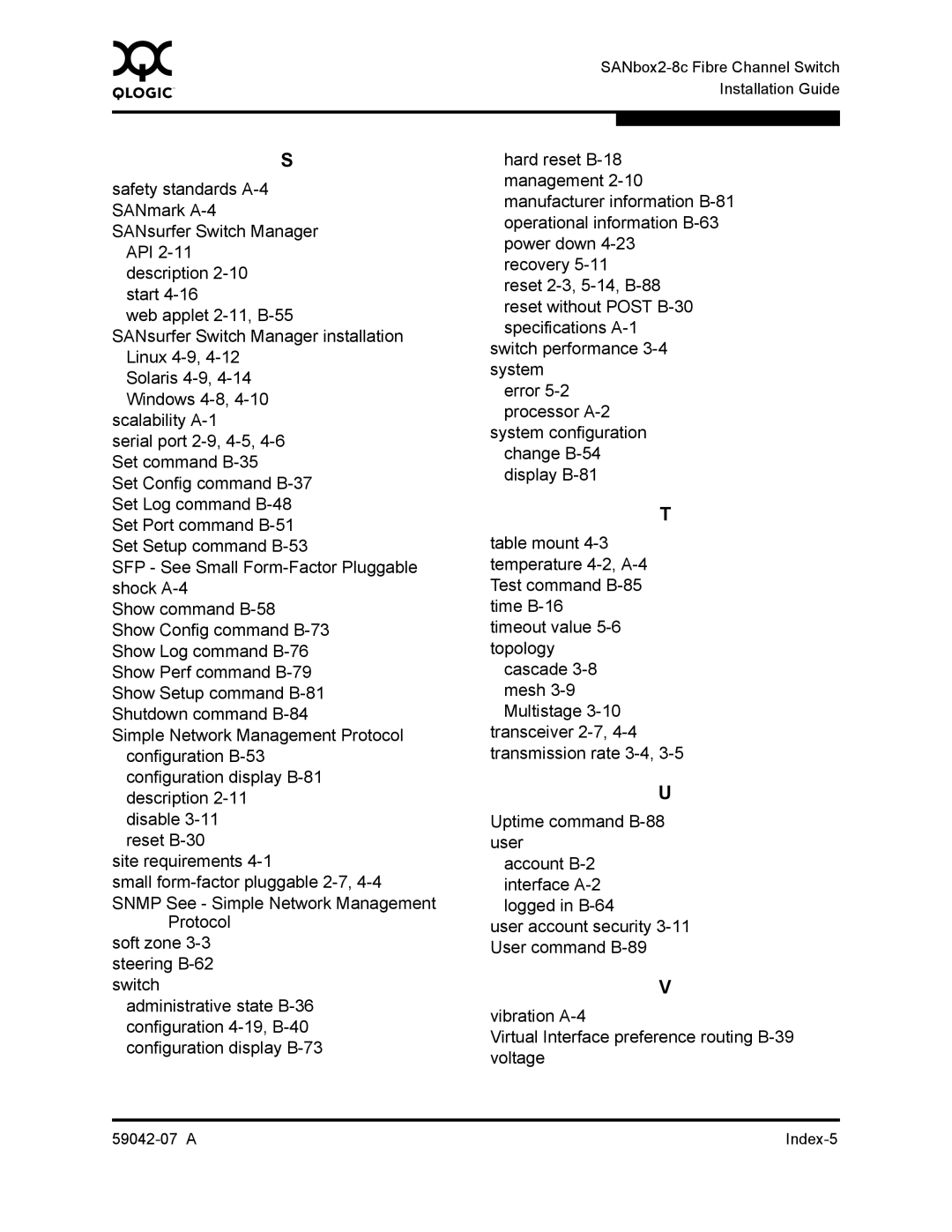0 | ||
| ||
|
| Installation Guide |
|
|
|
|
|
|
S
safety standards
API
web applet
SANsurfer Switch Manager installation Linux
Solaris
Windows
serial port
Set Config command
SFP - See Small
Show command
Show Config command
Simple Network Management Protocol configuration
configuration display
reset
site requirements
small
SNMP See - Simple Network Management Protocol
soft zone
administrative state
hard reset
recovery
reset
switch performance
error
system configuration change
T
table mount
timeout value
cascade
transceiver
U
Uptime command
account
user account security
V
vibration
Virtual Interface preference routing
|
|