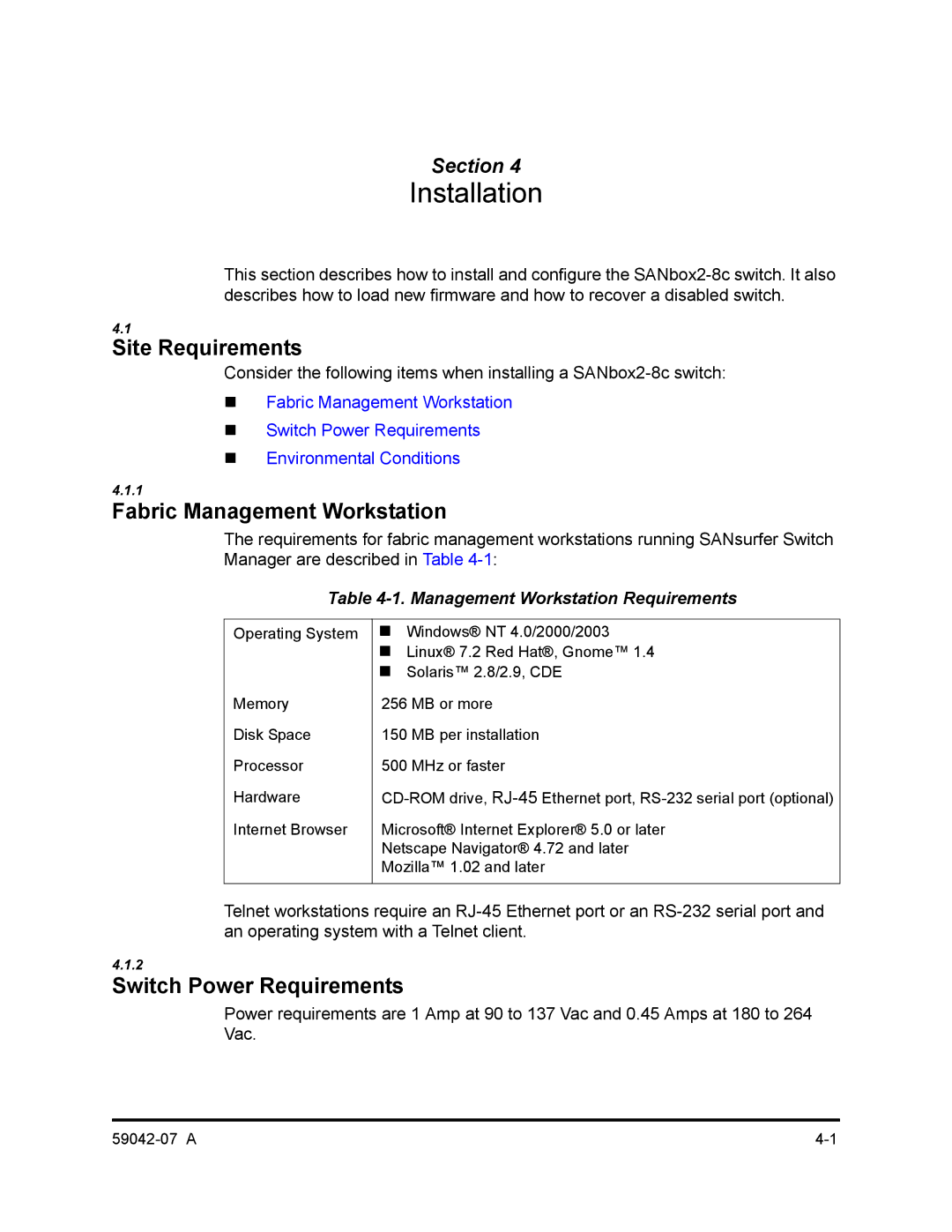Section 4
Installation
This section describes how to install and configure the
4.1
Site Requirements
Consider the following items when installing a
Fabric Management Workstation
Switch Power Requirements
Environmental Conditions
4.1.1
Fabric Management Workstation
The requirements for fabric management workstations running SANsurfer Switch Manager are described in Table
Table 4-1. Management Workstation Requirements
Operating System | | Windows® NT 4.0/2000/2003 |
| Linux® 7.2 Red Hat®, Gnome™ 1.4 | |
| | Solaris™ 2.8/2.9, CDE |
Memory | 256 MB or more | |
Disk Space | 150 MB per installation | |
Processor | 500 MHz or faster | |
Hardware | ||
Internet Browser | Microsoft® Internet Explorer® 5.0 or later | |
| Netscape Navigator® 4.72 and later | |
| Mozilla™ 1.02 and later | |
|
|
|
Telnet workstations require an
4.1.2
Switch Power Requirements
Power requirements are 1 Amp at 90 to 137 Vac and 0.45 Amps at 180 to 264 Vac.