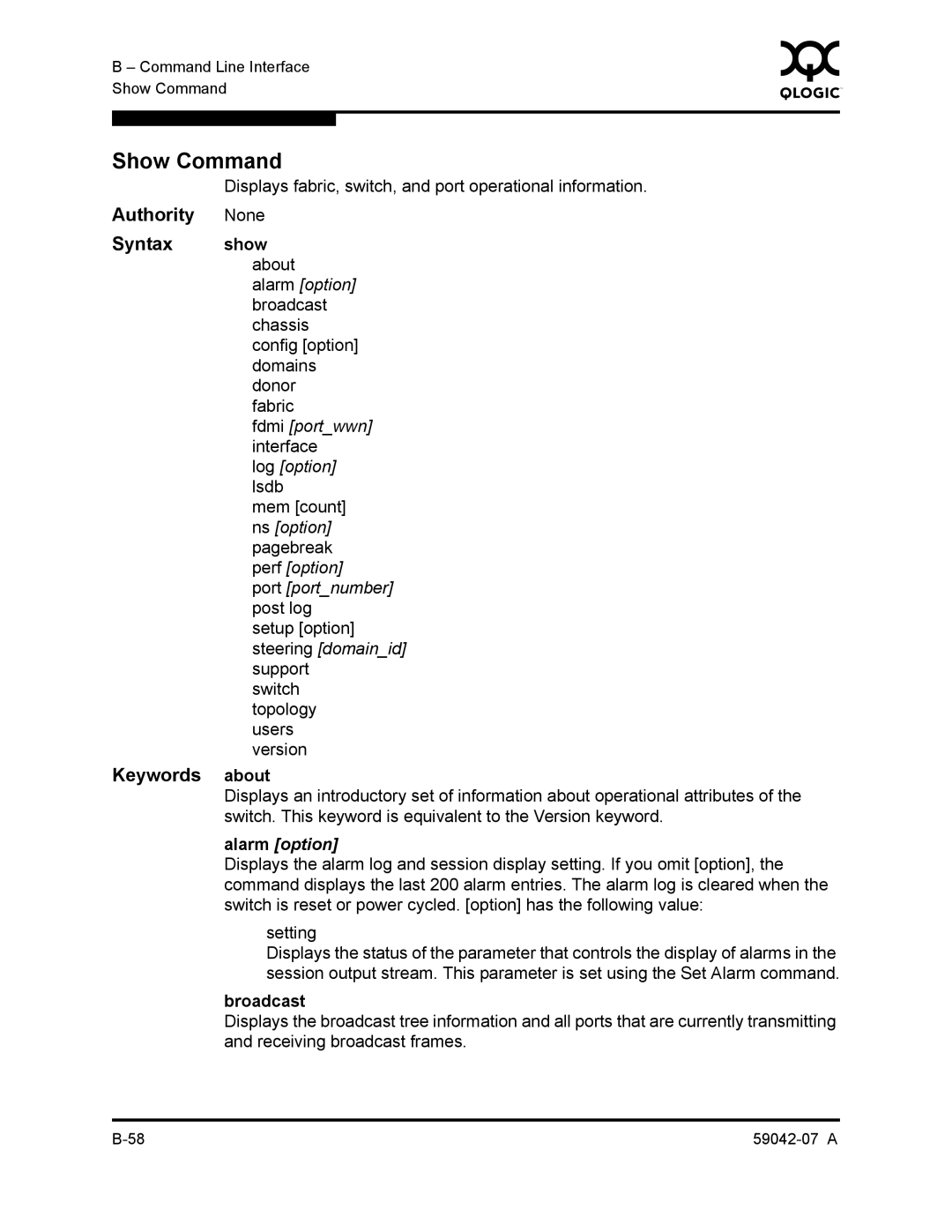B – Command Line Interface | 0 | |
|
| |
Show Command |
|
|
|
|
|
|
|
|
Show Command
Displays fabric, switch, and port operational information.
Authority None
Syntax show about alarm [option] broadcast chassis config [option] domains donor fabric
fdmi [port_wwn] interface
log [option] lsdb
mem [count] ns [option] pagebreak perf [option]
port [port_number] post log
setup [option] steering [domain_id] support
switch topology users version
Keywords about
Displays an introductory set of information about operational attributes of the switch. This keyword is equivalent to the Version keyword.
alarm [option]
Displays the alarm log and session display setting. If you omit [option], the command displays the last 200 alarm entries. The alarm log is cleared when the switch is reset or power cycled. [option] has the following value:
setting
Displays the status of the parameter that controls the display of alarms in the session output stream. This parameter is set using the Set Alarm command.
broadcast
Displays the broadcast tree information and all ports that are currently transmitting and receiving broadcast frames.