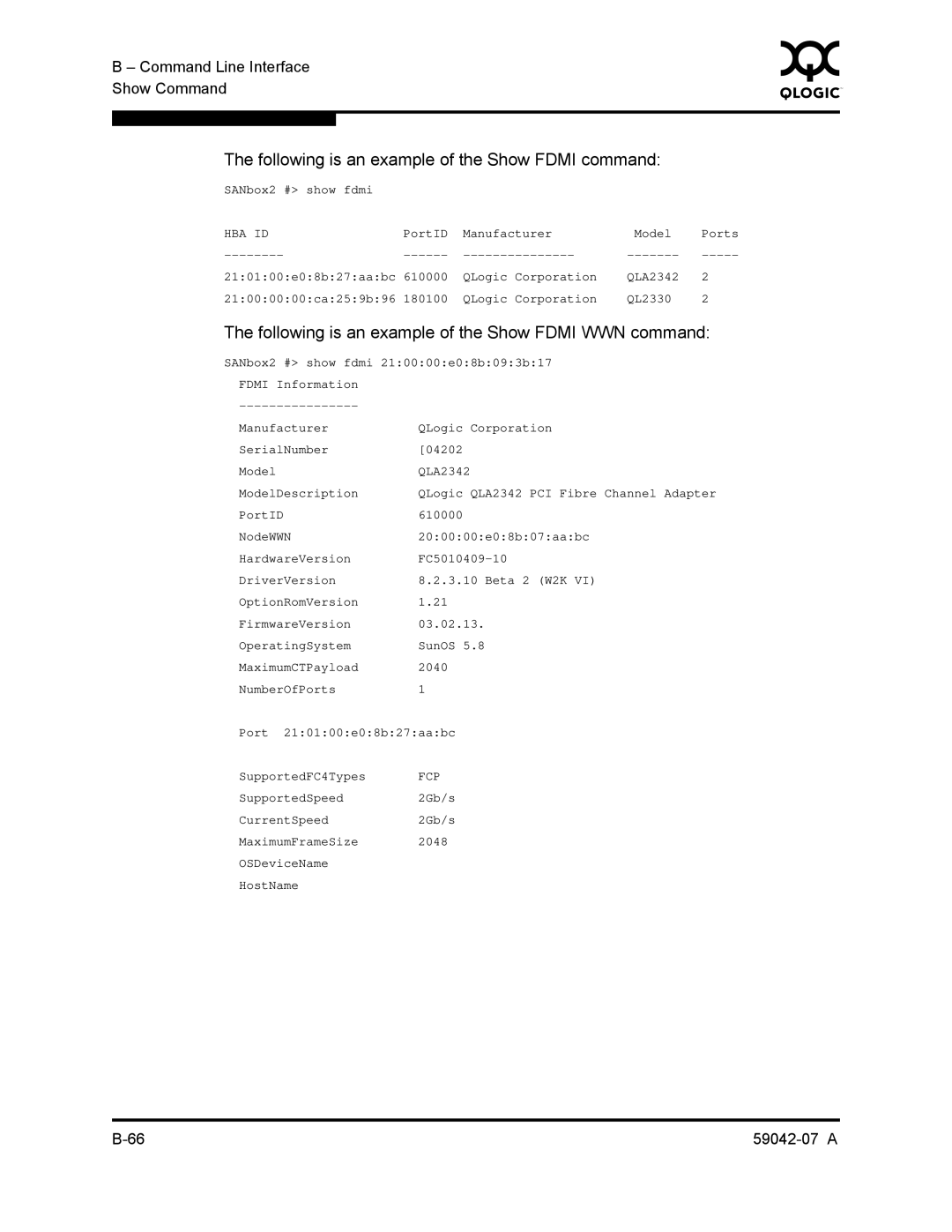B – Command Line Interface | 0 | |
|
| |
Show Command |
|
|
|
|
|
|
|
|
The following is an example of the Show FDMI command:
SANbox2 #> show fdmi
HBA ID | PortID | Manufacturer | Model | Ports | |
21:01:00:e0:8b:27:aa:bc 610000 | QLogic | Corporation | QLA2342 | 2 | |
21:00:00:00:ca:25:9b:96 180100 | QLogic | Corporation | QL2330 | 2 | |
The following is an example of the Show FDMI WWN command:
SANbox2 #> show fdmi 21:00:00:e0:8b:09:3b:17
FDMI Information |
|
| |
Manufacturer | QLogic Corporation |
SerialNumber | [04202 |
Model | QLA2342 |
ModelDescription | QLogic QLA2342 PCI Fibre Channel Adapter |
PortID | 610000 |
NodeWWN | 20:00:00:e0:8b:07:aa:bc |
HardwareVersion | |
DriverVersion | 8.2.3.10 Beta 2 (W2K VI) |
OptionRomVersion | 1.21 |
FirmwareVersion | 03.02.13. |
OperatingSystem | SunOS 5.8 |
MaximumCTPayload | 2040 |
NumberOfPorts | 1 |
Port 21:01:00:e0:8b:27:aa:bc
SupportedFC4Types FCP
SupportedSpeed2Gb/s
CurrentSpeed2Gb/s
MaximumFrameSize 2048
OSDeviceName
HostName