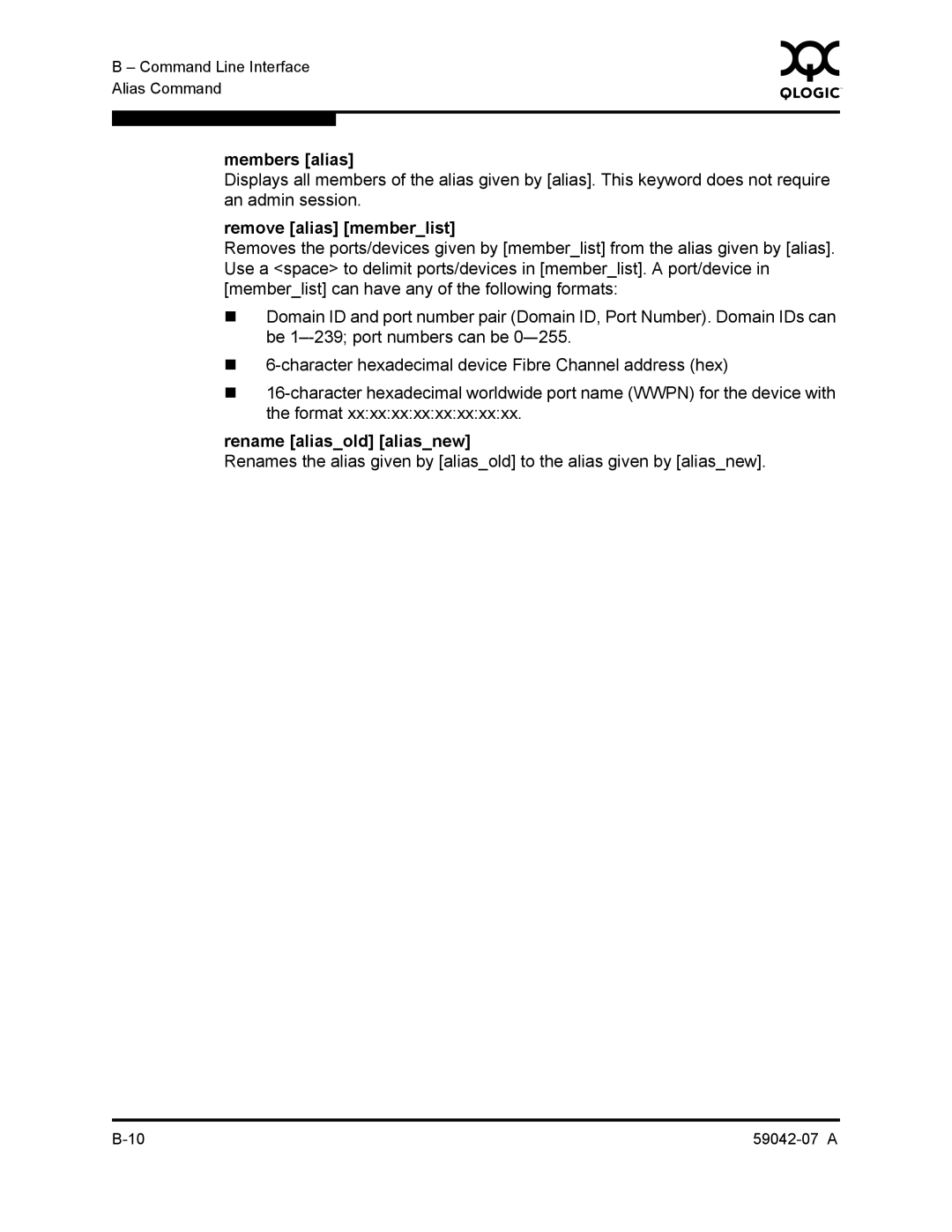B – Command Line Interface | 0 | |
|
| |
Alias Command |
|
|
|
|
|
|
|
|
members [alias]
Displays all members of the alias given by [alias]. This keyword does not require an admin session.
remove [alias] [member_list]
Removes the ports/devices given by [member_list] from the alias given by [alias]. Use a <space> to delimit ports/devices in [member_list]. A port/device in [member_list] can have any of the following formats:
Domain ID and port number pair (Domain ID, Port Number). Domain IDs can be
rename [alias_old] [alias_new]
Renames the alias given by [alias_old] to the alias given by [alias_new].