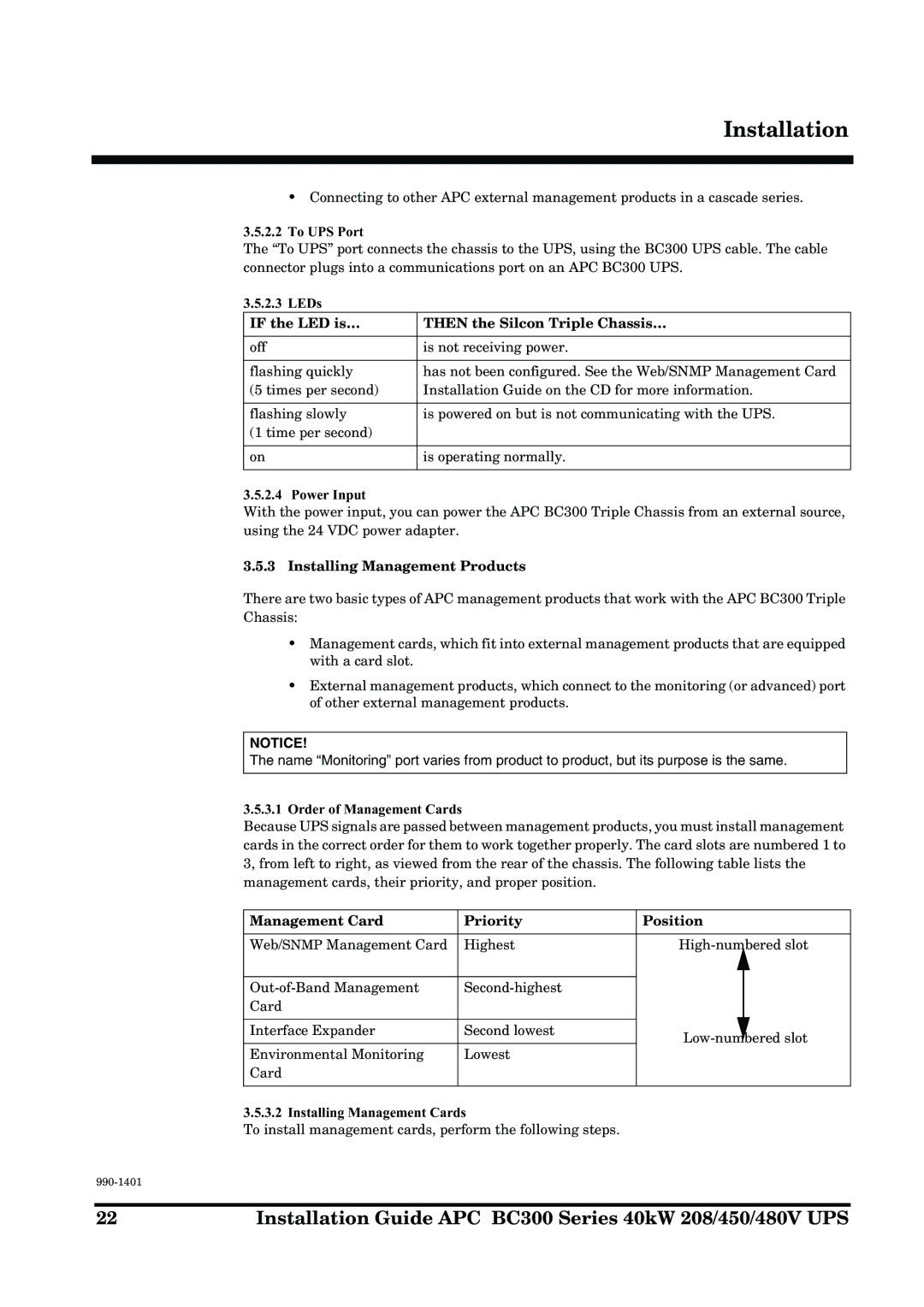Installation
• Connecting to other APC external management products in a cascade series.
3.5.2.2To UPS Port
The “To UPS” port connects the chassis to the UPS, using the BC300 UPS cable. The cable connector plugs into a communications port on an APC BC300 UPS.
3.5.2.3 LEDs
IF the LED is… | THEN the Silcon Triple Chassis… |
|
|
off | is not receiving power. |
|
|
flashing quickly | has not been configured. See the Web/SNMP Management Card |
(5 times per second) | Installation Guide on the CD for more information. |
|
|
flashing slowly | is powered on but is not communicating with the UPS. |
(1 time per second) |
|
|
|
on | is operating normally. |
|
|
3.5.2.4 Power Input
With the power input, you can power the APC BC300 Triple Chassis from an external source, using the 24 VDC power adapter.
3.5.3 Installing Management Products
There are two basic types of APC management products that work with the APC BC300 Triple Chassis:
•Management cards, which fit into external management products that are equipped with a card slot.
•External management products, which connect to the monitoring (or advanced) port of other external management products.
NOTICE!
The name “Monitoring” port varies from product to product, but its purpose is the same.
3.5.3.1 Order of Management Cards
Because UPS signals are passed between management products, you must install management cards in the correct order for them to work together properly. The card slots are numbered 1 to 3, from left to right, as viewed from the rear of the chassis. The following table lists the management cards, their priority, and proper position.
Management Card | Priority | Position | |
|
|
|
|
Web/SNMP Management Card | Highest | ||
|
|
|
|
|
|
|
|
|
| ||
Card |
|
|
|
|
|
|
|
Interface Expander | Second lowest | ||
|
| ||
Environmental Monitoring | Lowest |
|
|
Card |
|
|
|
|
|
|
|
3.5.3.2 Installing Management Cards |
|
| |
To install management cards, perform the following steps. |
|
| |
22 | Installation Guide APC BC300 Series 40kW 208/450/480V UPS |