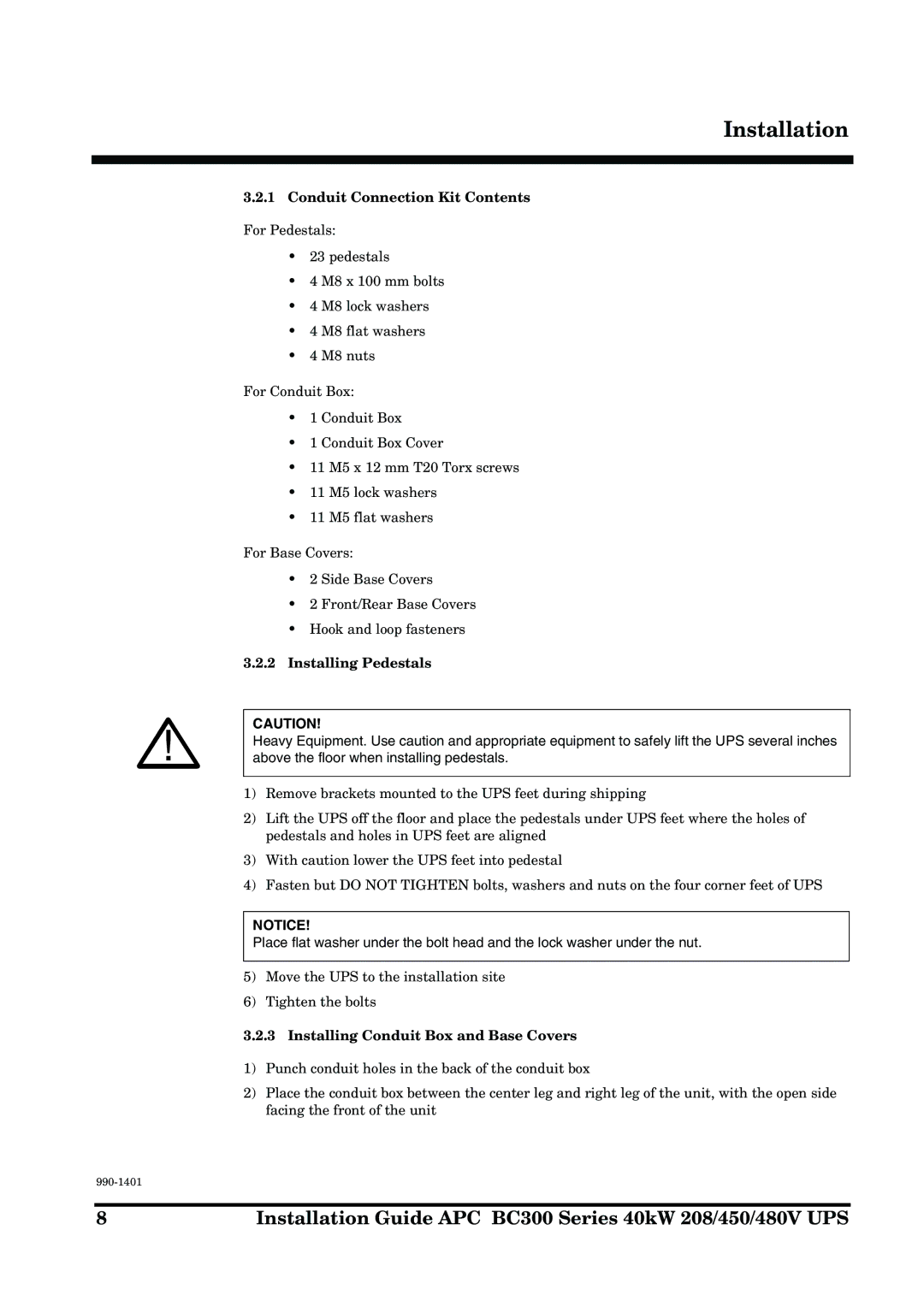Installation
3.2.1 Conduit Connection Kit Contents
For Pedestals:
•23 pedestals
•4 M8 x 100 mm bolts
•4 M8 lock washers
•4 M8 flat washers
•4 M8 nuts
For Conduit Box:
•1 Conduit Box
•1 Conduit Box Cover
•11 M5 x 12 mm T20 Torx screws
•11 M5 lock washers
•11 M5 flat washers
For Base Covers:
•2 Side Base Covers
•2 Front/Rear Base Covers
•Hook and loop fasteners
3.2.2Installing Pedestals
CAUTION!
Heavy Equipment. Use caution and appropriate equipment to safely lift the UPS several inches above the floor when installing pedestals.
1)Remove brackets mounted to the UPS feet during shipping
2)Lift the UPS off the floor and place the pedestals under UPS feet where the holes of pedestals and holes in UPS feet are aligned
3)With caution lower the UPS feet into pedestal
4)Fasten but DO NOT TIGHTEN bolts, washers and nuts on the four corner feet of UPS
NOTICE!
Place flat washer under the bolt head and the lock washer under the nut.
5)Move the UPS to the installation site
6)Tighten the bolts
3.2.3 Installing Conduit Box and Base Covers
1)Punch conduit holes in the back of the conduit box
2)Place the conduit box between the center leg and right leg of the unit, with the open side facing the front of the unit
8 | Installation Guide APC BC300 Series 40kW 208/450/480V UPS |