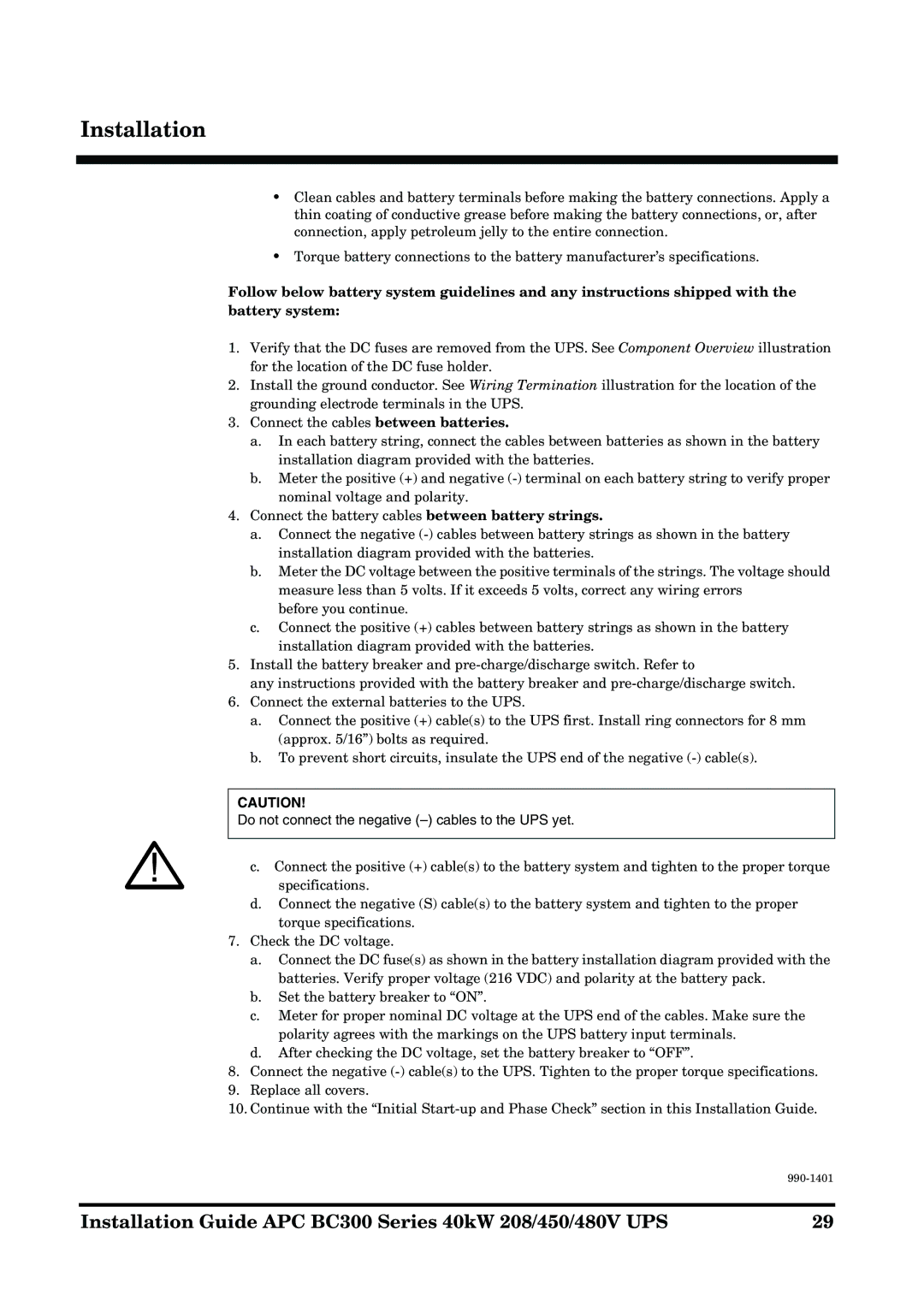Installation
•Clean cables and battery terminals before making the battery connections. Apply a thin coating of conductive grease before making the battery connections, or, after connection, apply petroleum jelly to the entire connection.
•Torque battery connections to the battery manufacturer’s specifications.
Follow below battery system guidelines and any instructions shipped with the battery system:
1.Verify that the DC fuses are removed from the UPS. See Component Overview illustration for the location of the DC fuse holder.
2.Install the ground conductor. See Wiring Termination illustration for the location of the grounding electrode terminals in the UPS.
3.Connect the cables between batteries.
a.In each battery string, connect the cables between batteries as shown in the battery installation diagram provided with the batteries.
b.Meter the positive (+) and negative
4.Connect the battery cables between battery strings.
a.Connect the negative
b.Meter the DC voltage between the positive terminals of the strings. The voltage should measure less than 5 volts. If it exceeds 5 volts, correct any wiring errors
before you continue.
c.Connect the positive (+) cables between battery strings as shown in the battery installation diagram provided with the batteries.
5.Install the battery breaker and
any instructions provided with the battery breaker and
6.Connect the external batteries to the UPS.
a.Connect the positive (+) cable(s) to the UPS first. Install ring connectors for 8 mm (approx. 5/16”) bolts as required.
b.To prevent short circuits, insulate the UPS end of the negative
CAUTION!
Do not connect the negative (–) cables to the UPS yet.
c.Connect the positive (+) cable(s) to the battery system and tighten to the proper torque specifications.
d.Connect the negative (S) cable(s) to the battery system and tighten to the proper torque specifications.
7.Check the DC voltage.
a.Connect the DC fuse(s) as shown in the battery installation diagram provided with the batteries. Verify proper voltage (216 VDC) and polarity at the battery pack.
b.Set the battery breaker to “ON”.
c.Meter for proper nominal DC voltage at the UPS end of the cables. Make sure the polarity agrees with the markings on the UPS battery input terminals.
d.After checking the DC voltage, set the battery breaker to “OFF”.
8.Connect the negative
9.Replace all covers.
10.Continue with the “Initial
Installation Guide APC BC300 Series 40kW 208/450/480V UPS | 29 |