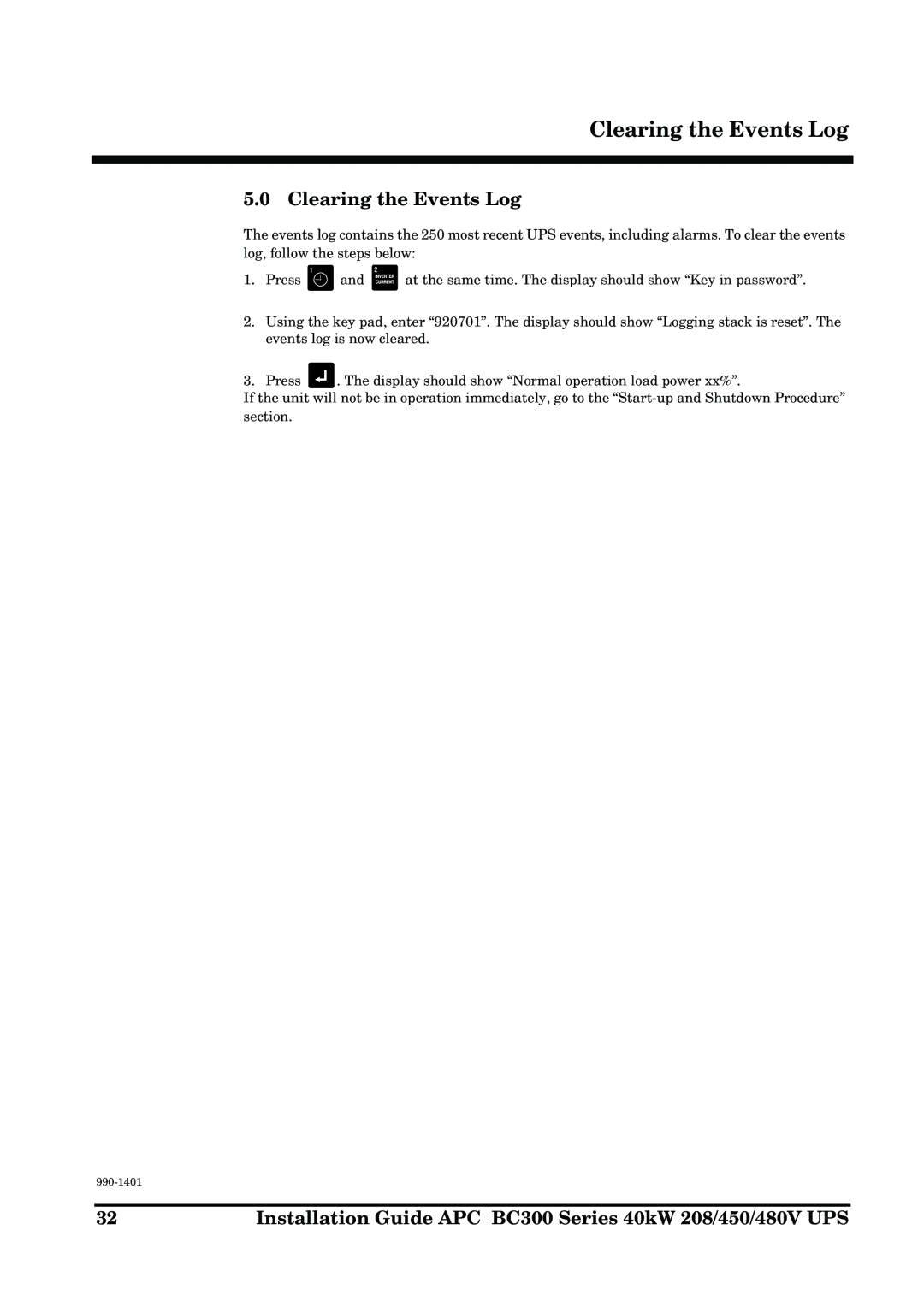Clearing the Events Log
5.0 Clearing the Events Log
The events log contains the 250 most recent UPS events, including alarms. To clear the events log, follow the steps below:
1.Press ![]() and
and ![]() at the same time. The display should show “Key in password”.
at the same time. The display should show “Key in password”.
2.Using the key pad, enter “920701”. The display should show “Logging stack is reset”. The events log is now cleared.
3.Press ![]() . The display should show “Normal operation load power xx%”.
. The display should show “Normal operation load power xx%”.
If the unit will not be in operation immediately, go to the
32 | Installation Guide APC BC300 Series 40kW 208/450/480V UPS |