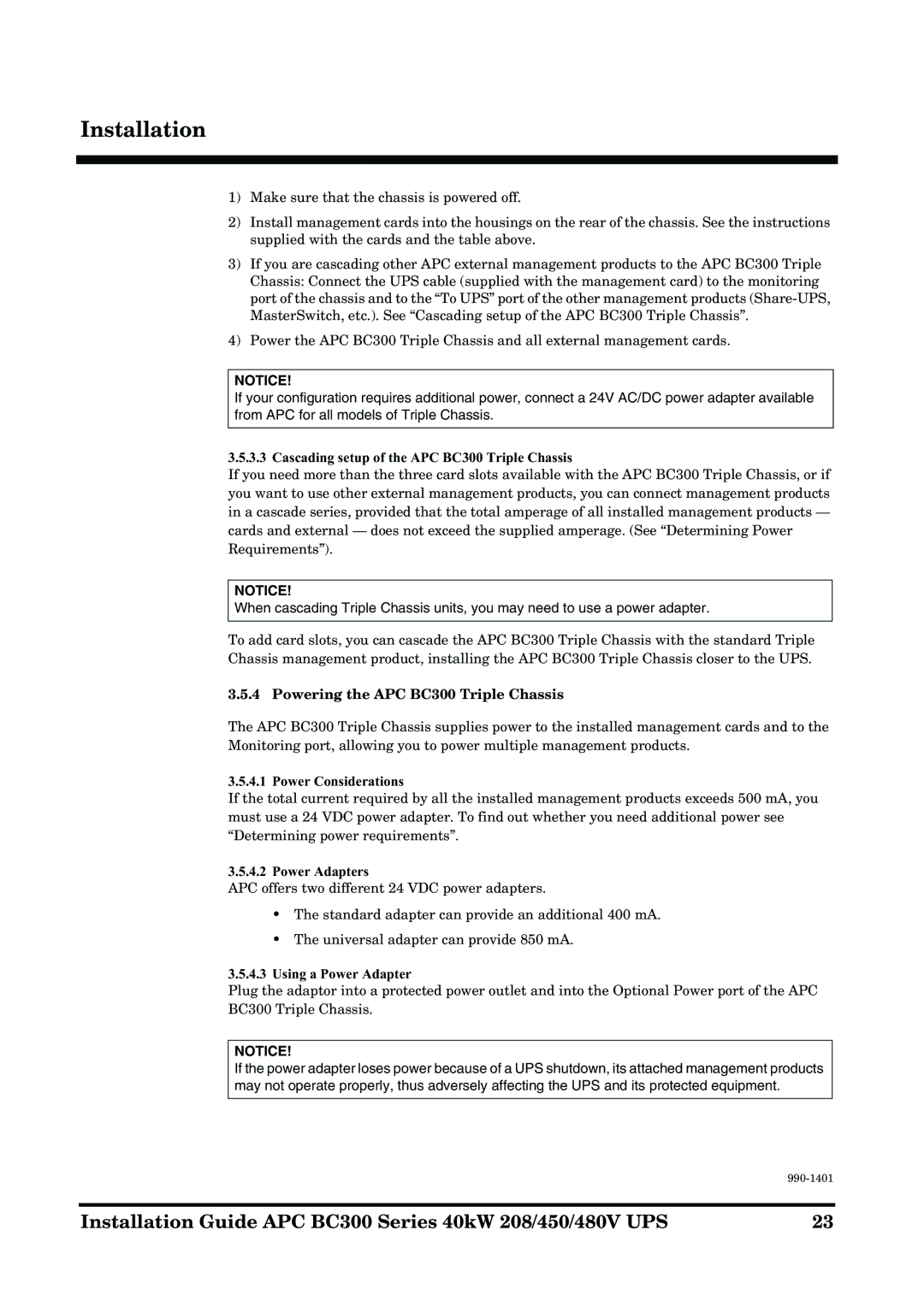Installation
1)Make sure that the chassis is powered off.
2)Install management cards into the housings on the rear of the chassis. See the instructions supplied with the cards and the table above.
3)If you are cascading other APC external management products to the APC BC300 Triple Chassis: Connect the UPS cable (supplied with the management card) to the monitoring port of the chassis and to the “To UPS” port of the other management products
4)Power the APC BC300 Triple Chassis and all external management cards.
NOTICE!
If your configuration requires additional power, connect a 24V AC/DC power adapter available from APC for all models of Triple Chassis.
3.5.3.3 Cascading setup of the APC BC300 Triple Chassis
If you need more than the three card slots available with the APC BC300 Triple Chassis, or if you want to use other external management products, you can connect management products in a cascade series, provided that the total amperage of all installed management products — cards and external — does not exceed the supplied amperage. (See “Determining Power Requirements”).
NOTICE!
When cascading Triple Chassis units, you may need to use a power adapter.
To add card slots, you can cascade the APC BC300 Triple Chassis with the standard Triple Chassis management product, installing the APC BC300 Triple Chassis closer to the UPS.
3.5.4 Powering the APC BC300 Triple Chassis
The APC BC300 Triple Chassis supplies power to the installed management cards and to the Monitoring port, allowing you to power multiple management products.
3.5.4.1 Power Considerations
If the total current required by all the installed management products exceeds 500 mA, you must use a 24 VDC power adapter. To find out whether you need additional power see “Determining power requirements”.
3.5.4.2 Power Adapters
APC offers two different 24 VDC power adapters.
•The standard adapter can provide an additional 400 mA.
•The universal adapter can provide 850 mA.
3.5.4.3Using a Power Adapter
Plug the adaptor into a protected power outlet and into the Optional Power port of the APC BC300 Triple Chassis.
NOTICE!
If the power adapter loses power because of a UPS shutdown, its attached management products may not operate properly, thus adversely affecting the UPS and its protected equipment.
Installation Guide APC BC300 Series 40kW 208/450/480V UPS | 23 |