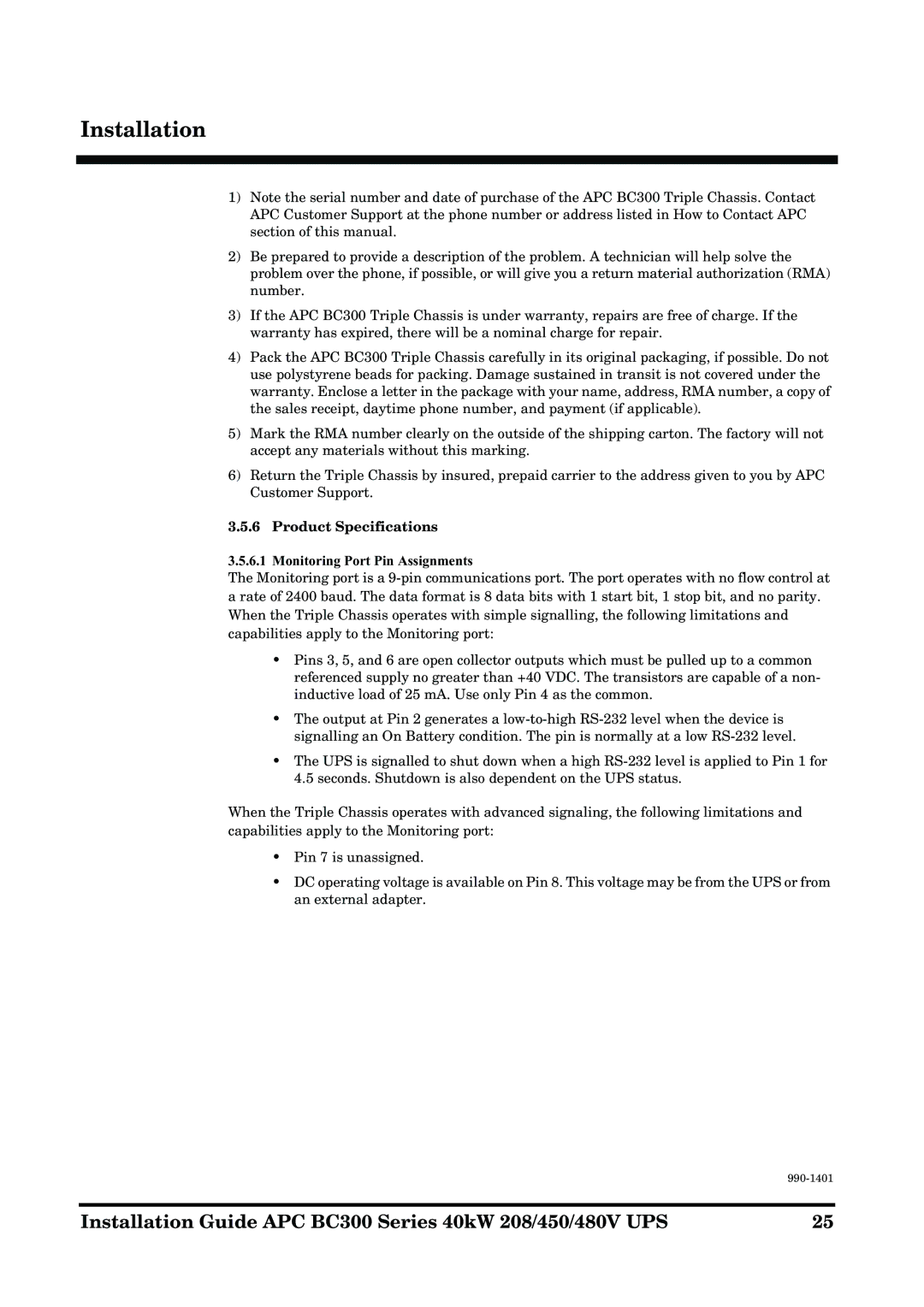Installation
1)Note the serial number and date of purchase of the APC BC300 Triple Chassis. Contact APC Customer Support at the phone number or address listed in How to Contact APC section of this manual.
2)Be prepared to provide a description of the problem. A technician will help solve the problem over the phone, if possible, or will give you a return material authorization (RMA) number.
3)If the APC BC300 Triple Chassis is under warranty, repairs are free of charge. If the warranty has expired, there will be a nominal charge for repair.
4)Pack the APC BC300 Triple Chassis carefully in its original packaging, if possible. Do not use polystyrene beads for packing. Damage sustained in transit is not covered under the warranty. Enclose a letter in the package with your name, address, RMA number, a copy of the sales receipt, daytime phone number, and payment (if applicable).
5)Mark the RMA number clearly on the outside of the shipping carton. The factory will not accept any materials without this marking.
6)Return the Triple Chassis by insured, prepaid carrier to the address given to you by APC Customer Support.
3.5.6 Product Specifications
3.5.6.1 Monitoring Port Pin Assignments
The Monitoring port is a
•Pins 3, 5, and 6 are open collector outputs which must be pulled up to a common referenced supply no greater than +40 VDC. The transistors are capable of a non- inductive load of 25 mA. Use only Pin 4 as the common.
•The output at Pin 2 generates a
•The UPS is signalled to shut down when a high
When the Triple Chassis operates with advanced signaling, the following limitations and capabilities apply to the Monitoring port:
•Pin 7 is unassigned.
•DC operating voltage is available on Pin 8. This voltage may be from the UPS or from an external adapter.
Installation Guide APC BC300 Series 40kW 208/450/480V UPS | 25 |