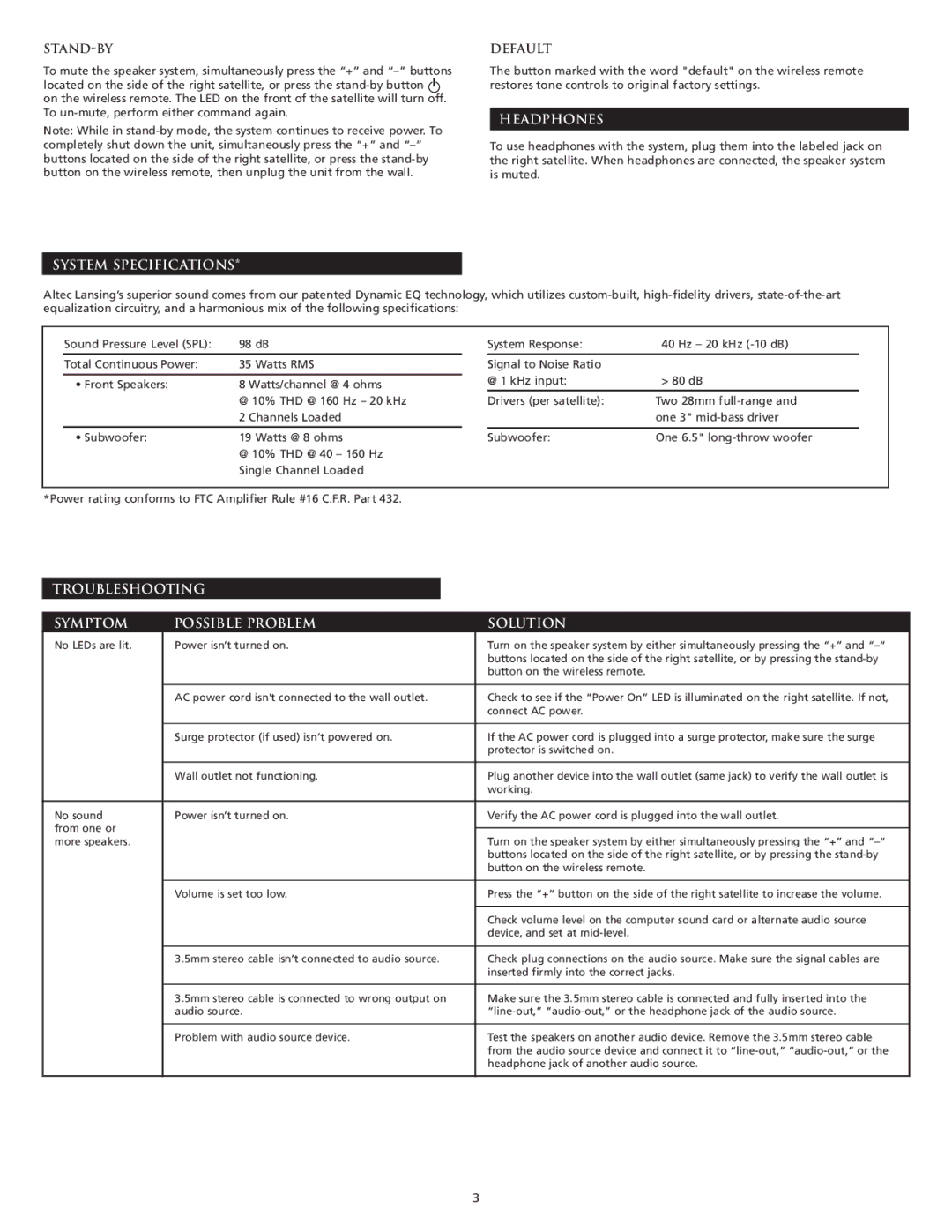VS4221 specifications
The Altec Lansing VS4221 is a powerful 2.1 multimedia speaker system designed to deliver an impressive audio experience for music, movies, and gaming. With its sleek design and advanced technologies, the VS4221 stands out as an excellent choice for those looking to enhance their sound quality without breaking the bank.One of the main features of the VS4221 is its 15-watt subwoofer, which provides deep bass that can fill any room. The subwoofer is complemented by two powerful 5-watt satellite speakers, which ensure clear and vibrant mid and high frequencies. Together, this configuration creates an immersive sound profile that brings your entertainment to life.
The VS4221 is equipped with a range of connectivity options, allowing users to connect it to various devices effortlessly. It comes with a standard 3.5mm audio input, making it compatible with most laptops, desktops, tablets, and smartphone devices. Additionally, it has a dedicated headphone output, so you can enjoy your audio privately without disturbing others.
Another notable feature of the Altec Lansing VS4221 is its user-friendly control interface. The speaker system includes an easy-to-access volume control knob located on the front of the satellite speaker, allowing users to adjust the sound levels quickly. Moreover, there is a bass control knob that allows for fine-tuning bass output, making it ideal for users who prefer a more personalized audio experience.
The design of the VS4221 is both stylish and functional. The satellite speakers feature a sleek black finish that complements any modern décor, while the compact subwoofer can easily fit under a desk or in a corner, keeping your space looking tidy.
In terms of technology, the VS4221 employs advanced audio technologies that enhance sound clarity and reduce distortion, ensuring that every note and sound is reproduced accurately. The system also includes built-in protection against overloading, which helps prolong the life of the speakers.
In conclusion, the Altec Lansing VS4221 is an impressive multimedia speaker system, combining powerful sound performance with stylish design and versatile connectivity options. Whether for casual listening, gaming, or watching movies, the VS4221 offers an enriching audio experience that will satisfy even the most discerning users.