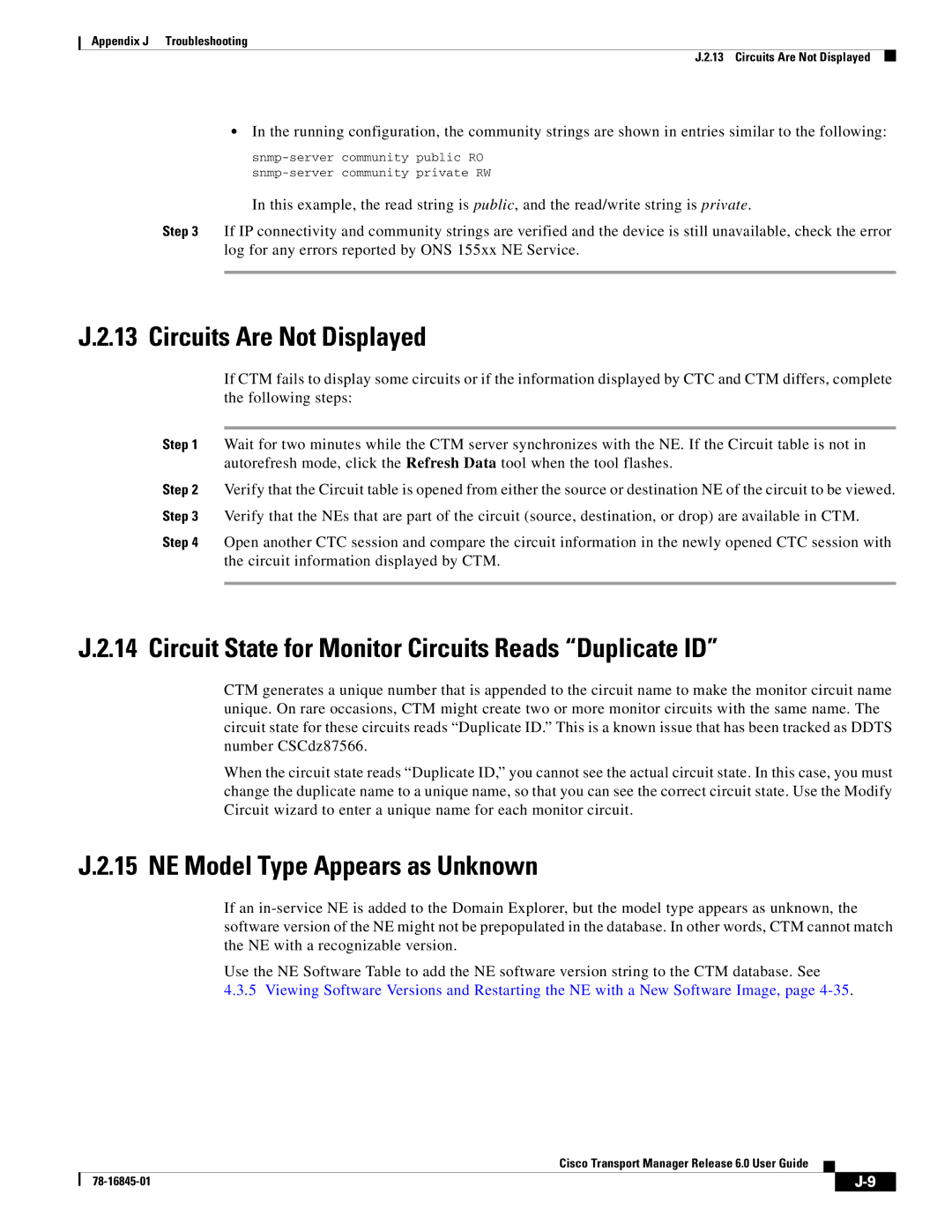Appendix J Troubleshooting
J.2.13 Circuits Are Not Displayed
•In the running configuration, the community strings are shown in entries similar to the following:
In this example, the read string is public, and the read/write string is private.
Step 3 If IP connectivity and community strings are verified and the device is still unavailable, check the error log for any errors reported by ONS 155xx NE Service.
J.2.13 Circuits Are Not Displayed
If CTM fails to display some circuits or if the information displayed by CTC and CTM differs, complete the following steps:
Step 1 Wait for two minutes while the CTM server synchronizes with the NE. If the Circuit table is not in autorefresh mode, click the Refresh Data tool when the tool flashes.
Step 2 Verify that the Circuit table is opened from either the source or destination NE of the circuit to be viewed. Step 3 Verify that the NEs that are part of the circuit (source, destination, or drop) are available in CTM.
Step 4 Open another CTC session and compare the circuit information in the newly opened CTC session with the circuit information displayed by CTM.
J.2.14 Circuit State for Monitor Circuits Reads “Duplicate ID”
CTM generates a unique number that is appended to the circuit name to make the monitor circuit name unique. On rare occasions, CTM might create two or more monitor circuits with the same name. The circuit state for these circuits reads “Duplicate ID.” This is a known issue that has been tracked as DDTS number CSCdz87566.
When the circuit state reads “Duplicate ID,” you cannot see the actual circuit state. In this case, you must change the duplicate name to a unique name, so that you can see the correct circuit state. Use the Modify Circuit wizard to enter a unique name for each monitor circuit.
J.2.15 NE Model Type Appears as Unknown
If an
Use the NE Software Table to add the NE software version string to the CTM database. See 4.3.5 Viewing Software Versions and Restarting the NE with a New Software Image, page
Cisco Transport Manager Release 6.0 User Guide
| ||
|