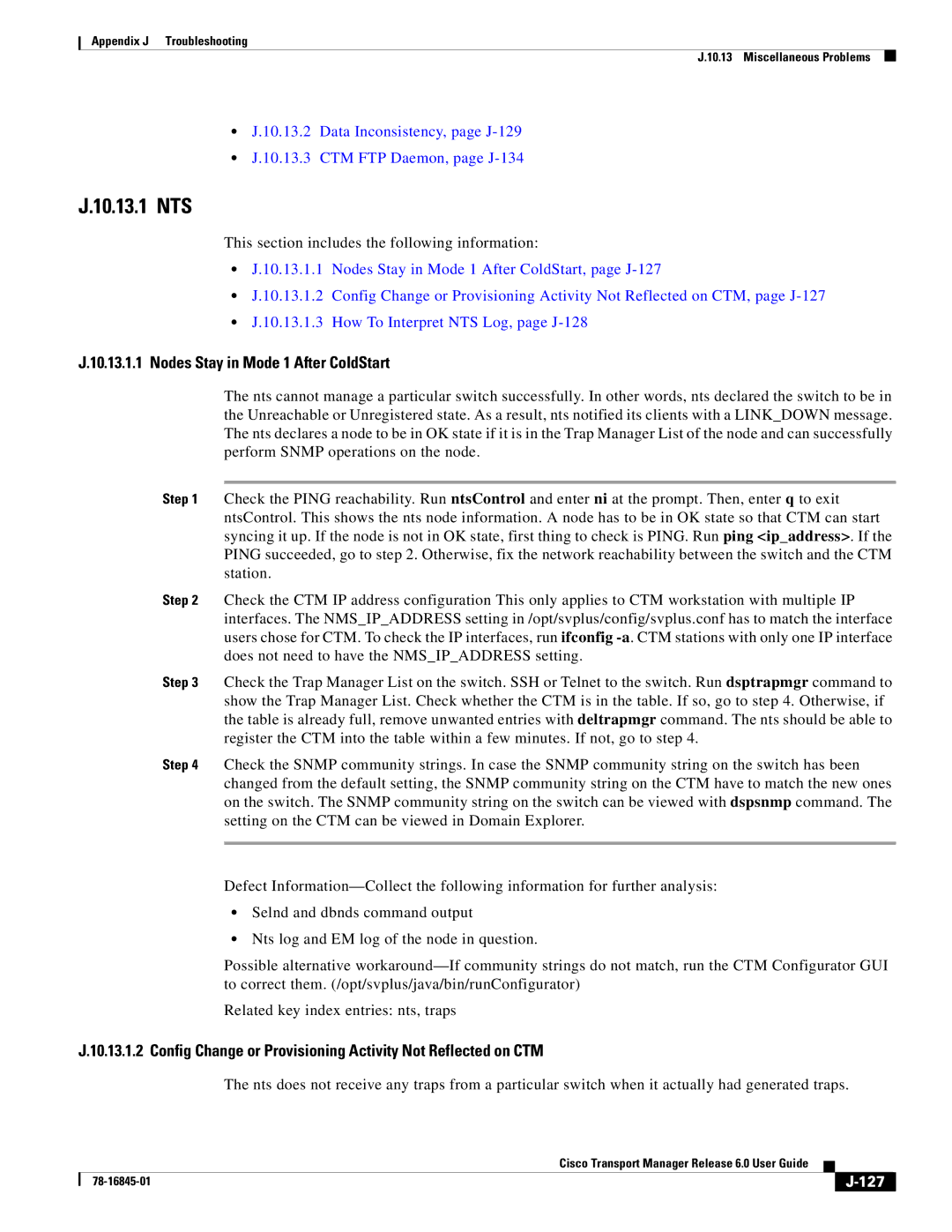Appendix J Troubleshooting
J.10.13 Miscellaneous Problems
•J.10.13.2 Data Inconsistency, page
•J.10.13.3 CTM FTP Daemon, page
J.10.13.1 NTS
This section includes the following information:
•J.10.13.1.1 Nodes Stay in Mode 1 After ColdStart, page
•J.10.13.1.2 Config Change or Provisioning Activity Not Reflected on CTM, page
•J.10.13.1.3 How To Interpret NTS Log, page
J.10.13.1.1 Nodes Stay in Mode 1 After ColdStart
The nts cannot manage a particular switch successfully. In other words, nts declared the switch to be in the Unreachable or Unregistered state. As a result, nts notified its clients with a LINK_DOWN message. The nts declares a node to be in OK state if it is in the Trap Manager List of the node and can successfully perform SNMP operations on the node.
Step 1 Check the PING reachability. Run ntsControl and enter ni at the prompt. Then, enter q to exit ntsControl. This shows the nts node information. A node has to be in OK state so that CTM can start syncing it up. If the node is not in OK state, first thing to check is PING. Run ping <ip_address>. If the PING succeeded, go to step 2. Otherwise, fix the network reachability between the switch and the CTM station.
Step 2 Check the CTM IP address configuration This only applies to CTM workstation with multiple IP interfaces. The NMS_IP_ADDRESS setting in /opt/svplus/config/svplus.conf has to match the interface users chose for CTM. To check the IP interfaces, run ifconfig
Step 3 Check the Trap Manager List on the switch. SSH or Telnet to the switch. Run dsptrapmgr command to show the Trap Manager List. Check whether the CTM is in the table. If so, go to step 4. Otherwise, if the table is already full, remove unwanted entries with deltrapmgr command. The nts should be able to register the CTM into the table within a few minutes. If not, go to step 4.
Step 4 Check the SNMP community strings. In case the SNMP community string on the switch has been changed from the default setting, the SNMP community string on the CTM have to match the new ones on the switch. The SNMP community string on the switch can be viewed with dspsnmp command. The setting on the CTM can be viewed in Domain Explorer.
Defect
•Selnd and dbnds command output
•Nts log and EM log of the node in question.
Possible alternative
Related key index entries: nts, traps
J.10.13.1.2 Config Change or Provisioning Activity Not Reflected on CTM
The nts does not receive any traps from a particular switch when it actually had generated traps.
|
| Cisco Transport Manager Release 6.0 User Guide |
|
|
|
|
|
| |||
|
|
|
|
| |
|
|
|
|