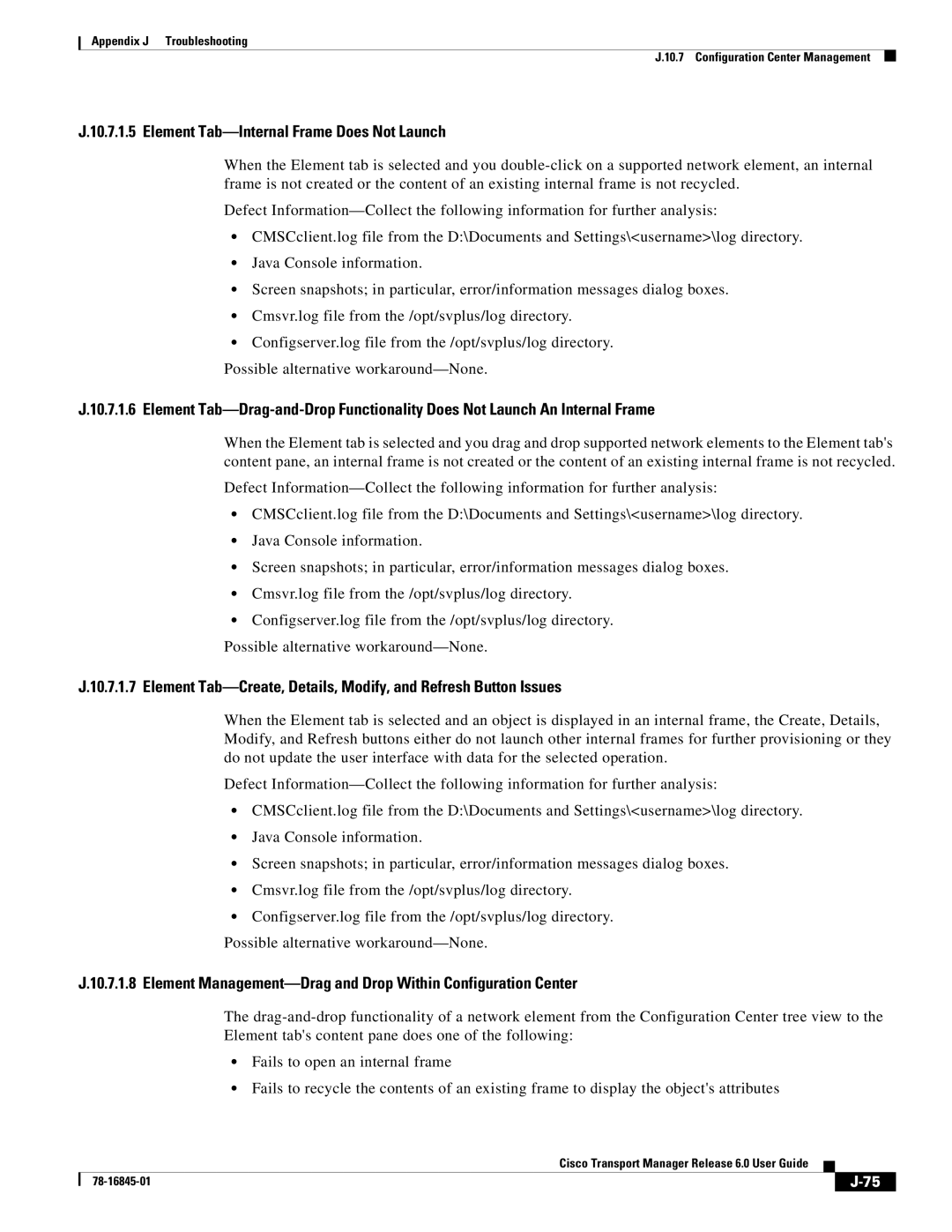Appendix J Troubleshooting
J.10.7 Configuration Center Management
J.10.7.1.5 Element Tab—Internal Frame Does Not Launch
When the Element tab is selected and you
Defect
•CMSCclient.log file from the D:\Documents and Settings\<username>\log directory.
•Java Console information.
•Screen snapshots; in particular, error/information messages dialog boxes.
•Cmsvr.log file from the /opt/svplus/log directory.
•Configserver.log file from the /opt/svplus/log directory.
Possible alternative
J.10.7.1.6 Element
When the Element tab is selected and you drag and drop supported network elements to the Element tab's content pane, an internal frame is not created or the content of an existing internal frame is not recycled.
Defect
•CMSCclient.log file from the D:\Documents and Settings\<username>\log directory.
•Java Console information.
•Screen snapshots; in particular, error/information messages dialog boxes.
•Cmsvr.log file from the /opt/svplus/log directory.
•Configserver.log file from the /opt/svplus/log directory.
Possible alternative
J.10.7.1.7 Element
When the Element tab is selected and an object is displayed in an internal frame, the Create, Details, Modify, and Refresh buttons either do not launch other internal frames for further provisioning or they do not update the user interface with data for the selected operation.
Defect
•CMSCclient.log file from the D:\Documents and Settings\<username>\log directory.
•Java Console information.
•Screen snapshots; in particular, error/information messages dialog boxes.
•Cmsvr.log file from the /opt/svplus/log directory.
•Configserver.log file from the /opt/svplus/log directory.
Possible alternative
J.10.7.1.8 Element Management—Drag and Drop Within Configuration Center
The
•Fails to open an internal frame
•Fails to recycle the contents of an existing frame to display the object's attributes
Cisco Transport Manager Release 6.0 User Guide
| ||
|