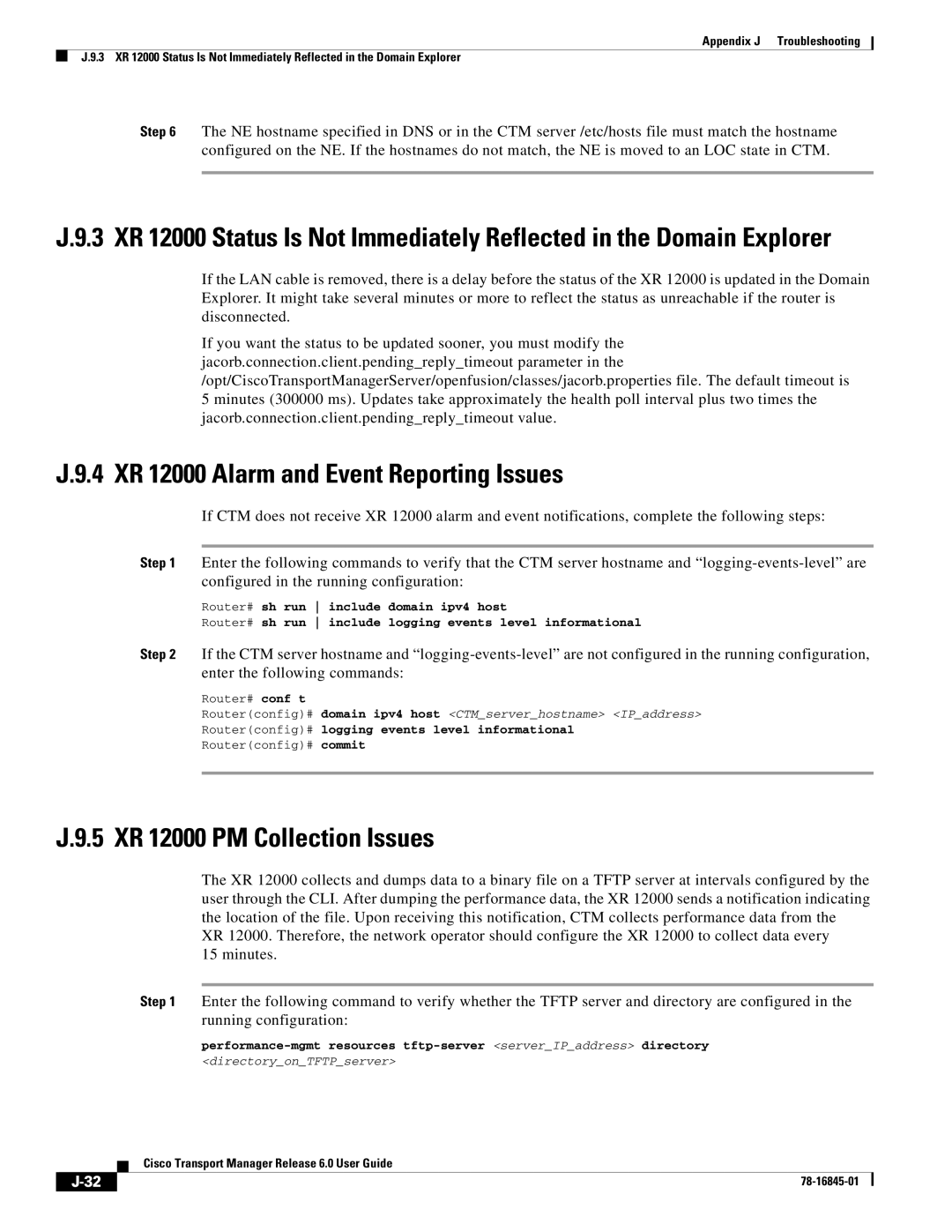Appendix J Troubleshooting
J.9.3 XR 12000 Status Is Not Immediately Reflected in the Domain Explorer
Step 6 The NE hostname specified in DNS or in the CTM server /etc/hosts file must match the hostname configured on the NE. If the hostnames do not match, the NE is moved to an LOC state in CTM.
J.9.3 XR 12000 Status Is Not Immediately Reflected in the Domain Explorer
If the LAN cable is removed, there is a delay before the status of the XR 12000 is updated in the Domain Explorer. It might take several minutes or more to reflect the status as unreachable if the router is disconnected.
If you want the status to be updated sooner, you must modify the jacorb.connection.client.pending_reply_timeout parameter in the /opt/CiscoTransportManagerServer/openfusion/classes/jacorb.properties file. The default timeout is 5 minutes (300000 ms). Updates take approximately the health poll interval plus two times the jacorb.connection.client.pending_reply_timeout value.
J.9.4 XR 12000 Alarm and Event Reporting Issues
If CTM does not receive XR 12000 alarm and event notifications, complete the following steps:
Step 1 Enter the following commands to verify that the CTM server hostname and
Router# sh run include domain ipv4 host
Router# sh run include logging events level informational
Step 2 If the CTM server hostname and
Router# conf t
Router(config)# domain ipv4 host <CTM_server_hostname> <IP_address>
Router(config)# logging events level informational
Router(config)# commit
J.9.5 XR 12000 PM Collection Issues
The XR 12000 collects and dumps data to a binary file on a TFTP server at intervals configured by the user through the CLI. After dumping the performance data, the XR 12000 sends a notification indicating the location of the file. Upon receiving this notification, CTM collects performance data from the XR 12000. Therefore, the network operator should configure the XR 12000 to collect data every
15 minutes.
Step 1 Enter the following command to verify whether the TFTP server and directory are configured in the running configuration:
<directory_on_TFTP_server>
Cisco Transport Manager Release 6.0 User Guide
|
| ||
|
|