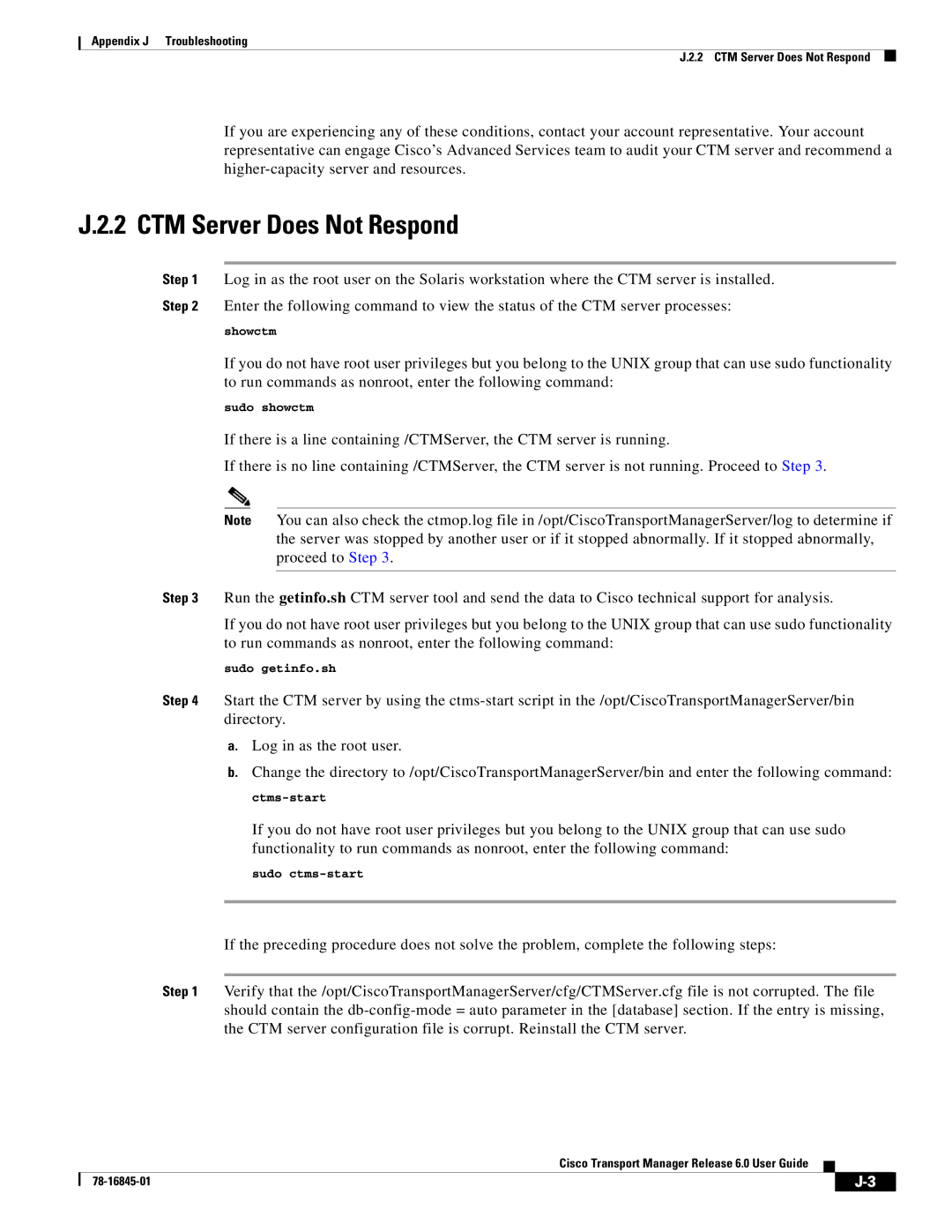Appendix J Troubleshooting
J.2.2 CTM Server Does Not Respond
If you are experiencing any of these conditions, contact your account representative. Your account representative can engage Cisco’s Advanced Services team to audit your CTM server and recommend a
J.2.2 CTM Server Does Not Respond
Step 1 Log in as the root user on the Solaris workstation where the CTM server is installed.
Step 2 Enter the following command to view the status of the CTM server processes:
showctm
If you do not have root user privileges but you belong to the UNIX group that can use sudo functionality to run commands as nonroot, enter the following command:
sudo showctm
If there is a line containing /CTMServer, the CTM server is running.
If there is no line containing /CTMServer, the CTM server is not running. Proceed to Step 3.
Note You can also check the ctmop.log file in /opt/CiscoTransportManagerServer/log to determine if the server was stopped by another user or if it stopped abnormally. If it stopped abnormally, proceed to Step 3.
Step 3 Run the getinfo.sh CTM server tool and send the data to Cisco technical support for analysis.
If you do not have root user privileges but you belong to the UNIX group that can use sudo functionality to run commands as nonroot, enter the following command:
sudo getinfo.sh
Step 4 Start the CTM server by using the
a.Log in as the root user.
b.Change the directory to /opt/CiscoTransportManagerServer/bin and enter the following command:
If you do not have root user privileges but you belong to the UNIX group that can use sudo functionality to run commands as nonroot, enter the following command:
sudo
If the preceding procedure does not solve the problem, complete the following steps:
Step 1 Verify that the /opt/CiscoTransportManagerServer/cfg/CTMServer.cfg file is not corrupted. The file should contain the
Cisco Transport Manager Release 6.0 User Guide
| ||
|