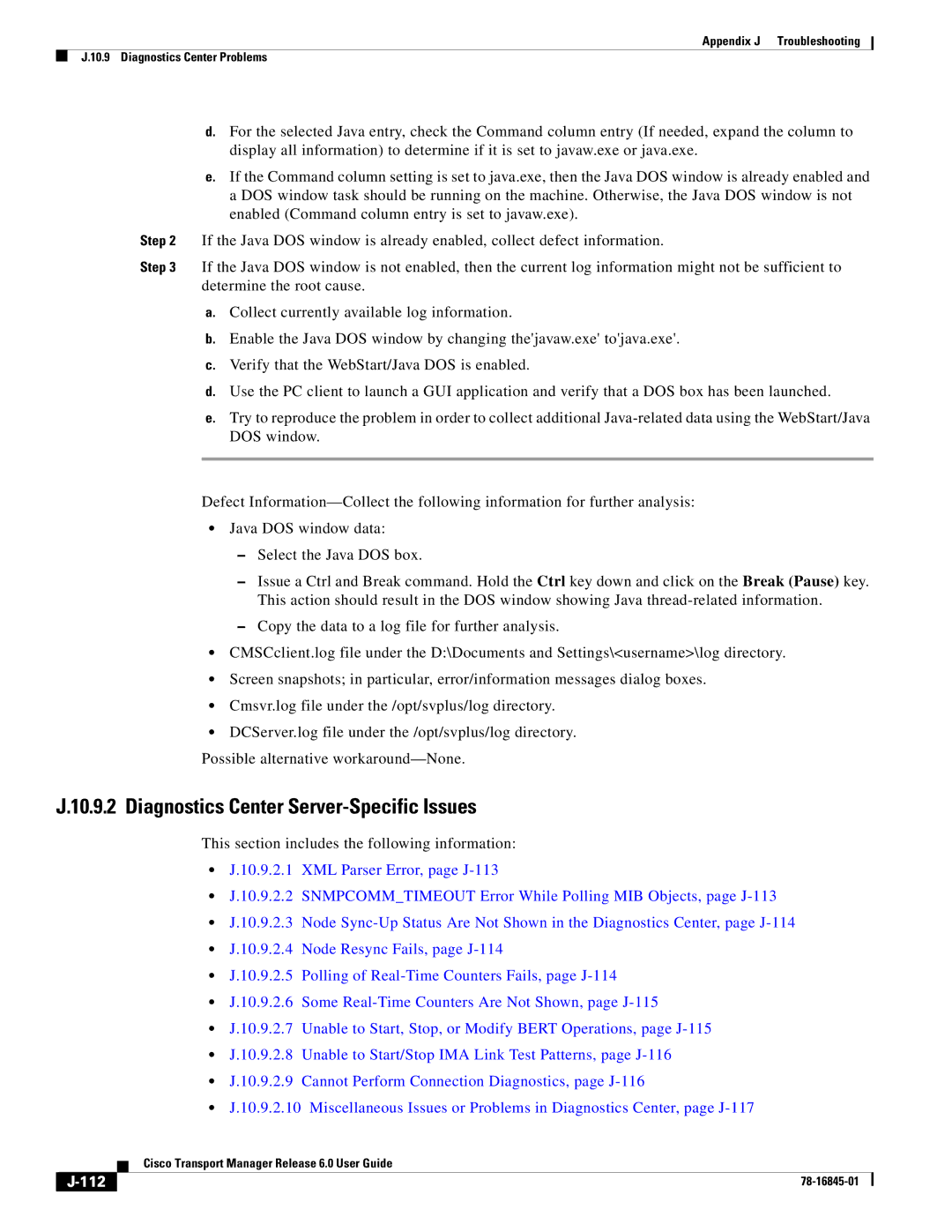Appendix J Troubleshooting
J.10.9 Diagnostics Center Problems
d.For the selected Java entry, check the Command column entry (If needed, expand the column to display all information) to determine if it is set to javaw.exe or java.exe.
e.If the Command column setting is set to java.exe, then the Java DOS window is already enabled and a DOS window task should be running on the machine. Otherwise, the Java DOS window is not enabled (Command column entry is set to javaw.exe).
Step 2 If the Java DOS window is already enabled, collect defect information.
Step 3 If the Java DOS window is not enabled, then the current log information might not be sufficient to determine the root cause.
a.Collect currently available log information.
b.Enable the Java DOS window by changing the'javaw.exe' to'java.exe'.
c.Verify that the WebStart/Java DOS is enabled.
d.Use the PC client to launch a GUI application and verify that a DOS box has been launched.
e.Try to reproduce the problem in order to collect additional
Defect
•Java DOS window data:
–Select the Java DOS box.
–Issue a Ctrl and Break command. Hold the Ctrl key down and click on the Break (Pause) key. This action should result in the DOS window showing Java
–Copy the data to a log file for further analysis.
•CMSCclient.log file under the D:\Documents and Settings\<username>\log directory.
•Screen snapshots; in particular, error/information messages dialog boxes.
•Cmsvr.log file under the /opt/svplus/log directory.
•DCServer.log file under the /opt/svplus/log directory.
Possible alternative
J.10.9.2 Diagnostics Center Server-Specific Issues
This section includes the following information:
•J.10.9.2.1 XML Parser Error, page
•J.10.9.2.2 SNMPCOMM_TIMEOUT Error While Polling MIB Objects, page
•J.10.9.2.3 Node
•J.10.9.2.4 Node Resync Fails, page
•J.10.9.2.5 Polling of
•J.10.9.2.6 Some
•J.10.9.2.7 Unable to Start, Stop, or Modify BERT Operations, page
•J.10.9.2.8 Unable to Start/Stop IMA Link Test Patterns, page
•J.10.9.2.9 Cannot Perform Connection Diagnostics, page
•J.10.9.2.10 Miscellaneous Issues or Problems in Diagnostics Center, page
| Cisco Transport Manager Release 6.0 User Guide |
|