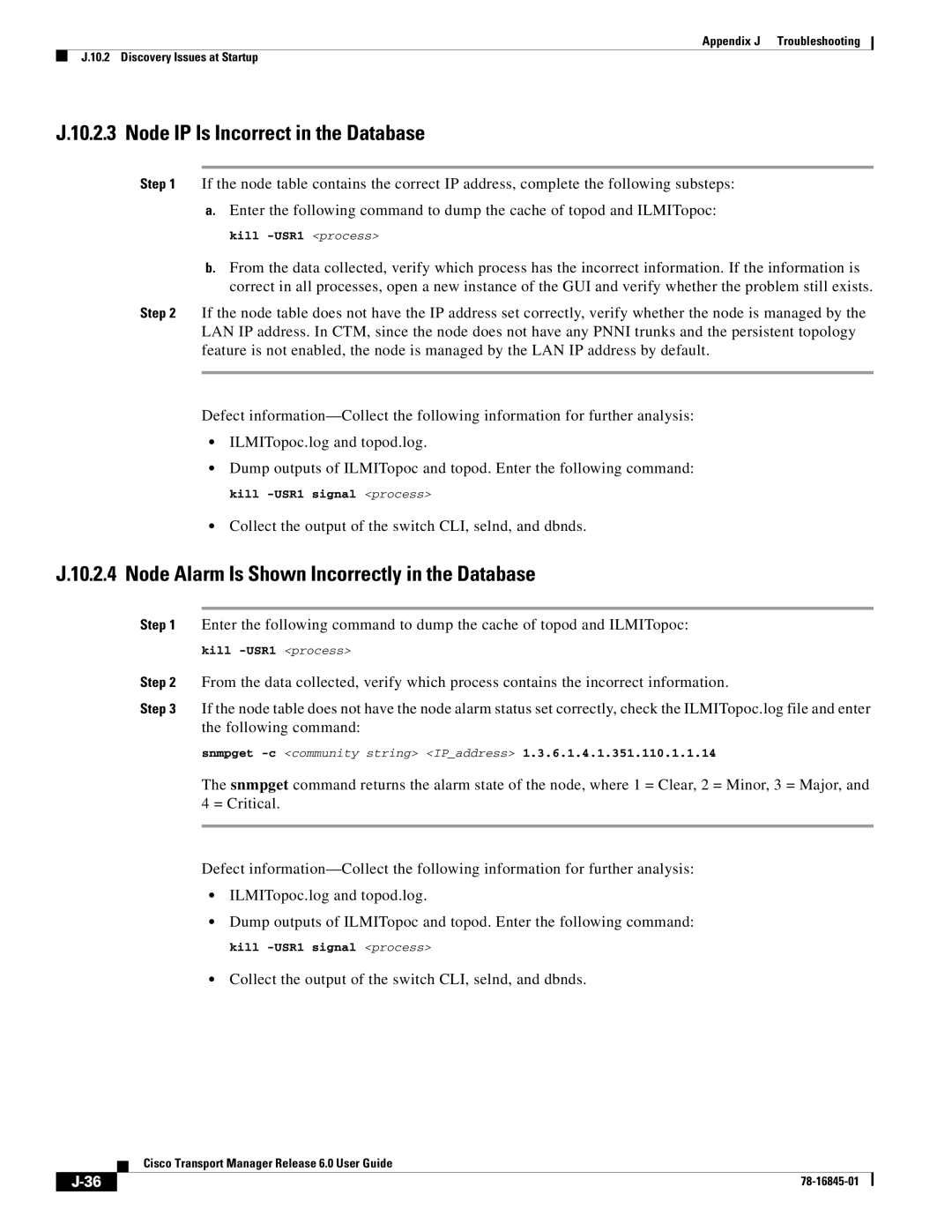Appendix J Troubleshooting
J.10.2 Discovery Issues at Startup
J.10.2.3 Node IP Is Incorrect in the Database
Step 1 If the node table contains the correct IP address, complete the following substeps:
a.Enter the following command to dump the cache of topod and ILMITopoc:
kill
b.From the data collected, verify which process has the incorrect information. If the information is correct in all processes, open a new instance of the GUI and verify whether the problem still exists.
Step 2 If the node table does not have the IP address set correctly, verify whether the node is managed by the LAN IP address. In CTM, since the node does not have any PNNI trunks and the persistent topology feature is not enabled, the node is managed by the LAN IP address by default.
Defect
•ILMITopoc.log and topod.log.
•Dump outputs of ILMITopoc and topod. Enter the following command:
kill
•Collect the output of the switch CLI, selnd, and dbnds.
J.10.2.4 Node Alarm Is Shown Incorrectly in the Database
Step 1 Enter the following command to dump the cache of topod and ILMITopoc:
kill
Step 2 From the data collected, verify which process contains the incorrect information.
Step 3 If the node table does not have the node alarm status set correctly, check the ILMITopoc.log file and enter the following command:
snmpget
The snmpget command returns the alarm state of the node, where 1 = Clear, 2 = Minor, 3 = Major, and 4 = Critical.
Defect
•ILMITopoc.log and topod.log.
•Dump outputs of ILMITopoc and topod. Enter the following command:
kill
•Collect the output of the switch CLI, selnd, and dbnds.
Cisco Transport Manager Release 6.0 User Guide
|
| ||
|
|