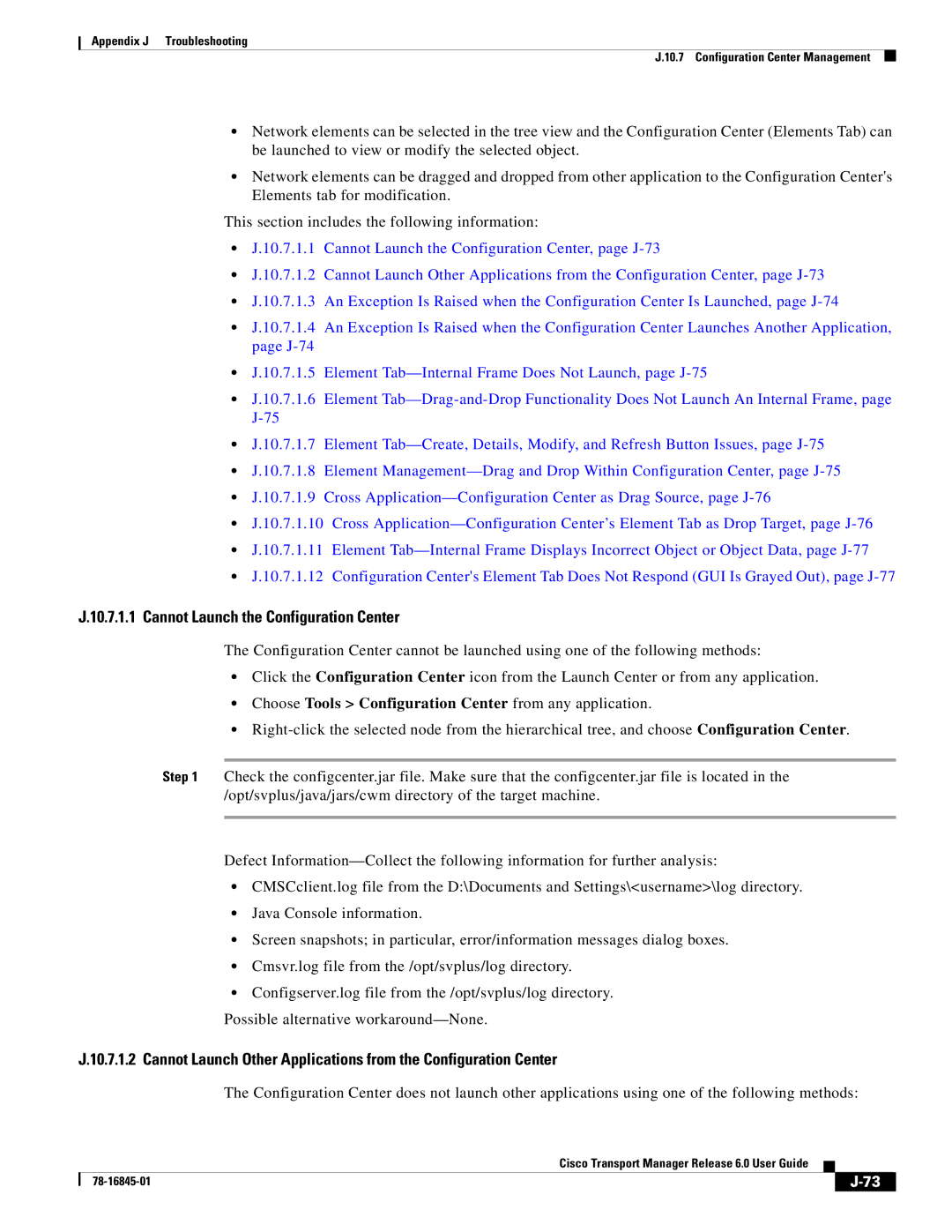Appendix J Troubleshooting
J.10.7 Configuration Center Management
•Network elements can be selected in the tree view and the Configuration Center (Elements Tab) can be launched to view or modify the selected object.
•Network elements can be dragged and dropped from other application to the Configuration Center's Elements tab for modification.
This section includes the following information:
•J.10.7.1.1 Cannot Launch the Configuration Center, page
•J.10.7.1.2 Cannot Launch Other Applications from the Configuration Center, page
•J.10.7.1.3 An Exception Is Raised when the Configuration Center Is Launched, page
•J.10.7.1.4 An Exception Is Raised when the Configuration Center Launches Another Application, page
•J.10.7.1.5 Element
•J.10.7.1.6 Element
•J.10.7.1.7 Element
•J.10.7.1.8 Element
•J.10.7.1.9 Cross
•J.10.7.1.10 Cross
•J.10.7.1.11 Element
•J.10.7.1.12 Configuration Center's Element Tab Does Not Respond (GUI Is Grayed Out), page
J.10.7.1.1 Cannot Launch the Configuration Center
The Configuration Center cannot be launched using one of the following methods:
•Click the Configuration Center icon from the Launch Center or from any application.
•Choose Tools > Configuration Center from any application.
•
Step 1 Check the configcenter.jar file. Make sure that the configcenter.jar file is located in the /opt/svplus/java/jars/cwm directory of the target machine.
Defect
•CMSCclient.log file from the D:\Documents and Settings\<username>\log directory.
•Java Console information.
•Screen snapshots; in particular, error/information messages dialog boxes.
•Cmsvr.log file from the /opt/svplus/log directory.
•Configserver.log file from the /opt/svplus/log directory.
Possible alternative
J.10.7.1.2 Cannot Launch Other Applications from the Configuration Center
The Configuration Center does not launch other applications using one of the following methods:
Cisco Transport Manager Release 6.0 User Guide
| ||
|