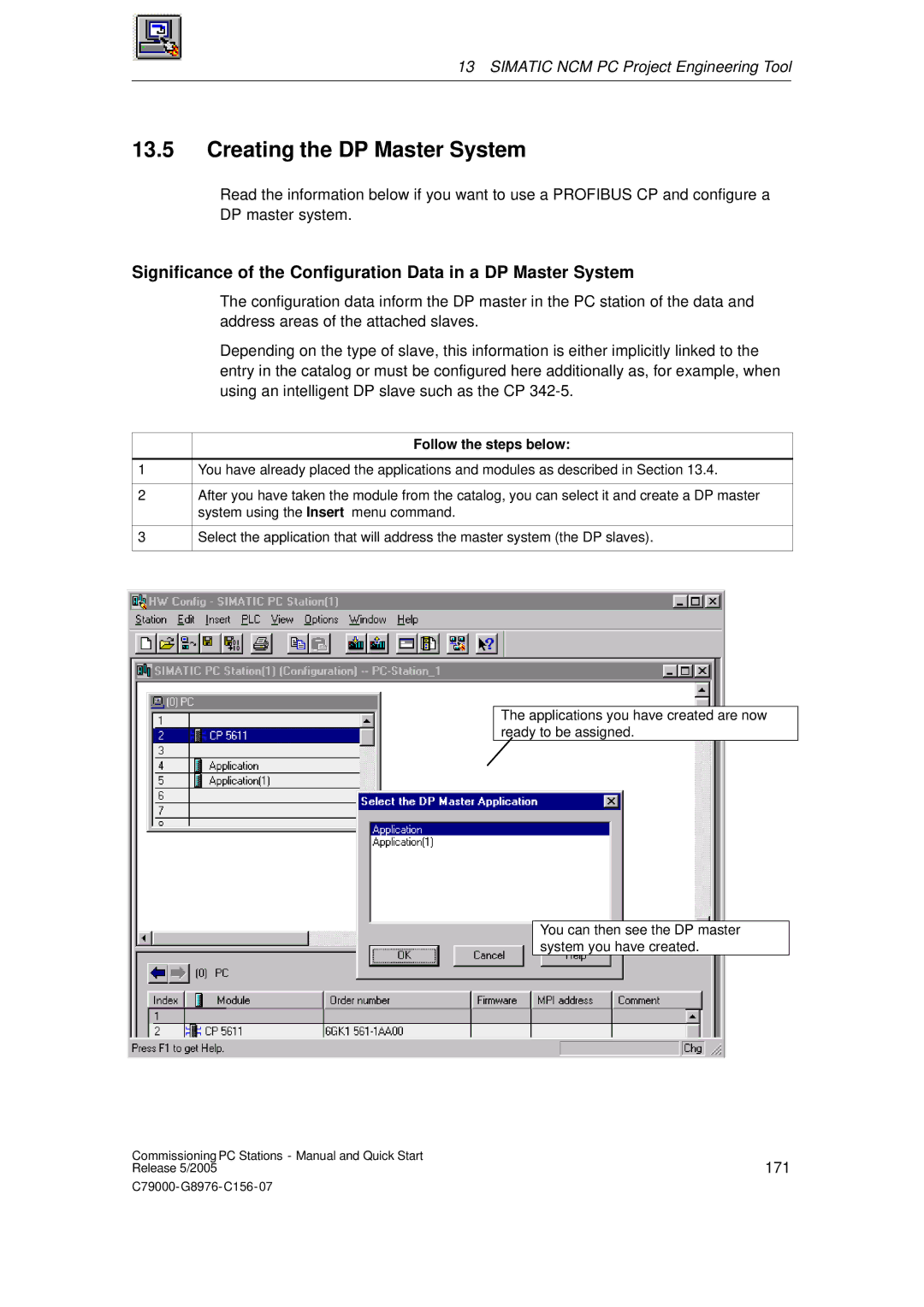13 SIMATIC NCM PC Project Engineering Tool
13.5Creating the DP Master System
Read the information below if you want to use a PROFIBUS CP and configure a DP master system.
Significance of the Configuration Data in a DP Master System
1
2
3
The configuration data inform the DP master in the PC station of the data and address areas of the attached slaves.
Depending on the type of slave, this information is either implicitly linked to the entry in the catalog or must be configured here additionally as, for example, when using an intelligent DP slave such as the CP
Follow the steps below:
You have already placed the applications and modules as described in Section 13.4.
After you have taken the module from the catalog, you can select it and create a DP master system using the Insert menu command.
Select the application that will address the master system (the DP slaves).
The applications you have created are now ready to be assigned.
You can then see the DP master system you have created.
Commissioning PC Stations - Manual and Quick Start | 171 |
Release 5/2005 |