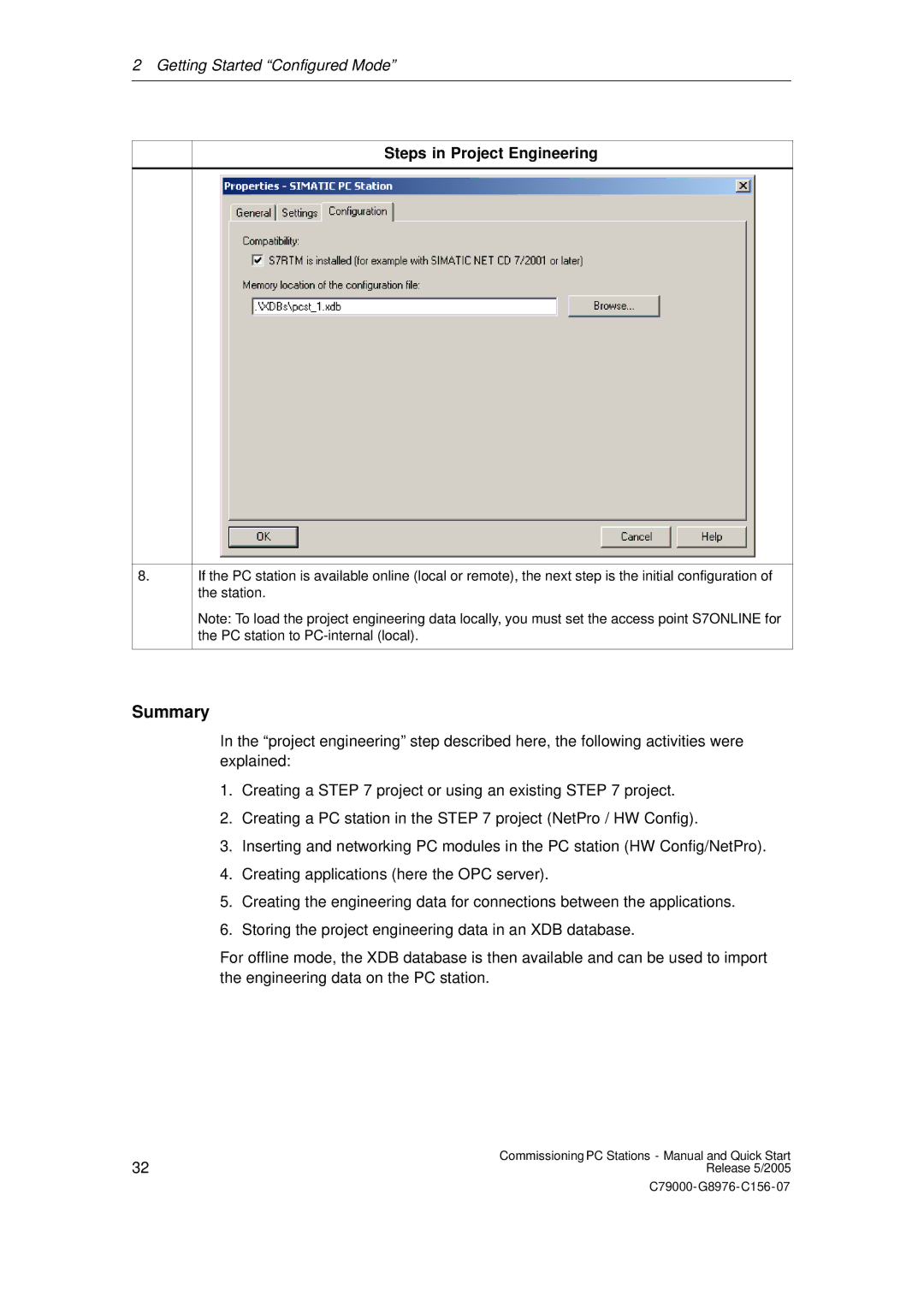2 Getting Started “Configured Mode”
Steps in Project Engineering
8.
If the PC station is available online (local or remote), the next step is the initial configuration of the station.
Note: To load the project engineering data locally, you must set the access point S7ONLINE for the PC station to
Summary
In the “project engineering” step described here, the following activities were explained:
1.Creating a STEP 7 project or using an existing STEP 7 project.
2.Creating a PC station in the STEP 7 project (NetPro / HW Config).
3.Inserting and networking PC modules in the PC station (HW Config/NetPro).
4.Creating applications (here the OPC server).
5.Creating the engineering data for connections between the applications.
6.Storing the project engineering data in an XDB database.
For offline mode, the XDB database is then available and can be used to import the engineering data on the PC station.
32 | Commissioning PC Stations - Manual and Quick Start |
Release 5/2005 |