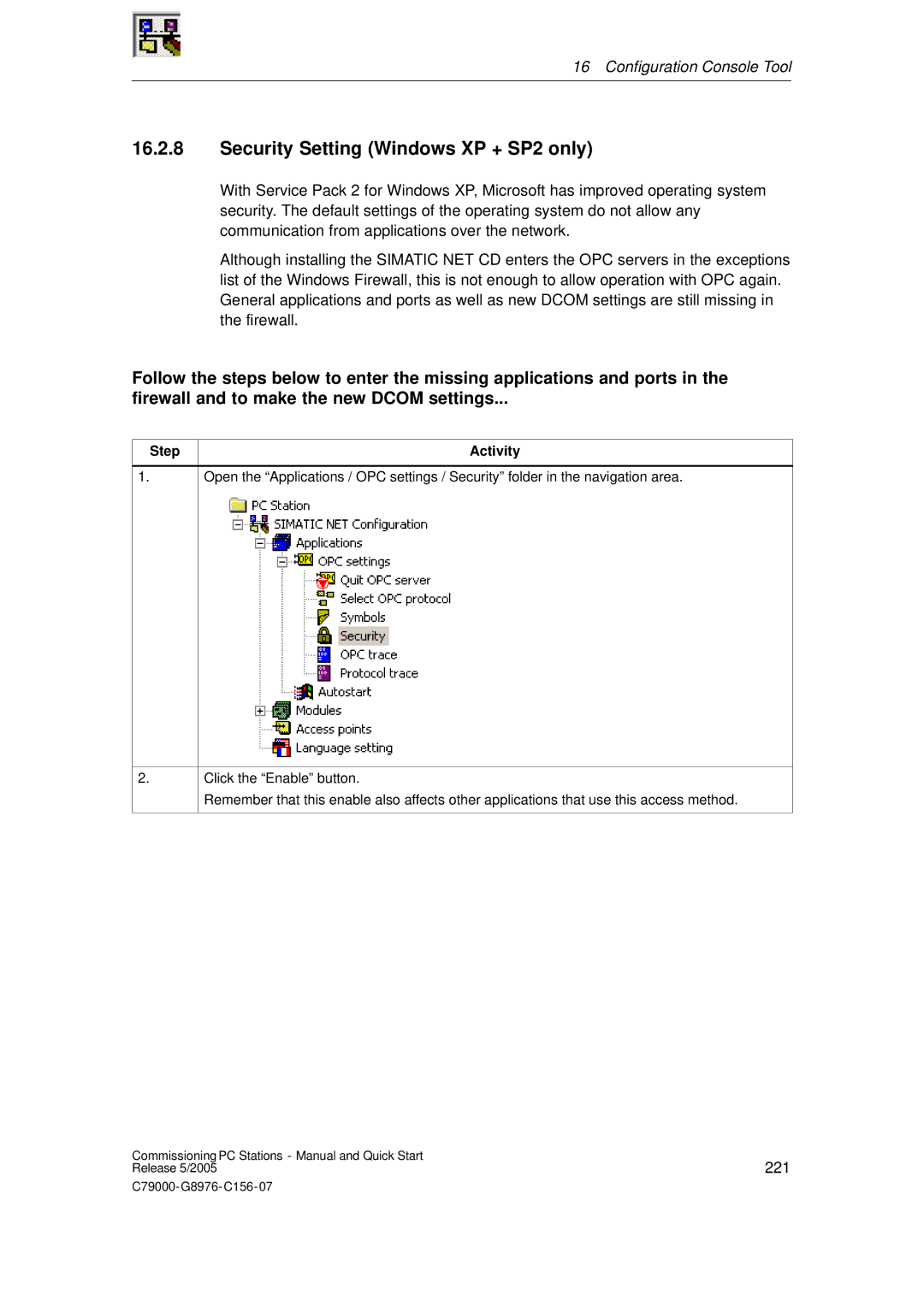16 Configuration Console Tool
16.2.8Security Setting (Windows XP + SP2 only)
With Service Pack 2 for Windows XP, Microsoft has improved operating system security. The default settings of the operating system do not allow any communication from applications over the network.
Although installing the SIMATIC NET CD enters the OPC servers in the exceptions list of the Windows Firewall, this is not enough to allow operation with OPC again. General applications and ports as well as new DCOM settings are still missing in the firewall.
Follow the steps below to enter the missing applications and ports in the
firewall and to make the new DCOM settings...
Step
Activity
1.
Open the “Applications / OPC settings / Security” folder in the navigation area.
2.
Click the “Enable” button.
Remember that this enable also affects other applications that use this access method.
Commissioning PC Stations - Manual and Quick Start | 221 |
Release 5/2005 |