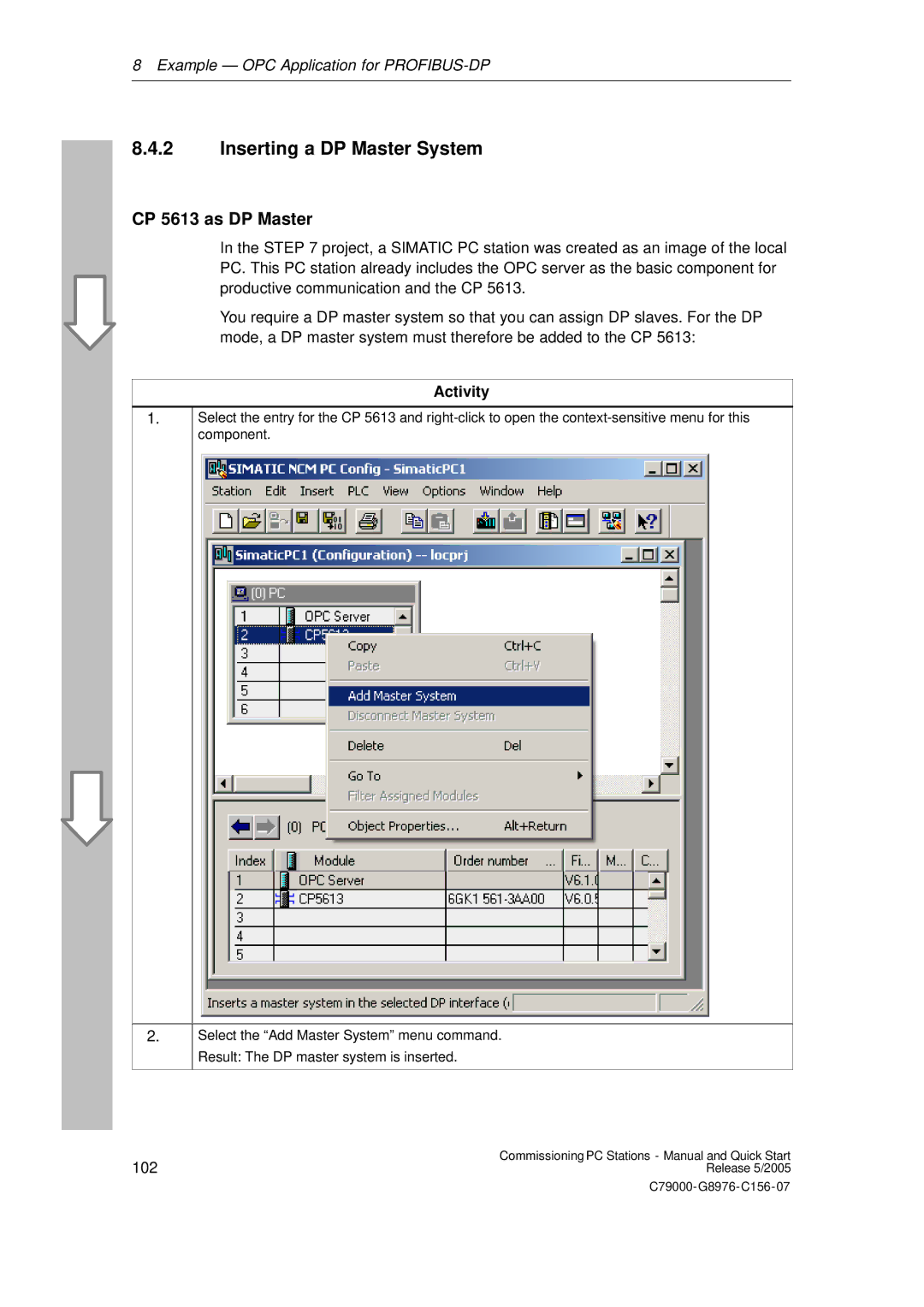8 Example — OPC Application for
8.4.2Inserting a DP Master System
CP 5613 as DP Master
In the STEP 7 project, a SIMATIC PC station was created as an image of the local PC. This PC station already includes the OPC server as the basic component for productive communication and the CP 5613.
You require a DP master system so that you can assign DP slaves. For the DP mode, a DP master system must therefore be added to the CP 5613:
Activity
1.
Select the entry for the CP 5613 and
2.
Select the “Add Master System” menu command.
Result: The DP master system is inserted.
102 | Commissioning PC Stations - Manual and Quick Start |
Release 5/2005 |